Server-side Paywall Best Practices
This document outlines recommended practices and guidelines for customers implementing Server-Side Paywall (SSP).
How do I enable Server-Side Paywall?
Currently, SSP is a standardized offering. Contact Arc XP Customer Support to add it to your CDN/Delivery configuration.
Am I allowed to whitelist any user-agent or IP addresses?
No, we don’t allow any whitelisting of user-agents or IP addresses to bypass the paywall. Read the following sections to know how you can effectively use the entitlements in order to address specific use cases.
What are Entitlements/Variants?
Entitlements are a differentiated rendering of a customer’s site, driven by resolver query parameter matches. They do not map directly to a specific group of users on the Internet or a specific user state; instead, the system assigns the user a view experience when they browse the public site. Clients can describe their own qualifications or requirements for users to be assigned a specific experience as part of their identity system.
Variants is another term used to describe the entitlement set within a server-side paywall cookie; it describes the QSP (query string parameter) that entitlements are mapped to within PageBuilder Engine resolvers.
How many variants am I allowed?
Each client is allowed only two entitlements per site delivery configuration. Entitlements are limited to preserve cache performance at the edge. User segmentation and other QSPs also impact cache, and the combinations of these and entitlements can negatively impact performance.
What information do I need to provide to get SSP?
We need the following information from you:
Org name
Site ID
Environment to enable in, for instance, Sandbox/Production
Login URL
Inclusion/Exclusion regex depending on the application of SSP to all paths or specific ones
How do I use entitlements effectively?
Since an entitlement is an experience, look at how you classify users and determine where user experiences should be the same between user segments. For instance, do monthly subscribers see the same articles as a “gift” user? Do allow-listed organizations see the same articles as monthly subscribers? The client middleware/identity solution can then route these groupings of users into the same entitlement option.
Entitlements can also be changed on the fly in order to offer time-limited or usage-limited experiences. Client-side tracking beacons or other methods to track user consumption can trigger changes to the entitlement value in their cookie. Guest users who sign up can get their entitlement set to a value that allows premium content or full article loads. Then, after 10 articles read, the cookie can be removed or changed to a different entitlement number, which provides a different experience.
Finally, using an entitlement as the default value for any visitor is not an effective implementation since, in this configuration, the resolver matching requests without the variant QSP will not be used. Entitlements should only be used to separate users who require an alternate experience from the “standard” experience of a new or anonymous user.
The following diagram gives an example of using the SSP entitlements,
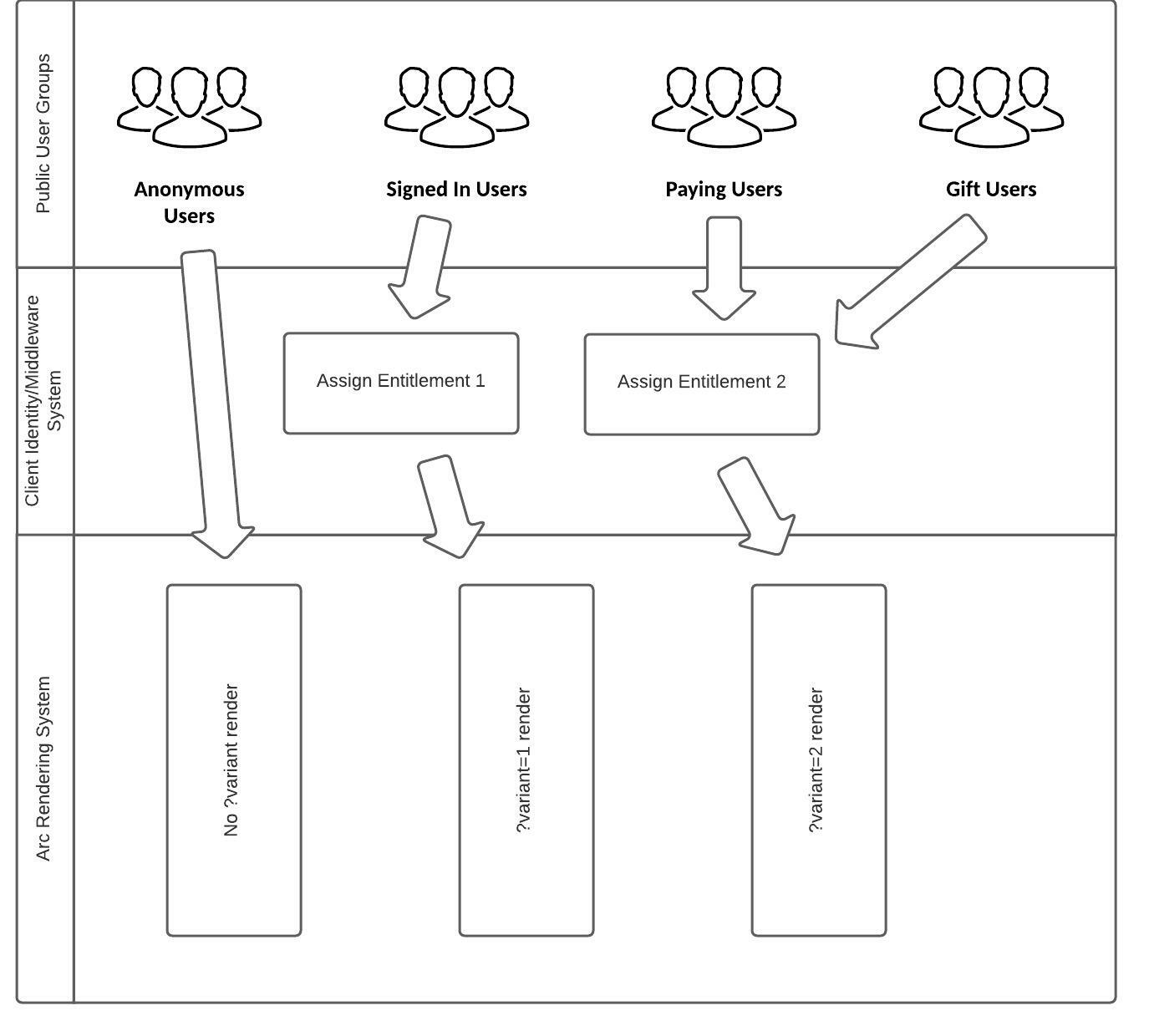 |
What content is SSP applied to?
SSP can be applied per-path to any content served by your PageBuilder Engine bundle.
What about search engine access?
When leveraging the server-side paywall outlined in this document, it is recommended that the paywalled version of the article include enough content to enable search engine crawlers to establish a decent understanding of the content. When using a hard paywall, the search engine read version should be the same as the non-logged-in (paywall version) the user sees.
Alternative approaches to allowing full article access to search engines, like requesting user agent whitelists or reverse DNS verification, open an easy-to-bypass backdoor, or are technically not available within Arc XP’s CDN vendor.
What about Composer preview?
Composer preview should be configured to use your Trident domain as the preview URL. Since these requests are processed directly by a resolver, a “variant= QSP” can be added to the URL format to allow the preview to show the desired entitlement.
How do I allow third-party access or crawlers?
Any partners or providers that need access to a specific experience will need to support using an SSP cookie to reach that experience.
Tips for managing expiration
The expiration value within the SSP cookie can be set to a different expiration value than the cookie itself. Since the redirect to a login portal only occurs when the entitlement expires, that value can be tweaked to provide the maximum time between login intervals. However, if modal login windows or other methods are used to authenticate users, the client should ensure that those silently reset the SSP cookie to ensure the correct experience. Cookie expiration should be set to the longest time a user can be inactive and still be redirected to login.