Accessing PageBuilder in Local Results in "Source Code Error"
Symptoms
When running Arc XP locally in docker, accessing http://localhost/pagebuilder/pages results in an error message:
Source Code Error: An Error Has Occurred in Site Service ConfigurationsClicking on Create Page results in the same error.
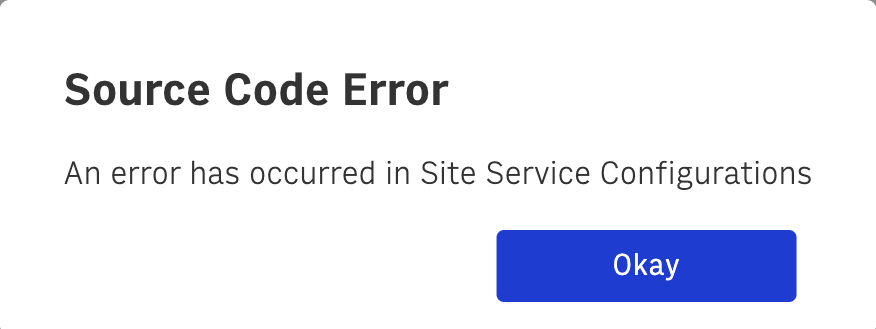 |
Cause
This error occurs when CONTENT_BASE and ARC_ACCESS_TOKEN have not been configured in .env, located in the bundle root.
Solution
In the bundle root, open .env in a text editor.
Uncomment the lines for
CONTENT_BASEandARC_ACCESS_TOKENConfigure
CONTENT_BASEto the URL for your Arc environment to provide the source for content in your local environment, for example,https://{your-environment}.arcpublishing.com/Configure
ARC_ACCESS_TOKENwith an Access token created from Developer Center in the same environment configured inCONTENT_BASESave the .env and restart fusion.