How to register and log in on the web with the Arc XP Subscriptions Themes blocks
You can quickly set up registration and login processes using Themes blocks with minimal effort. You can also extend the existing theme block implementation to create customized pages and flows. Beyond the basic registration and login blocks, you can access additional blocks to seamlessly integrate reCAPTCHA or provide one-time access to users.
Complete this template following the standards defined in Feature guide template.
Features and workflows
Sign up block
The Identity Sign Up—Arc block provides users with a way to subscribe to your site. If you have reCAPTCHA v2 or V3 configured and enabled in the Admin tools for User registration, end users encounter reCAPTCHA during sign-up. During the sign-up process, the Sign Up Block checks the configuration set on the Subscriptions Admin page to enforce password requirements.
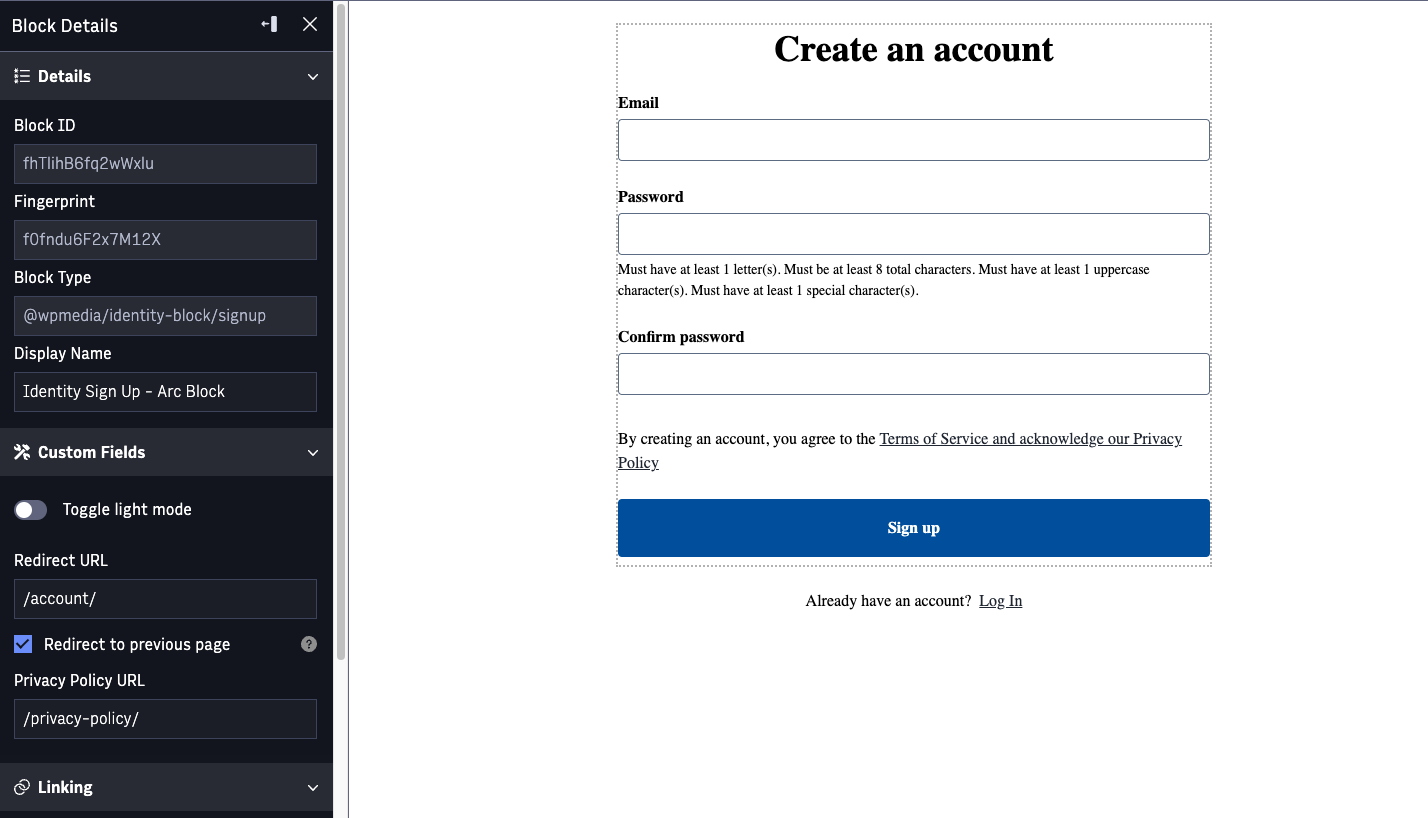
Login block
The Login block provides users with a way to log in. If you have reCAPTCHA v2 or v3 configured for login, then users encounter a reCAPTCHA challenge during login.
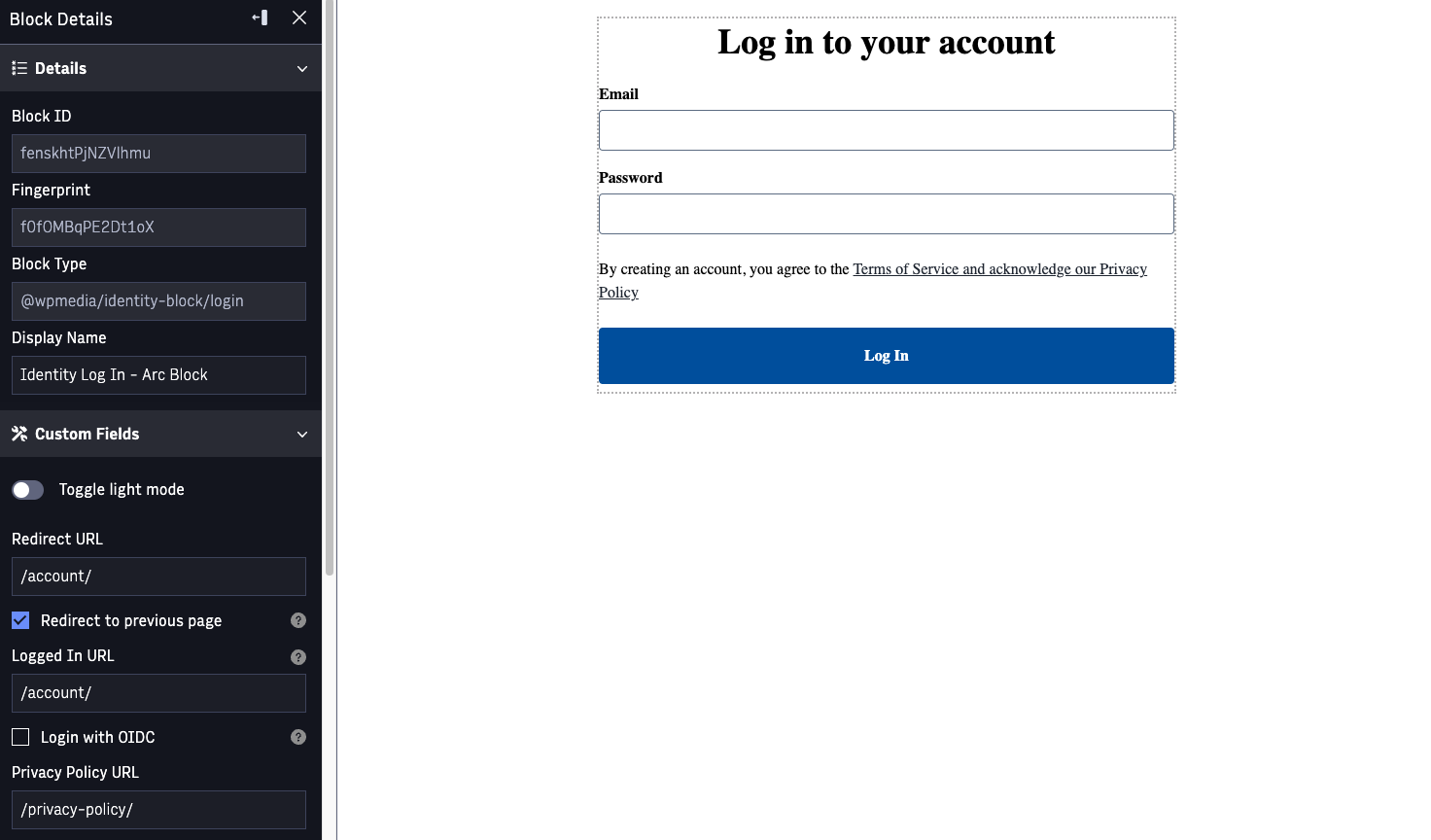
Composing blocks
You can customize the page layout and choose which blocks to include. Additionally, you can fork these blocks and modify them to better suit your needs.
The following example shows several blocks in use.
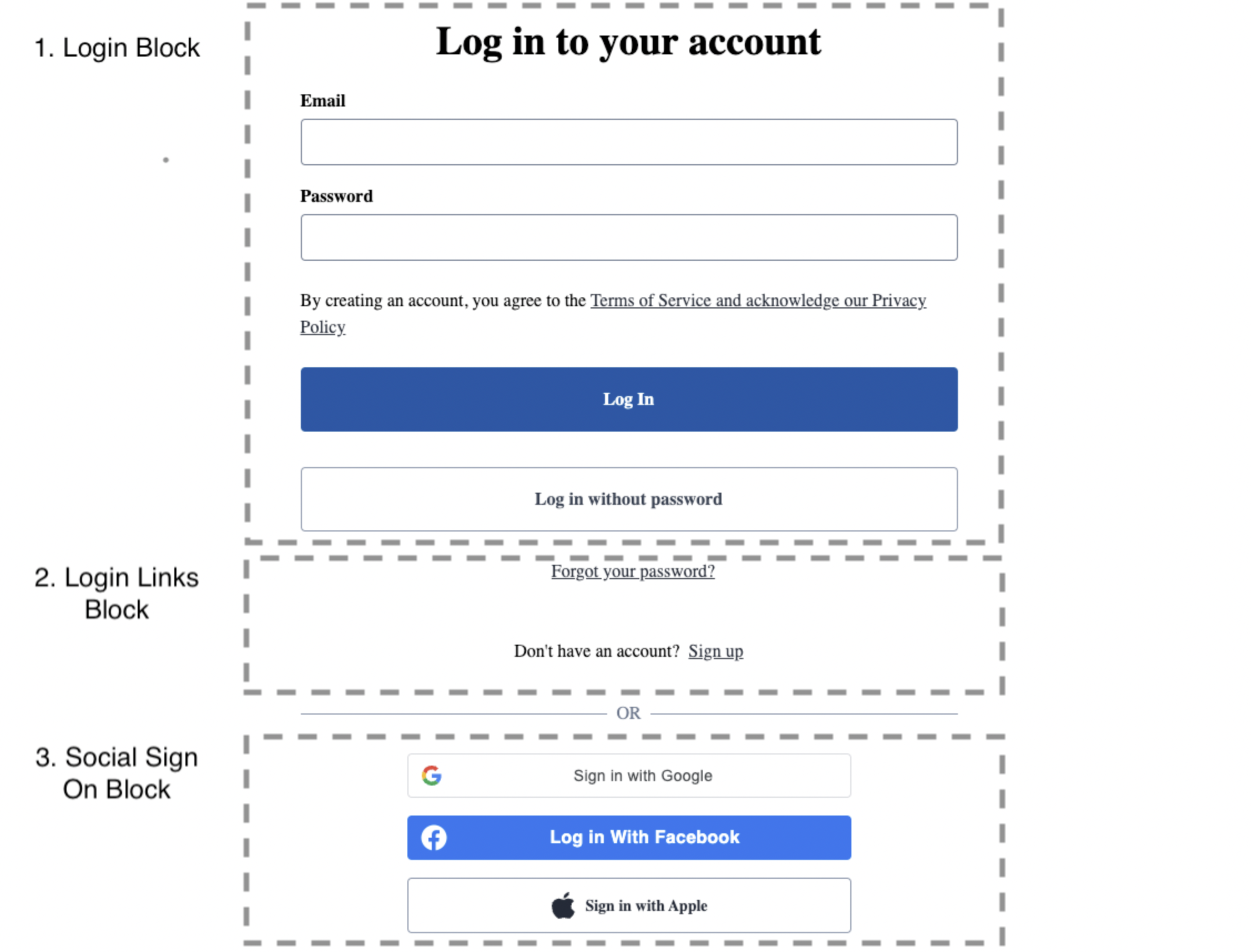
Identity login links - Arc Block
The loginLinks Identity Login Links block provides various useful links, including a link to a signup page, a link to a login page, a link to a passwordless login, and a link to a forgot password page. You can enable and disable these links using custom fields.
Identity Social Sign-On - Arc Block
The Identity Social Sign On blocks allow users to log in using social providers, including Apple, Facebook, Google, and OIDC. These options appear only if the site has these providers configured. For example, if your site has only Facebook Login configured, only the Facebook Login option appears with this block.