Adding meta tags with article-specific content in Fusion
Summary
How to apply content-specific data to your page metadata in PageBuilder Fusion.
Procedure
Navigate to PageBuilder Editor > Page/Template > Page Metadata in the left-hand administration column.
In the left column, name a key that will be used to reference the metadata value.
In the right, specify your desired ßANS field in double curly brackets, for example
{{content.headlines.basic}}After publishing, your metadata will be available in
props.metaValueandprops.metaTags.
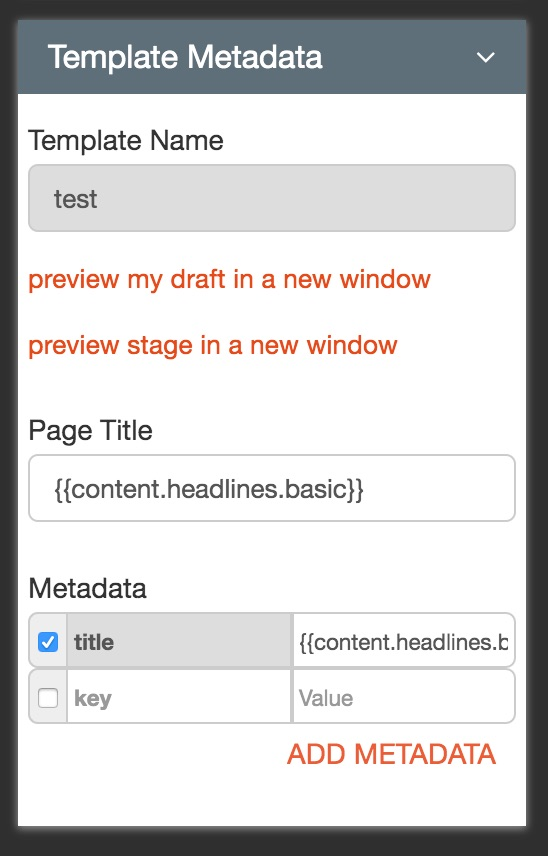 |