Migrating site traffic to Arc XP
When you host websites on Arc XP, you continue to manage DNS through your preferred provider. To move traffic to Arc XP, you create a CNAME record pointing your domain to an Akamai edge hostname that Arc XP provides. Each site ID from the Site Service application typically has a unique Akamai edge hostname, which can handle traffic from multiple domains or subdomains.
After completing site setup and validating certificate domains with Arc XP, you CNAME your domains to the appropriate Akamai edge hostname.
Because each client's situation is unique, Arc XP supports several migration models. All approaches ultimately lead to the final, where Arc XP fully manages and serves your website traffic.
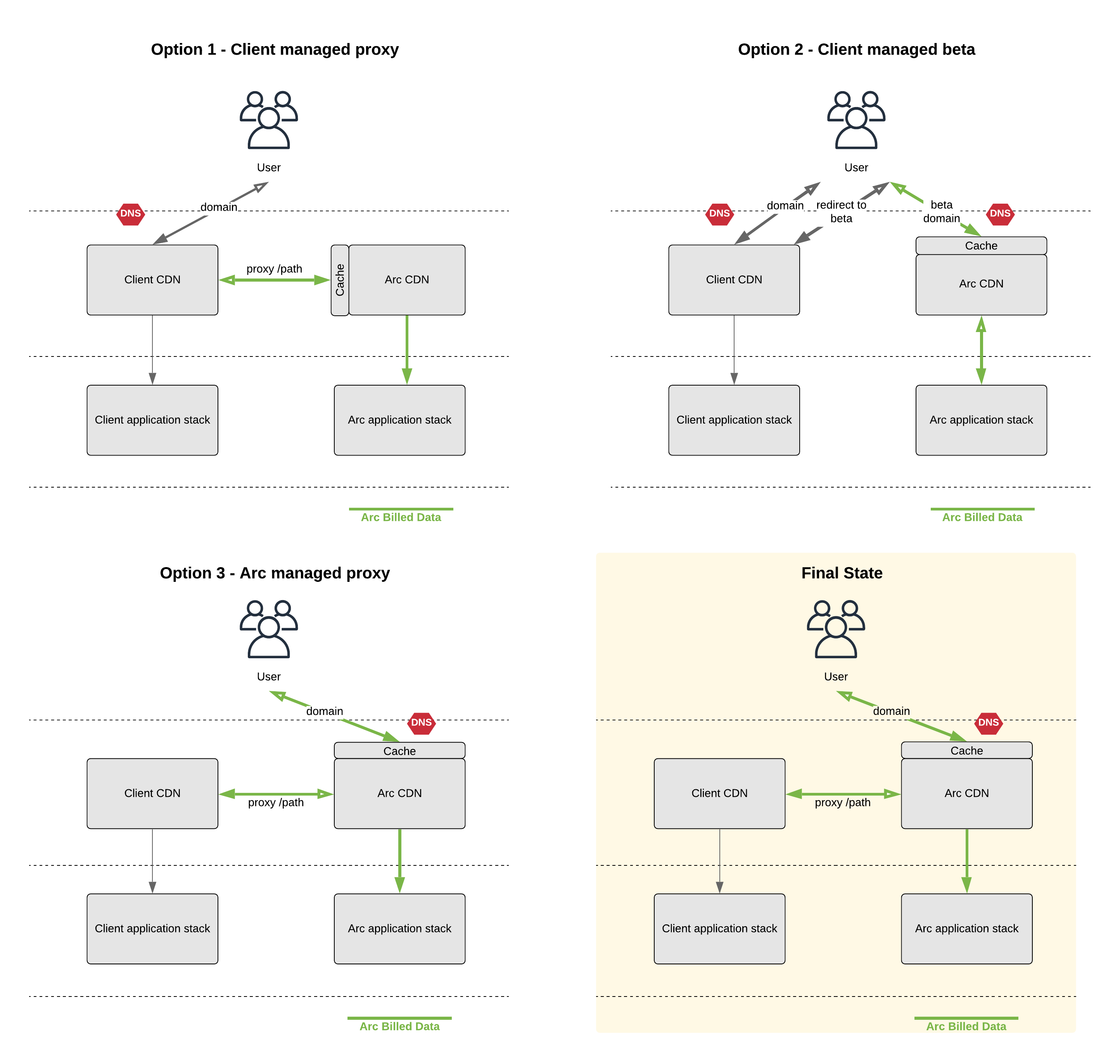 |
Option 1: Client-managed proxy
In this model, you proxy specific traffic to Arc XP's Akamai edge hostname. An initial traffic cutover is coordinated with a launch event, and subsequent adjustments may occur with or without an event, depending on traffic volume.
Key considerations:
Do not cache responses from Arc XP's CDN; Arc XP already manages caching.
This stacked CDN model is temporary and allowed only during the migration phase.
While your CDN sits in front of Arc XP's CDN, Arc XP has limited ability to manage WAF (Web Application Firewall) settings and security alerts. This limitation is typically due to hte client's CDN consolidating requests into a narrow range of IPs.
Option 2: Client-managed beta
In this model, you continue serving traffic on your main domain while directing specific users or requests to a "beta" domain hosted on Arc XP. You maintain the logic and infrastructure for routing traffic to the beta domain.
Key considerations:
Implement redirects from the main domain tot he beta domain at your CDN level.
This approach allows phased testing of Arc XP infrastructure before full migration.
Option 3: Arc XP-managed proxy
This approach reverses Option 1. You first point your domain to Arc XP by updating the CNAME record. Arc XP then proxies requests back to your existing CDN or back end. Over time, Arc XP gradually routes traffic paths directly, bypassing your original system.
Key considerations:
Arc XP supports a limited level of routing complexity, defined during the onboarding process.
This option enables a gradual migration without impacting all traffic at once.
Final state
In the final state, you have created a CNAME record for all domains to Arc XP, and Arc XP serves 100% of the website traffic.
Key considerations:
Arc XP can proxy to your back-end system on an ongoing basis using an alternative origin setup.
Arc XP limits the number of alternate origins it supports.
Caching is controlled by the HTTP cache header directives that your system sends.