Excluding pages from search engine results
You can remove or block pages from appearing in search engine results by adding a noindex tag to the code of the page. The noindex tag is a meta tag that signifies to search engines not to index a page in the search results.
For example, you might want to hide a landing page or remove low quality or thin content from the search results.
When adding the noindex tag to your pages, ensure Google can crawl the page and is not blocked from crawling in your robots.txt file.
You must add the noindex tag to the <head> section of your page. The following rule notifies all search engine crawlers to not index your page:
<meta name="robots" content="noindex">
To implement the noindex meta tag within Arc XP, you must perform some development to detect whether a page should be no-indexed or not.
The recommended solution is to use Labels to identify which story you want to noindex.
In Composer Settings, ensure kickers/labels is available in the ANS meta field configuration section.
Scroll to the Kickers/Labels section to create your label type.
Name your kicker/label.
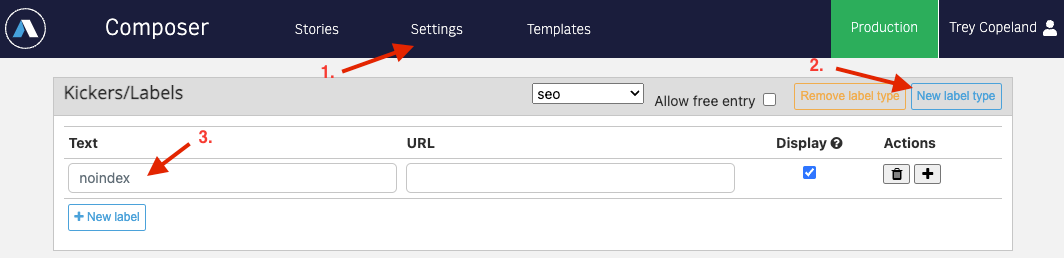
Navigate to the Meta tab, scroll to the Kickers/labels field, and select the name of the Label you created.
In your bundle code, use the following sample code to check for the
noindexkicker/label. If a story includes thenoindexkicker/label, this code snippet adds thenoindextag to the story's<head>section, excluding it form search engine results.
const pageType = metaValue("page-type");
const seoLabel = globalContent?.label? globalContent.label.seo.text : "";
if (pageType === "article" && seoLabel === "noindex") {
return (
<>
<meta name="robots" content="noindex">
<>
)
}
Note
This is a basic example of how the kickers and labels could be used to add a noindex tag on your story page. You may have to customize it to fit your specific needs.
For more information on how Google treats the noindex tag and other SEO basics, refer to the Google Search Central documentation.
To learn how to block your non-production website from search engines, read What's the best way to make sure our non-production website is hidden by search engines?.