Themes - Setting up Author Template
Author pages display all content written by a given staff author.
Arc Blocks
The Arc Blocks which comprise the main content of the author template are:
Full Author Bio
Displays the author’s byline, and other optional information about that author (as configured in Author Service).
This block automatically inherits the page’s global content, which should be set to author-api
Results List
Displays the list of content items associated with that author. It should be configured with the following content configuration:
Content Source: story-feed-author
authorSlug: {{content.authors[0].slug}}
feedSize: 15
feedOffset: 0
Requirements
In order to render an author page:
The author must be created as an entry in Author Service, with the following required values:
Byline
Slug
Bio Page URL
Note
You must set up the Canonical URL Service pattern for authors. See How to set up canonical URL service for Themes.
The author must be associated correctly with content (stories, videos or galleries)
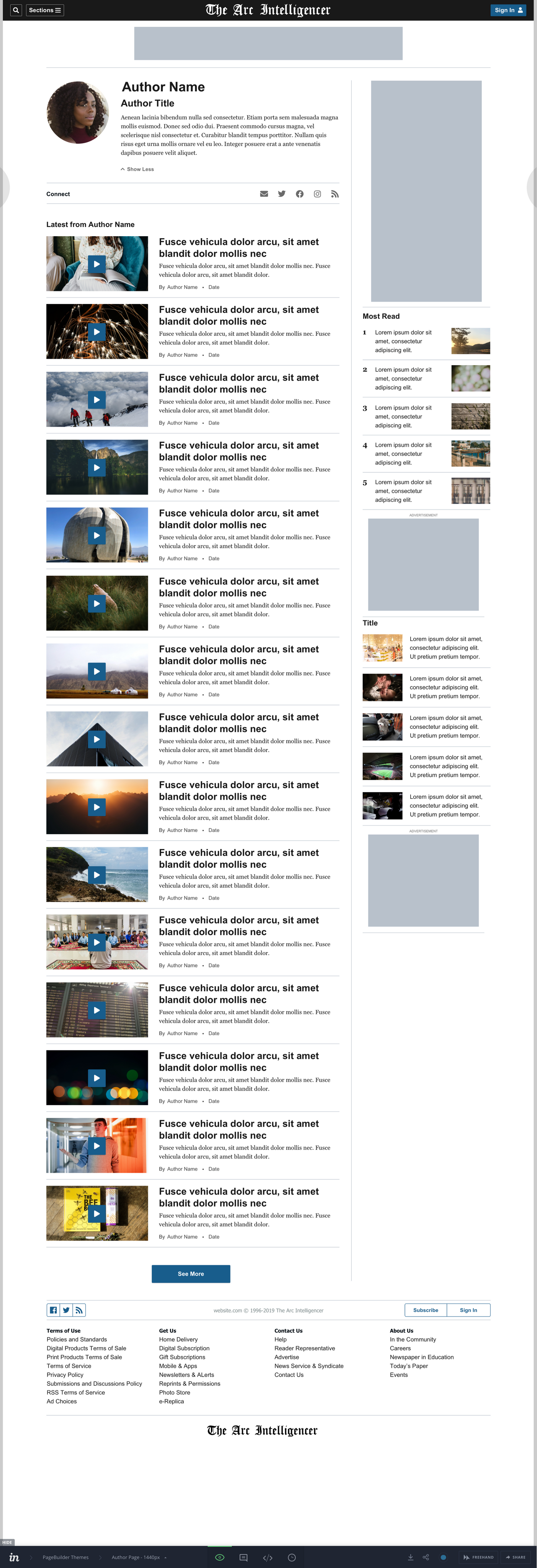 |
Additional details
The following describes the end-to-end flow of how Author pages are served
A reader sees a linked Byline on a page and clicks it. The hyperlink is set to the author’s Bio Page URL value from Author Service – for example, /author/taylor-smith/
This request matches a resolver which looks for the pattern /author/ and grabs the slug from that URL (taylor-smith in this example)
The resolver sends this slug to the Author API and gets back the author’s full data from Author Service
This author data is used as the global content on the author template
The author template renders the author’s page
For more context about why slug is used in author bio URLs, see Accounting for author name changes.