Configuring the meta title in a PageBuilder template
Summary
You can set the meta title separately from the headline in Composer, allowing the title that appears in search results to differ from the story headline. However, you must first configure the PageBuilder template to look for and use an article's meta title to populate the <title> tag.
If you don't configure the PageBuilder to use meta title in its page metadata configuration, and you are using the Themes article page-type template, the system uses [Basic headline] - [Theme Settings: websiteName].
While all PageBuilder customers can use this functionality, the system uses the meta title only if you include it in your output types. For more information on MetaTag and MetaTags PageBuilder output type properties, see Output Type API.
Procedure
Open PageBuilder > Templates.
Select the desired template.
Select Setup.
Locate Page Metadata.
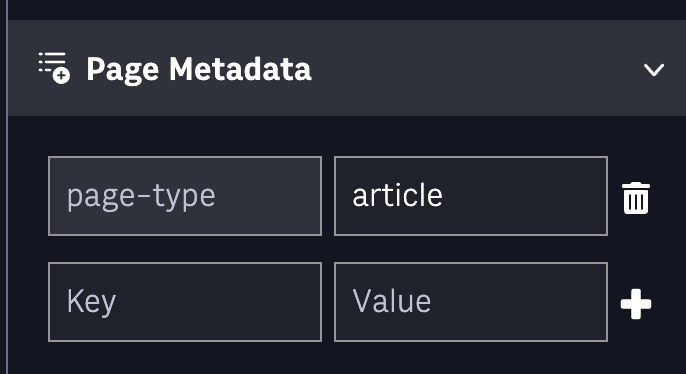
Create a new key called "title" and set the value to:
{{content.headlines.meta_title}}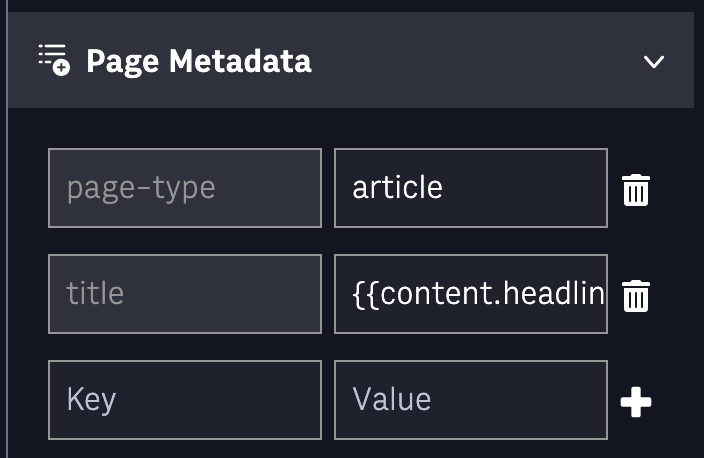
The meta title of the content from composer will now be used in the <title> tag of the page whenever it is available.
If the meta title of the content is not populated the headline will be used instead. If the headline is not available, the site name will be used.