How to Use Distributor Fields in Video Center
All Arc XP apps, including Video Center, use a list of distributors configured in the Global Settings app.
For more information, see Managing distributors
How Distributors Work in Video Center
The Distributor fields in Video Center allow multi-site users to set website restrictions on a single video file. Video Center integrates with Global Settings, where Distributors are managed across an organization.
Video Center will display organizational Distributors and also allow a user to create a Custom Distributor.
When selecting from the list of Organizational Distributors, the Distributor Name, Category, and Subcategory are set and not editable from the Video Center video form.
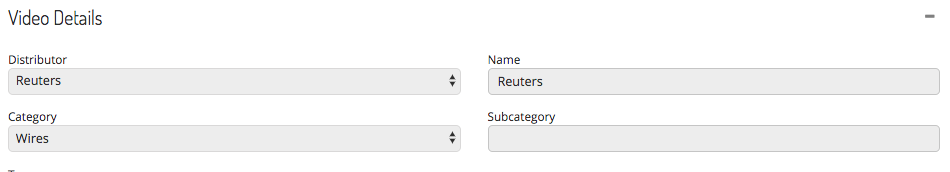 |
When selecting a Custom Distributor, a user can enter their own Name, Category, and Subcategory on the video form.
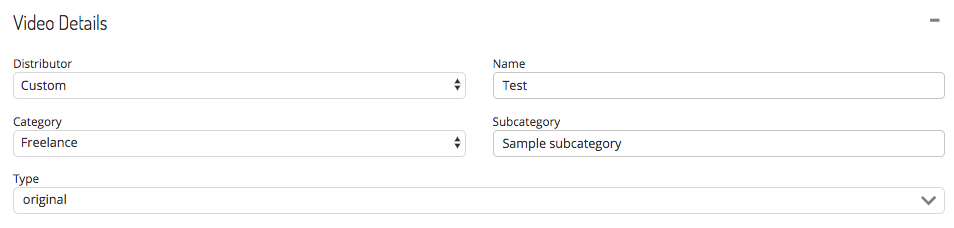 |
Why use distributors?
The configured options from Global Settings will reduce inconsistent data entered by users such as “Associated Press,” “AP,” or “A.P."
Structured distributor data is vital to control syndication feeds, preventing content from certain providers from appearing on certain websites, and search within the authoring apps and WebSked. Having a shared understanding across the Arc XP suite about what it means for a piece of content to be labeled “staff,” “wire,” or one spelling of the Associated Press makes this filtering possible.
If you are using distributor for restricting which images appear on which websites, when a user is inserting images into an article, gallery, or video, the image search modal will filter out any images that cannot be used based on the story, gallery, or video’s primary website.
Distributor rules between Video Center and Composer
When a user is in Composer and wants to select a video from the Video Center integration, Video Center will not display videos with Distributor rules that conflict with the Primary Website of the existing Composer article.
Distributor rules between Video Center and Photo Center
When a user is in Video Center and wants to select a photo from Photo Center as a thumbnail, Video Center will not allow you to save a photo from Photo Center with Distributor rules that conflict with the Primary Website of the existing Video Center video file.