How to add a story to a collection in WebSked
Summary
Once a story has been created in WebSked, how is a story added to the collection?
Procedure
From Composer
Arc Home > Composer > Open a Story
Select the flag icon on the right hand side of the page and click “Add to Collections”
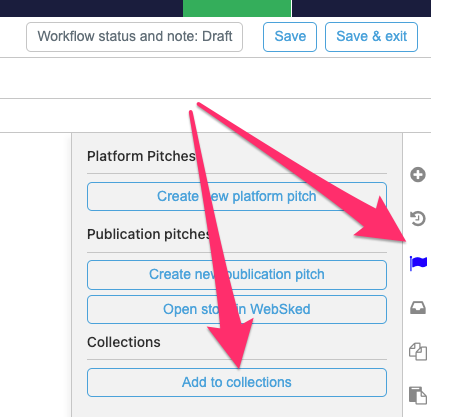
From WebSked
Navigate to Arc Home > WebSked > Stories
Search for a story.
Click the three dots to the right of the story and select “Pitches”
Under “Collections” in the “Pitches” panel. Select a collection using the “Add to Collection” button.