Deleting live stream configurations from Video Center
Even if you delete a live stream from the Live Streams page, the live stream configuration (or category) still exists in Video Center. If you’re no longer using a live stream configuration, we recommend deleting the configuration entirely to avoid data clutter and unwanted billing issues.
You must request Arc XP to delete a live stream from your account. Complete these steps to submit a request to Arc XP.
In Video Center, navigate to Utilities → Server Configurations → Live Streams.
For Cloud Encoding only: if the Channel is running, stop the channel. Arc XP cannot delete any channel that is running. You must stop the channel before submitting this ticket.
Update the following fields as described here:
Enabled - clear the checkbox.
Name - append the word
[DELETE]to the name of the live stream. This lets Arc XP identify the correct live stream to delete.
Click Save.
Copy the UUID, and submit an Arc XP Customer Support ticket with the UUID.
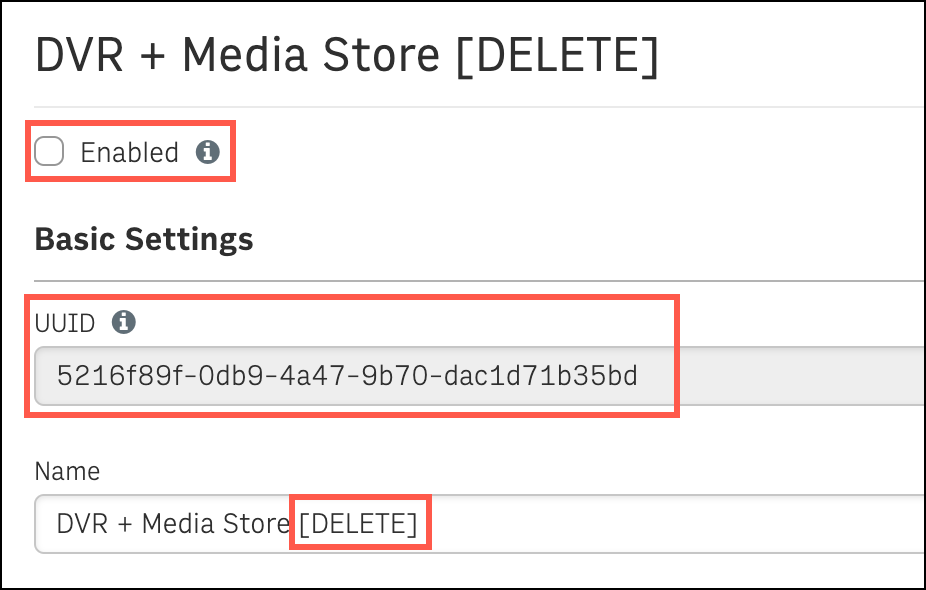 |