What's New in Delivery
Discover the latest updates to Arc XP's Delivery service.
Dashboards
Release dates
Sandbox - N/A
Production - Monday, September 29, 2025
Release summary
The Content Search dashboard provides insights into your Content API search usage, including request volumes, rate limiting, and error metrics.
The dashboard is now available to all customers in production. For more information, please check the documentation.
Users affected
Only accessible for Page Builder users.
Action required
None
Delivery UI and API
Release dates
Sandbox and Production - Monday, November 3, 2025 Monday, November 10, 2025
Release summary
The option to self-service provision a site will be removed from the user experience if the organization does not qualify. Although mentioned in documentation, the option to provision was still available in the UI when it was known not to work (that is, the organization has secondary organizations or other custom organization configurations), resulting in user frustration and support tickets to correct. The experience will change for a limited number of customers, and they will continue to submit support tickets to provision new sites (as they do currently).
Users affected
Delivery site managers
Action required
There is no action required, the experience change will be applied automatically.
Release dates
Sandbox- Wednesday October, 22, 2025
Production - Thursday, October 23, 2025
Release summary
Expanding the Arc XP Edge Integration Framework’s functionality for integrations with DataDome’s Advanced Bot Management feature. Two features are being added with this release:
1. Expanded Header Information for adding insight on GPT agents
2. Include / Exclude based on file path
Expanded Header Information for added insight on GPT agents
Extend the DataDome Edge integration to pass all three headers (Signature, Signature-Input, Signature-Agent) so that detection is both complete and reliable for the GPT agents. Currently, only Signature-Agent is passed.
Include / Exclude based on file path
This request originated from the Idea Portal (WG-I-24). Thank you to Advanced Local, Libération Reuters
Customers want more control of what content is sent to DataDome for scanning. Allowing the option to either include or exclude based on file path(s) will give better control to customers. Also, the user experience will now display the key that has been configured to help in debugging any issues related to the key that was entered.

- Use either the include or exclude option but not both
-Specify multiple paths by using the ; between path entries
-Wild cards can be used, we recommend limiting entry to 128 characters to reduce the cases where the matching exceeds the edge integration timeout
-We DO NOT support the use of regex values in the include / exclude paths, but do allow for wildcards.
How wildcards work:
"*" matches zero or more characters in [\\w.%~-] (letters, numbers, underscore, dot, percent sign, tilde, or dash)
"?" matches exactly one character from the same set
What this means for you: URLs with dynamic folder names and even encoded characters will now be matched more reliably, improving compatibility and reducing the need for manual configuration.
For example: /*/*/????/??/*.html could be used to represent /news/world/2025/10/article-name.html or /sports/football/2023/09/match-results.html
This pattern is a flexible way to capture any HTML page stored under a date-based path — two folders, then a 4-digit year, a 2-digit month, and finally the page.
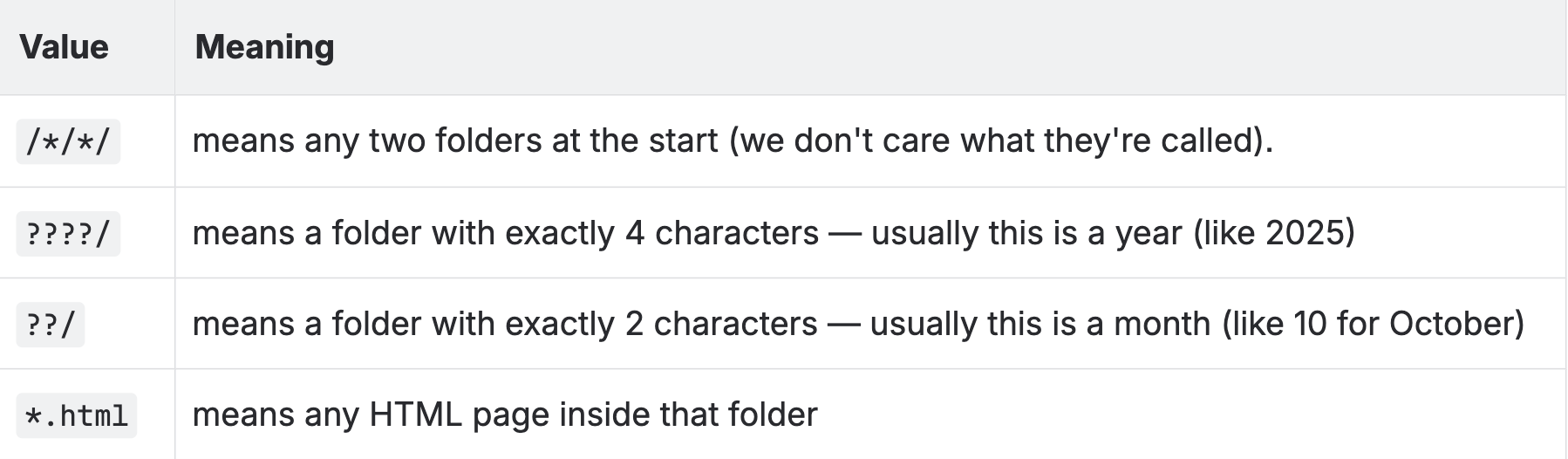
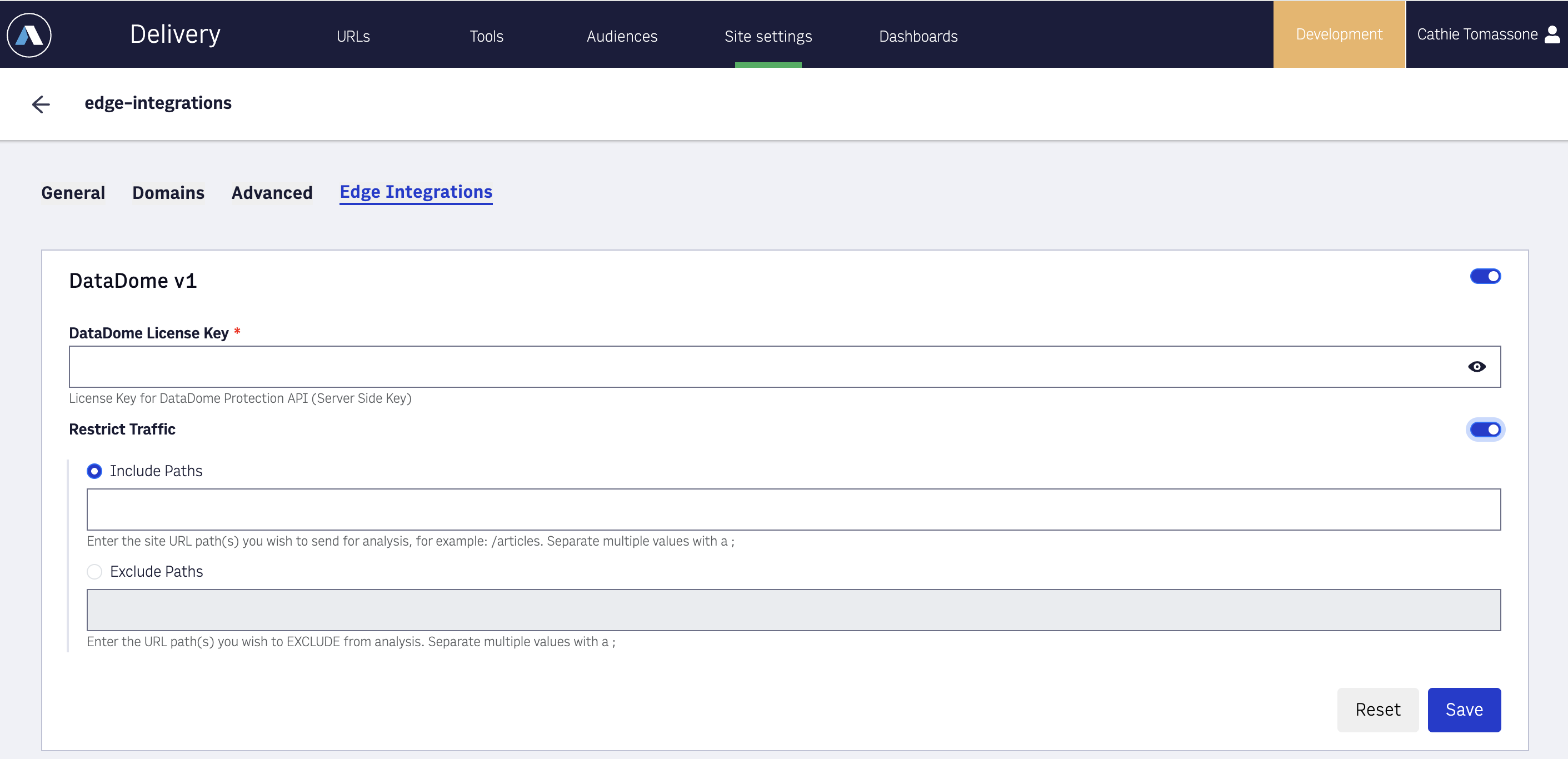

Users affected
Delivery site managers
Action required
The header data expansion will automatically occur on all requests; there is no action needed. The Restrict Traffic is an optional configuration. No action is needed if you do not wish to restrict traffic sent to DataDome for analysis on the site.
Release dates
Sandbox and Production - Wednesday, July 16, 2025
Release summary
Introducing Arc XP’s Edge Integration Framework, a new way to connect third-party services to your Arc XP environment right at the edge layer. This framework gives you more control over how you manage traffic before it reaches your site, without the need for custom development.
The first integration available through this framework is DataDome’s Advanced Bot Management service.
This integration enables Arc XP customers to leverage DataDome’s bot detection engine to identify and block malicious bots, such as scrapers, credential stuffing tools, and fake traffic, before those requests reach your application. Filtering at the edge layer helps preserve infrastructure resources, protects paywalls or premium content, and ensures that your analytics reflect real user behavior.
To use this feature, you must have an active DataDome subscription and configure protection rules directly through the DataDome platform. Arc XP facilitates the connection and routing of traffic to DataDome but does not manage bot detection policies or enforcement.
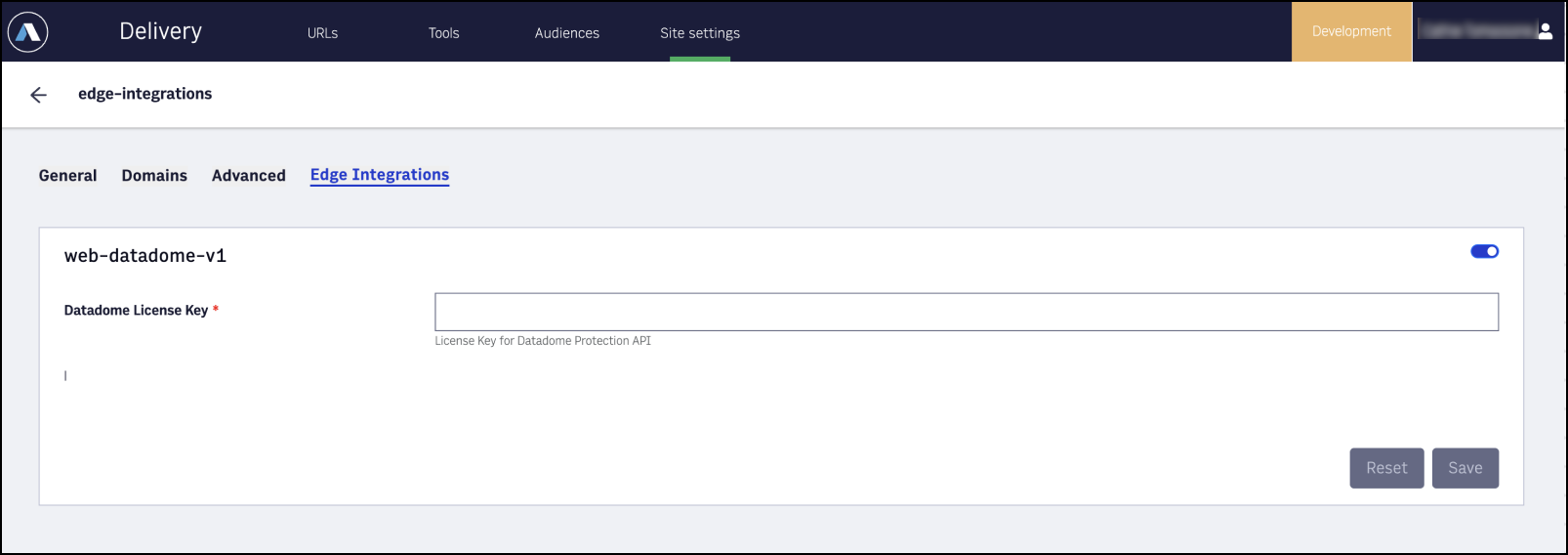
To get started, see Managing your DataDome edge integration.
Users affected
Delivery site managers
Action required
To enable edge integrations with DataDome, contact your Technical Account Manager. Your account manager can also help connect you with DataDome if you do not currently subscribe.
Release dates
Sandbox and Production - Tuesday, February 25, 2025
(was previously Monday, February 24, 2025)
Release summary
This release addresses an issue in the Redirects page of Delivery related to the uploading of redirect rules containing multiple parameters separated by an ampersand (&). Previously, the system incorrectly saved these parameters as separate entries instead of a single rule.
This update ensures that multi-parameter redirect rules are now processed and saved correctly when uploaded, particularly for RegEx match types. This fix does not affect rules added individually through the UI.
Users affected
Developers and administrators who use the Redirects upload functionality.
Action required
None
Release dates
Sandbox - Monday, October 7, 2024
Production - Monday, October 14, 2024
Release summary
Security fixes and package dependency upgrades without any impact on customers interacting with the Delivery UI.
Users affected
Site Admins
Action required
None
Release dates
Sandbox - Monday, July 15, 2024
Production - Monday, July 29, 2024
Release summary
A new "Site Manager" permission is visible for internal use within the Delivery tile. We recommend you not assign this permission to users within your organization.
Users affected
Site admins, Developers
Action required
None
Release dates
Sandbox - Tuesday, July 23, 2024
Production - Monday, July 29, 2024
Release summary
You can now provision your website with a default hostname directly in Site Settings. Previously, provisioning a website (with a default hostname <siteId>.<sitename>.<env>.<web/api>.arc-cdn.net) required you to create an Arc XP Customer Support ticket, which could take a day or more.
With the new Provisioning button, which you can find on the Site Settings page in the Delivery tile on your Arc XP admin page, you can have the website (with the default hostname) ready for next steps for website launch, within 20 to 30 minutes.
Note
Provisioning your website with a default hostname is part of a multi-step website launch process. This update automates only the provisioning portion of the process. Fully launching your website requires steps before and after clicking the Provision button. See Launching a website for serving traffic on the Arc XP Platform for full details.
To learn more, see Managing site settings.
Site provisioning through Arc XP Customer Support
After July 29, 2024, Arc XP Customer Support will no longer provision CDN endpoints for your sites. Instead, Arc XP Customer Support will direct you to self-serve by leveraging this feature.
Site de-provisioning through Arc XP Customer Support
To de-provision a website, you must still submit a request to Arc XP Customer Support. De-provisioning is unavailable through the Site Settings page of Delivery in Arc XP Admin.
Users affected
Site admins
Action required
Users must have the Site Manager permission to provision a site. The permission is available in the Delivery section of the Permissions page. See Permissions.
Release dates
Sandbox and Production - Tuesday, August 29, 2023
Release summary
A new page in the Delivery tile, Site Settings, now lets you view your website configuration and settings in a way you didn’t have visibility into before. This page is currently read-only; meaning, you can’t make changes, but you can view the information so you’re better informed about the status of your site.
Specifically, the Site Settings page provides:
A list of domains and apex domains that are provisioned for your organization
Any customizations that are enabled regarding origin, caching, redirects, and content policies
How SSL and HSTS are enforced (HTTP Strict Transport Protocol)
The version of Web Delivery you’re using
For more information and a comprehensive description of what's available in Site Settings, see Managing site settings.
Users affected
Site and IT admins
Action requires
No action required; however, you must have the View permission to access the Site Settings page.
Arc XP CDN
Release dates
Sandbox - Monday, October 27, 2025
Production - Monday, November 3, 2025
Release summary
This hotfix expands the Arc XP Edge Integration Framework’s functionality for integrations with DataDome’s Advanced Bot Management feature, to include scanning on Outbound Feeds (OBF). Multiple customers have asked that OBF be included in what can be sent to DataDome for scanning. By default, OBF will be included. If a customer wishes to exclude OBF from what is sent for scanning, the exclude path should be added to the exclude list.
Exclude based on file path
The toggle across from the Restrict Traffic option will allow for the configuration to either include or exclude file path(s).
Important considerations:
Use either the exclude option
Add /arc/outboundfeeds/* in the field (remember if specifying multiple paths by using the ; between path entries)
Save changes
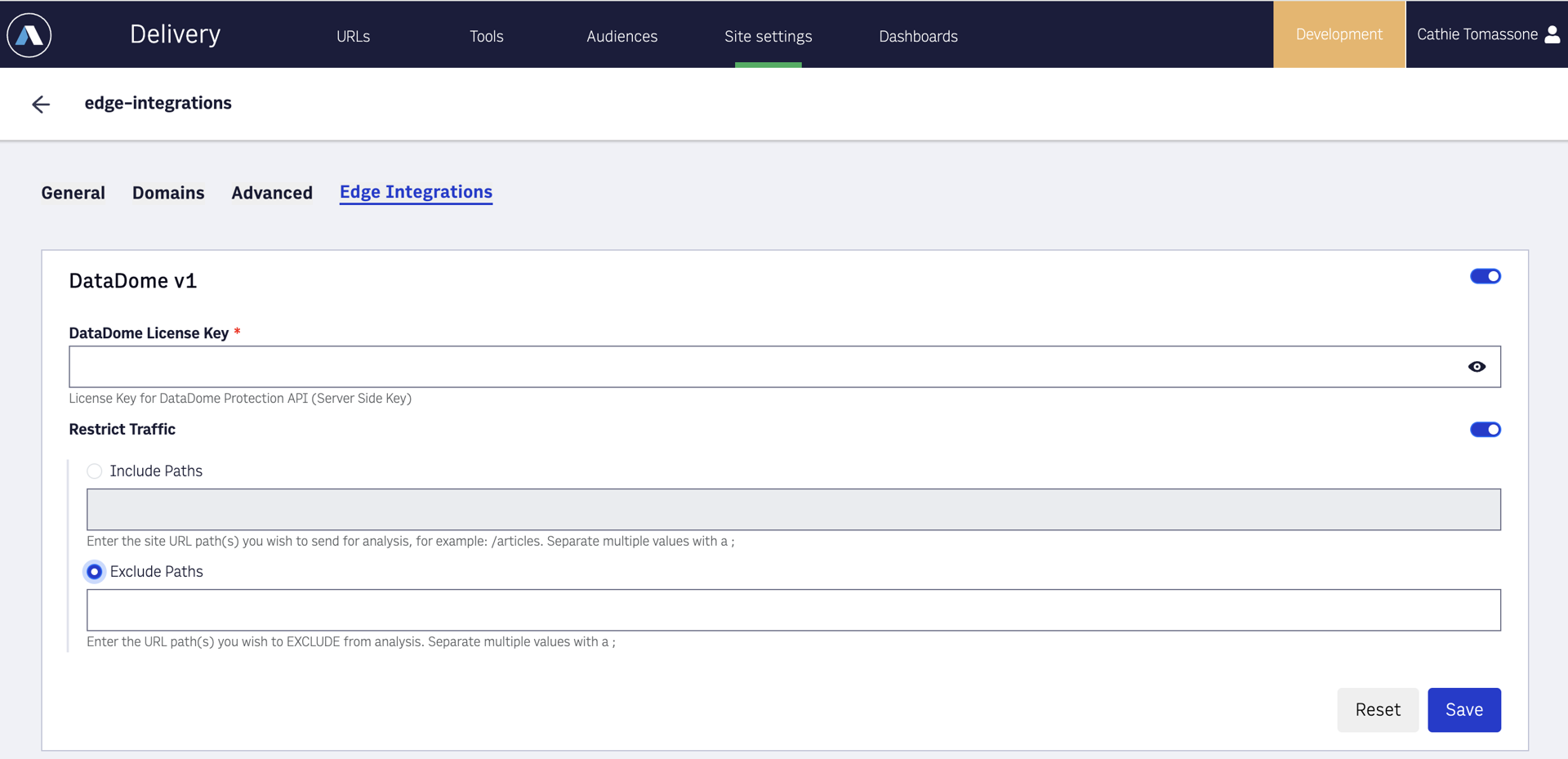
Users affected
Delivery site managers
Action required
Add the exclude path to restrict the traffic if you DO NOT want your OBF sent to DataDome for scanning; otherwise there is no action needed.
Release dates
Sandbox - Monday, June 24, 2024 to Wednesday, July 10, 2024
Production - Tuesday, July 9, 2024 to Wednesday, July 31, 2024
Release summary
The akamai-true-ttl response header is now renamed as x-arc-ttl.
Bug fixes
We've optimized caching for homepages. This may improve the cache offload and decreases Time-To-First-Byte.
The response header sizer limit is now increased, and we've optimized header usage to resolve error related to “Excess TCP headers” response being served instead of the requested object.
Users affected
Developers, Site Admin
Action required
None
Release notes from previous versions are available upon request.