AI Editor Advanced package
Arc Intelligence's Advanced package includes all features available in the Starter and Core packages and additionally provides vectorized story content, powering recommended related items.
About AI vector search
Artificial intelligence is transforming the way content is discovered and recommended. By using vector search, AI can analyze the meaning and context of a story rather than relying solely on keywords. Arc Intelligence’s Advanced package uses this technology by vectorizing your story content, allowing you to generate highly accurate Related Stories suggestions in Composer, even if two related stories don’t share keywords.
With Arc Intelligence Advanced, you can generate related story suggestions, attach them to articles, and customize how they appear on your websites.
Prerequisites
Arc Intelligence is an add-on feature available with an additional license. To activate Arc Intelligence in your Arc XP environment, contact your Technical Account Manager.
After Arc Intelligence is enabled in your environment and before you use it, you must have the AI User permission. See Managing roles.
Note
Provisioning, permissions, and AI settings are environment-specific (Sandbox or Production) and do not carry over automatically. To use Arc Intelligence in multiple environments, you must configure the feature separately in each environment.
The Arc Intelligence Advanced package includes vectorized embeddings of your story content.
To attach a suggested related story in Composer, follow these steps:
Navigate to Composer.
Open an article that you wanted to add related stories to. The story may be published or unpublished.
Click the Related Items tab in the left pane.
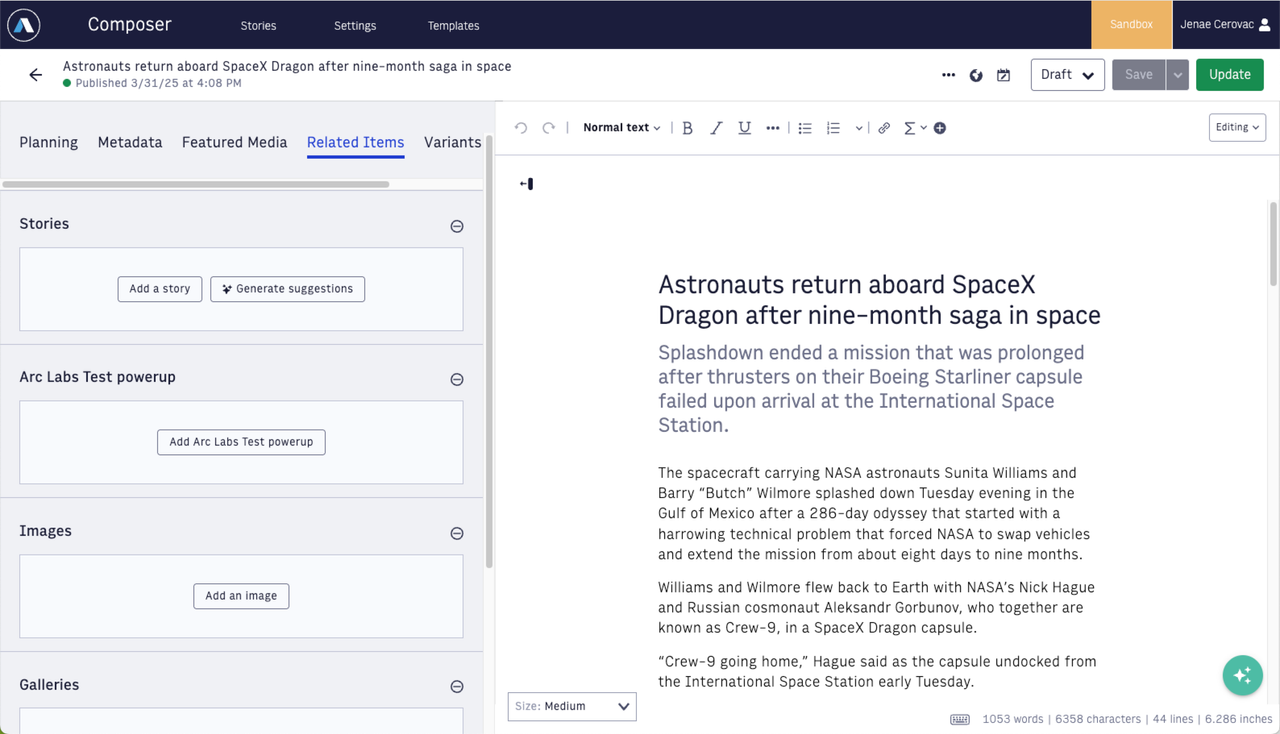
Click Generate suggestions to run a vector search of related content. A list of related articles sorted by relevance appears.
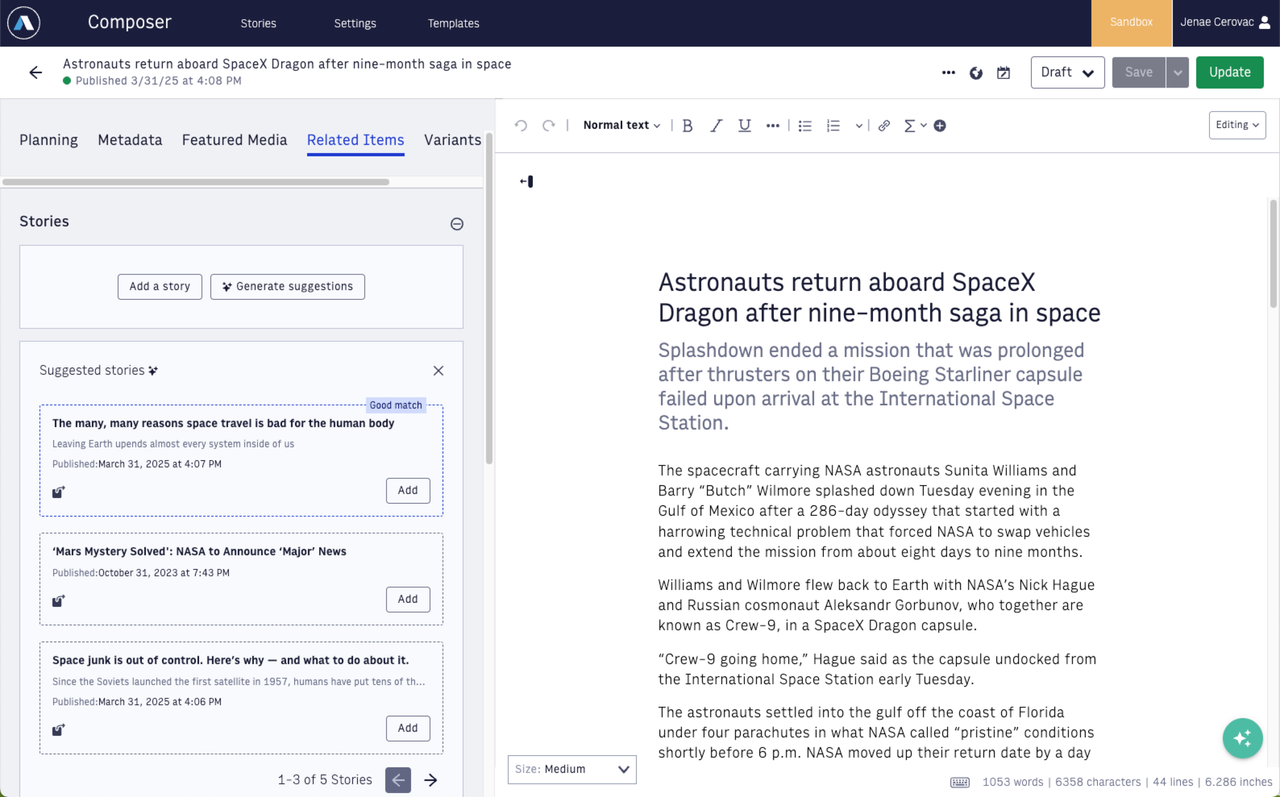
Click Add to attach the suggested story.
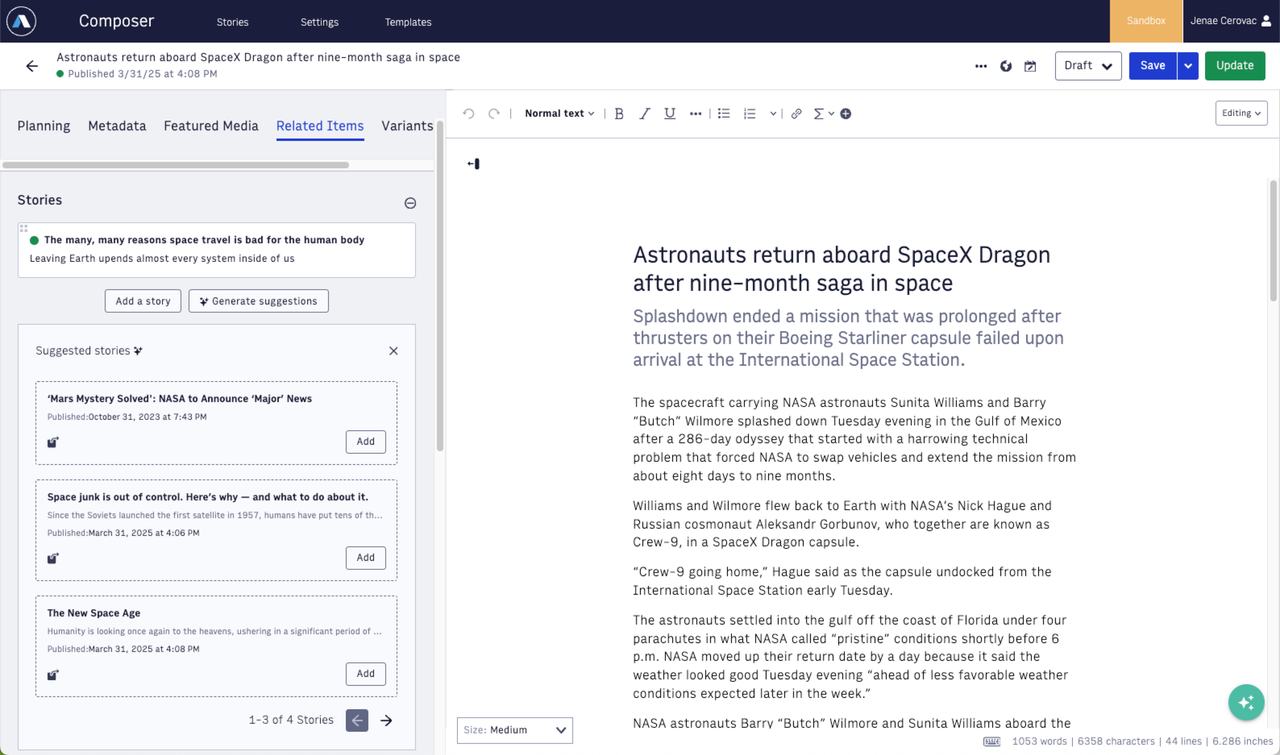
Click Save, Publish, or Update to save the story suggestions to your article.
Now, the related story appears in the original story’s ANS. You you can render these related items on your website’s front end in any format you like.
The Arc Intelligence Advanced package includes vectorized embeddings of your photo and video content.
To attach a featured media suggestion in Composer, follow these steps:
Navigate to Composer.
Open an article that you wanted to add featured media to. The story may be published or unpublished.
Click the Featured Media tab in the left pane.
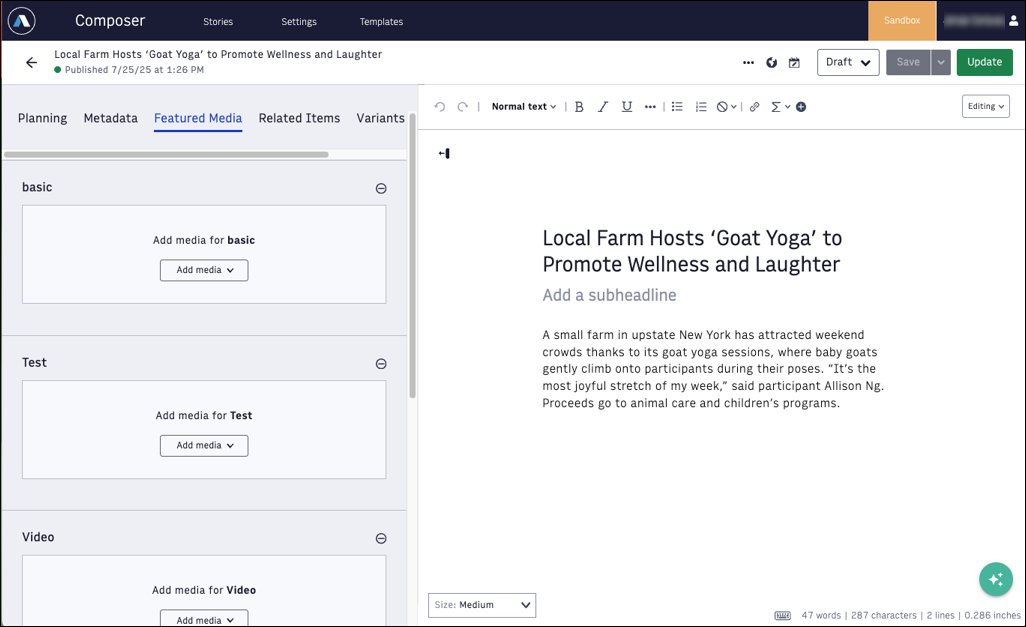
Click the Add Media drop-down menu to run a vector search of related media. A list of related photos and videos sorted by relevance appears.
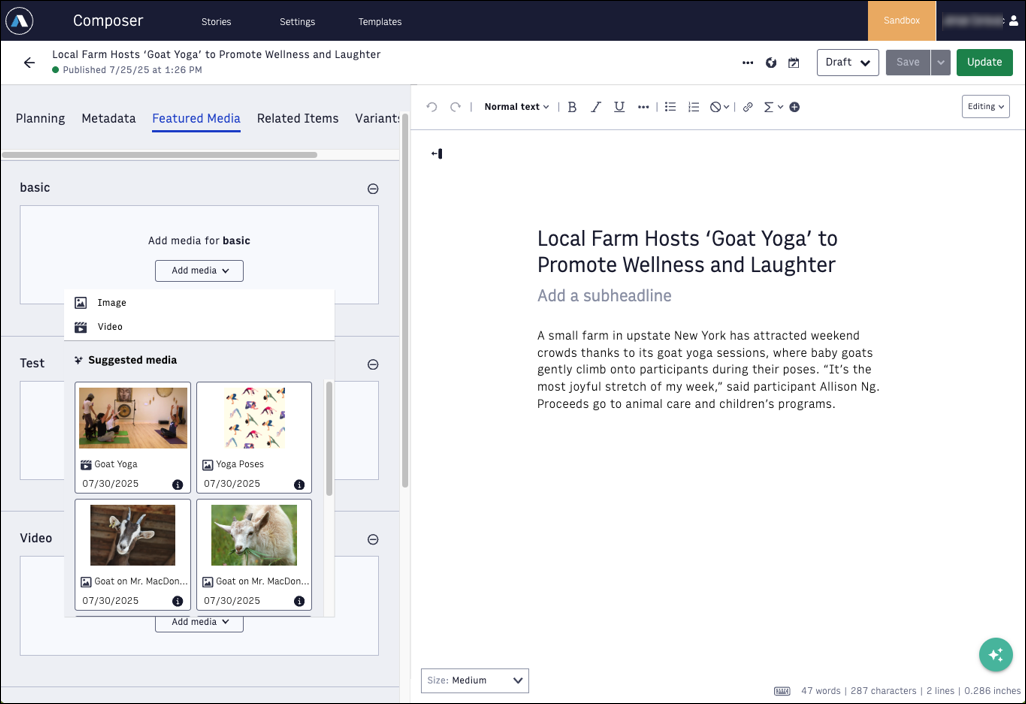
Click a photo or video to attach the suggested media.
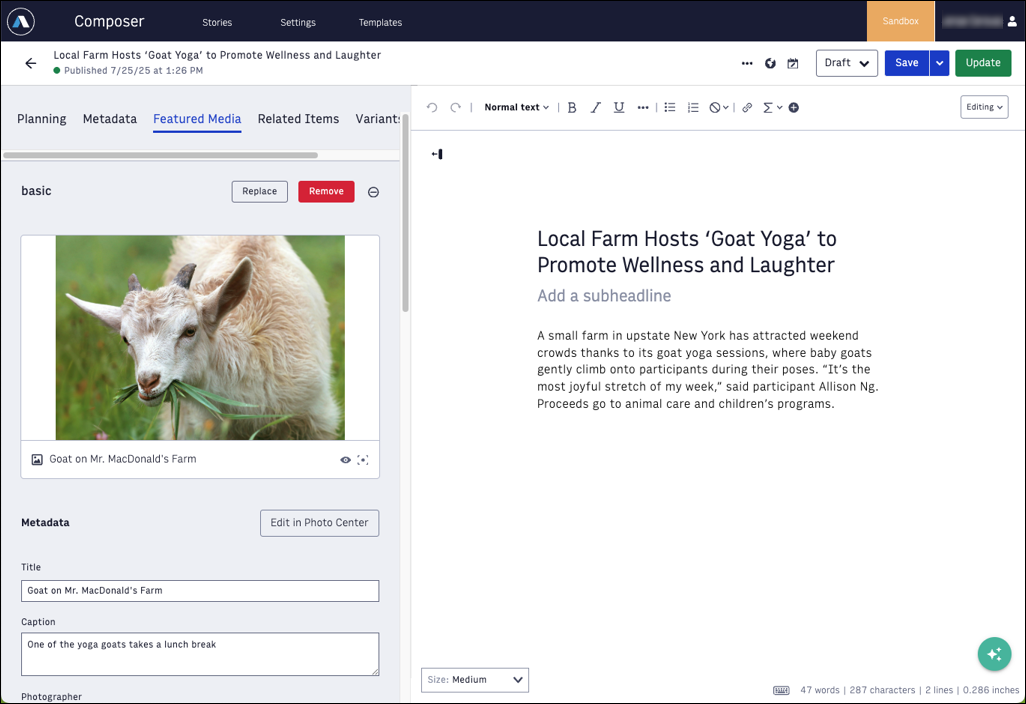
Click Save, Publish, or Update to save the media suggestions to your article.
Now, the suggested featured media appears in the original story’s ANS. You can render these related items on your website’s front end in any format you want.