Troubleshooting deployment issues
When deploying, PageBuilder Deployer first builds your bundle code and then places (deploys) the ready-to-execute runtime into AWS infrastructure. During these two steps, various issues might occur. You might get some "warning" or "error" messages in local builds when you run the npx fusion verify command. This document outlines a typical scenario, its meaning, and steps you can take to resolve this issue.
Understanding the "Bundle size is too big {size}" error message
Arc XP utilizes the AWS Lambda service to deploy your bundle code, along with the PageBuilder (Rendering) Engine runtime, Arc Blocks, and npm dependencies. AWS Lambda is a serverless infrastructure built to handle fast and large-scale traffic. It is an AWS-managed service that intentionally limits total runtime size to 250 MB (this ensures the runtime stays lean, fast, and portable).
The following image is an example of how Arc XP bundle components are stored before being deployed through a Lambda function:
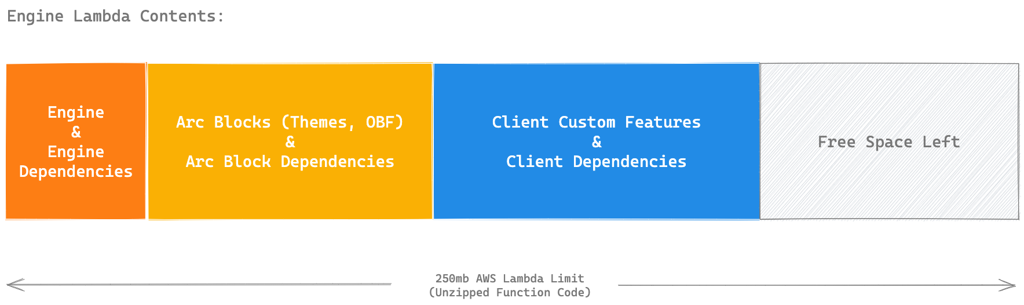
Because your custom features and dependencies (which vary) share the same space with Engine and Arc Blocks, it is challenging to predict or calculate the space each component occupies. Engine-core takes up roughly 90 MB, leaving 160 MB free for Arc Blocks and custom features and dependencies.
What can you do to decrease your bundle size?
Most of the space is used by npm packages. Understanding the dependencies used in your project is key to optimizing storage for your code. We cover techniques to identify and optimize bundle size in the following guides:
Optimize large bundles' build size with content source compilation dependency duplication
Optimizing (unzipped) lambda size with pre-building large dependencies
Optimize your client-side bundle size by tree-shaking your dependencies (while this guide is for optimizing client-side bundle size, the techniques mentioned in this guide can help navigate large dependencies)