Migration Center UI permissions integration
Previously, Migration Center used groups to manage permissions, which in some cases enabled users (who should not have permission) to access the service, and also prevented authorized users from accessing because their groups membership did not include the Migration Center permissions.
Now, Migration Center uses a more granular approach for permissions based on a line item that controls whether or not a user has access tiles and UI elements of Migration Center. You must update permissions following the procedure in this document.
Note
You must be an Arc XP administrator to manage Migration Center permissions.
Managing Migration Center permissions
To manage Migration Center permissions, complete the following:
Navigate to Permissions > Roles.
Click Create Role.
Fill in the role name and description:
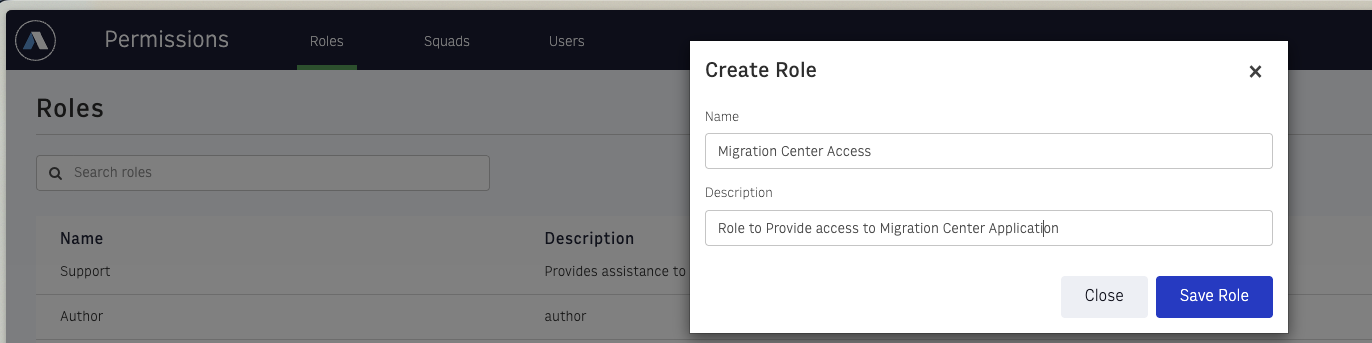
This role will be used to give groups access to Migration Center.
Enable Migration Center access for the created role:
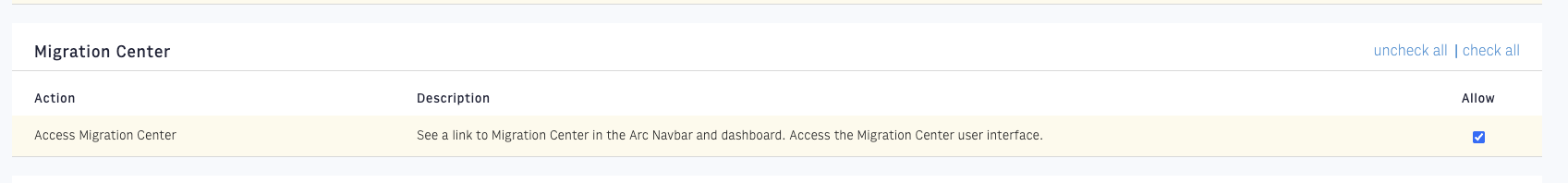
Navigate to Permissions > Squads.
Create a squad with appropriate groups and the Migration Center Access role.
Note
After you create the squad, users in your selected group gain access to Migration Center. Consider the following:
You must wait at least one minute before permission changes take effect.
Users must log out and back in.