Configuring Composer for Themes
To ensure a site works as expected with Themes, configure the following items in Composer settings.
Kickers/Labels
By default, the Overline Block displays the name of the content's section (for example, "News" or "Sports") and hyperlinks to that section's page. If the content is flagged as sponsored in Composer, then "Sponsored Content" will display. You may also configure a label in Composer settings to override these values at the story level:
Configure a Label Type named basic. The Overline Block displays the basic label if it’s present in a story.
You can decide whether or not to Allow Free Entry of basic labels and/or create a Pick List of preconfigured options.
PageBuilder Preview URL
Set the Page Builder Preview URL to the following value: /pf/composer-preview/{_id}/?published=false&_ignoreCache=true&_website={canonical_website}
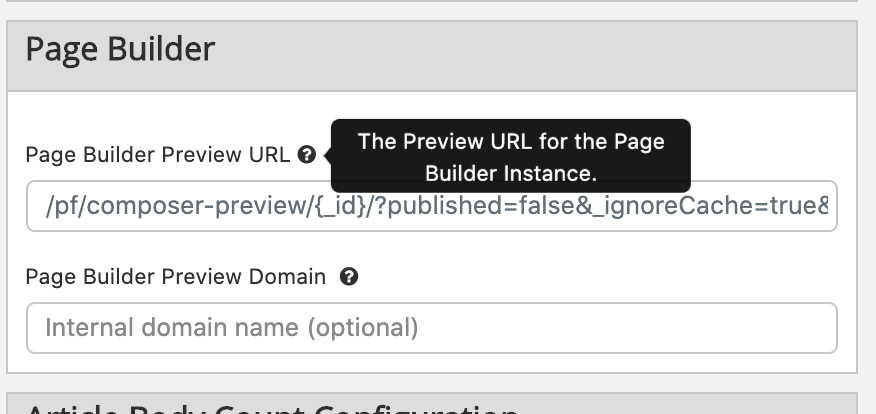 |
This pattern matches the Preview Unpublished Stories Resolver that you get out-of-the-box with Themes, so you should now be able to Use The Story Preview Button on stories within Composer.
Featured Media
Types that will display in the Featured Media tab while composing a story, are configurable within Composer settings. To ensure compatibility with Themes blocks:
Configure a Basic (media key: basic) featured media type, which allows:
Image
Gallery
Video
HTML
Configure a Lead Art (media key: lead_art) featured media type, which allows:
Image
Gallery
Video
HTML
Media keys behavior
What appears on your site depends on the featured media keys published on the Composer story unless you override the media on the block in PageBuilder Editor.
If you provide
lead_artandbasicmedia keys, stories with the lead art block display thelead_artmedia, and promo blocks display thebasicmedia.If you provide only the
lead_artmedia key, stories with the lead art block display thelead_artmedia, and promo blocks display the fallback image.If you provide only the
basicmedia key, stories with the lead art block and promo blocks display thebasicmedia.If you do not provide featured media, the fallback image will appear on promo blocks, and lead art will not display on the story.
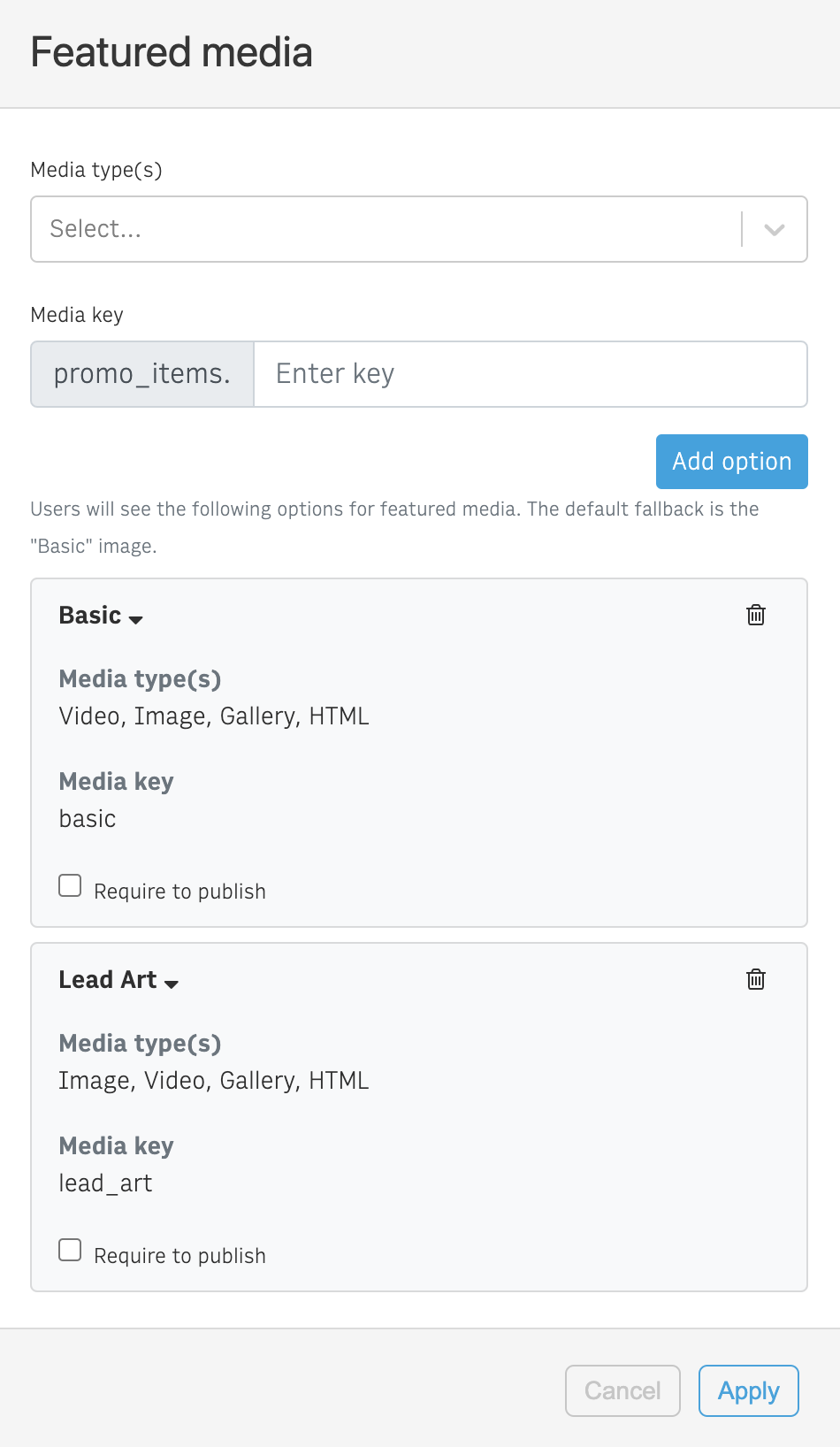 |