Idea Submission Guidelines
Arc XP accepts feature requests from all our customers on our Ideas Portal. You can use this portal to:
Submit new ideas for the products you use
Vote and comment on ideas that others have submitted
Subscribe to notifications on ideas you are interested in
Check on the status of an idea
Submitting an idea
Before you submit an idea, it's helpful to ensure that the same or a similar idea hasn’t already been submitted and that your idea hasn’t already been implemented in Arc XP. You can search for submitted ideas directly in the ideas portal. To check if a feature has already been implemented, search this site to see if any documentation exists around a feature you are looking for.
When you’re ready to submit an idea, visit ideas.arcxp.com to begin your submission.
Complete the following items:
The product where your idea makes the most sense.
The short title of your idea for quick identification.
More details on your idea.
The primary work email address you use for Arc, so that we can contact you later if additional information is necessary.
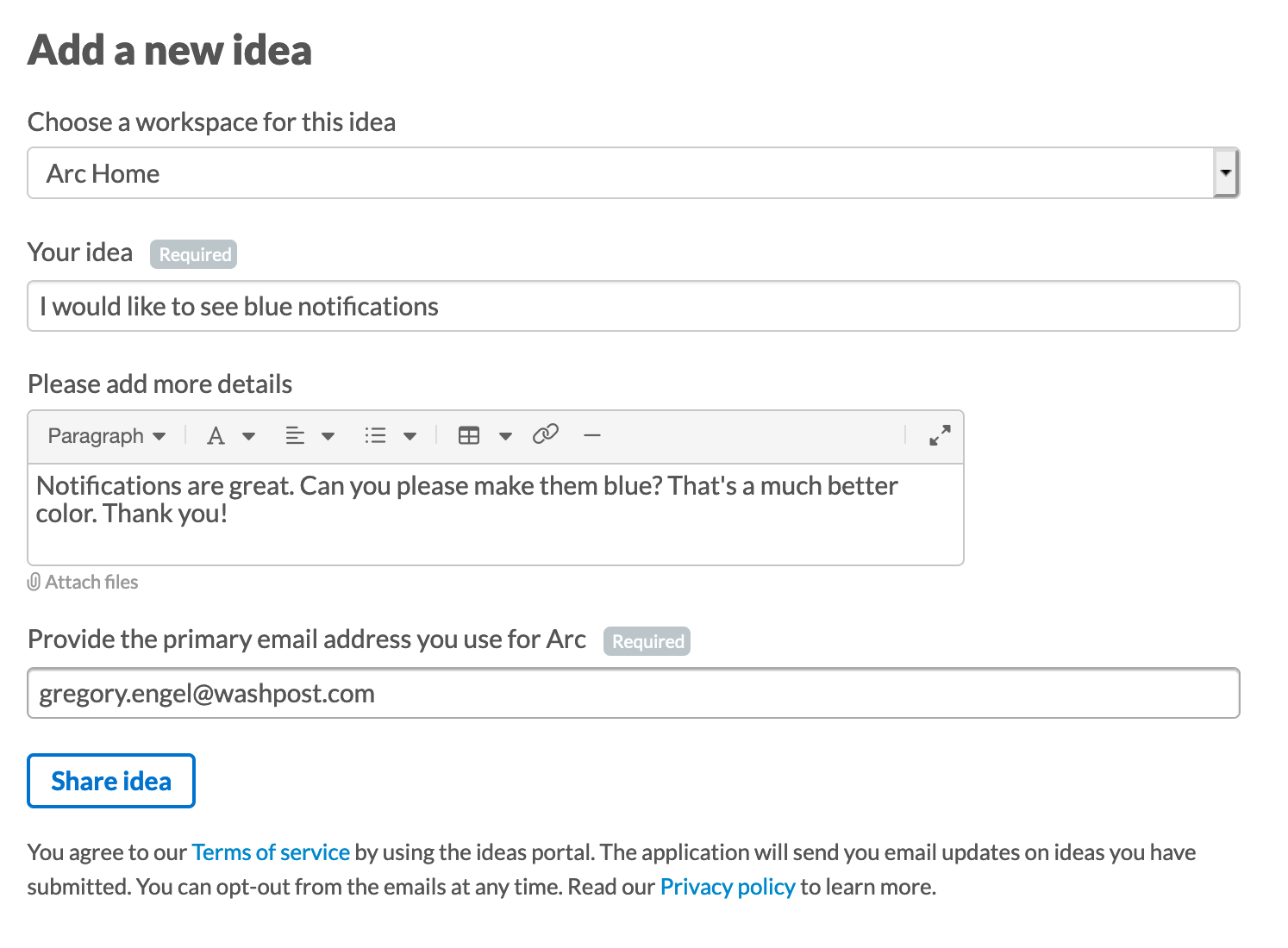 |
Tips for writing ideas
Don’t worry too much about selecting the right product or getting everything exactly right. We’ll sort all the ideas into the right place before acting on them.
Describe not just what your idea is, but who it will help why it will be helpful. The more context we have about the problem you’re trying to solve, the more we’ll understand what a successful solution looks like.
If your idea is similar to existing functionality, it can help to describe why the existing functionality is insufficient.
Try to keep your idea relatively generic or applicable to multiple organizations and workflows. Arc has lots of customers and you’ll get more votes for ideas that help out everyone.
Remember that all ideas are visible on the public internet, including to other Arc customers. So don’t share sensitive information in your idea.
Be friendly.
Remember that ideas are where we collect new features and capabilities. Broken functionality or critical issues are better handled through Arc XP Customer Support.
Voting on and subscribing to ideas
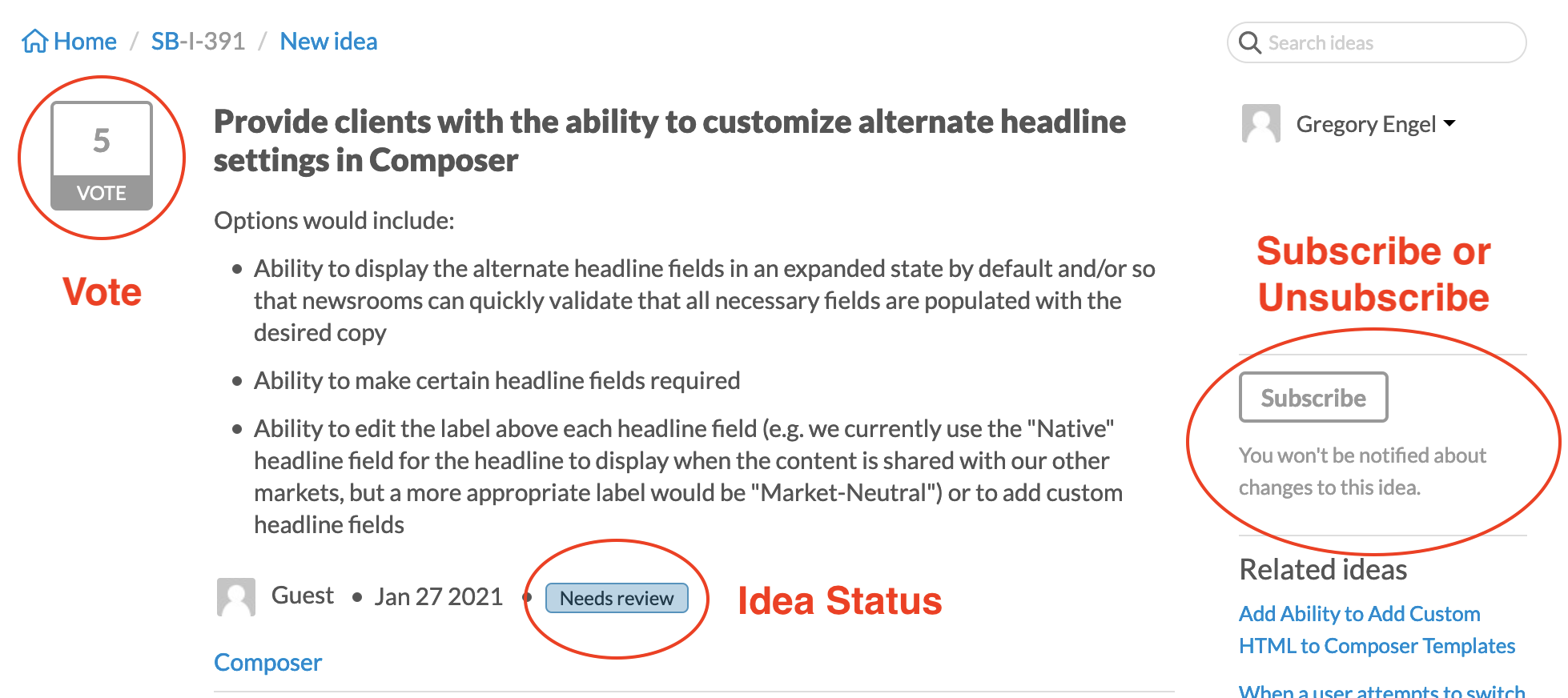 |
If you see an idea you like, voting for the idea is a great way to let us know you’re interested. Although there is no way to guarantee that any idea will be selected for implementation, a high vote count on an idea is one indicator that Arc looks at, especially if an idea garners votes from multiple customers.
If you’re particularly interested in a certain idea, you can also subscribe to receive email updates. Though Ideas don’t change very often, this may still be useful if you want to be notified when an idea’s status changes (for example,, because it has been selected for implementation, or rejected) or when someone comments on an idea. Arc tries to reply to every idea at least once.
You can also see the idea status of each idea. This tells you what decision, if any, Arc has made regarding this idea. (See below.)
How Arc XP considers ideas
Arc XP is constantly absorbing customer feedback, whether through the Ideas portal, through Arc XP Customer Support. This feedback, along with business strategy and technology decisions, is all combined to form our long-term roadmap and short-term releases.
Any particular idea may or may not be selected for development for a variety of reasons. Popular ideas are certainly more likely to be built than others, but even smaller ideas may be selected occasionally if it fits in with another body of work or happens to be easy to do.
How can you know if or when your idea is selected? Arc tracks each idea as it progresses through our decision process using the idea status.
“No decision yet” statuses
Needs review - This is the default status for new ideas. Arc has not yet read ideas with this status.
Needs more information - The idea has been read, but not fully understood by Arc. Arc will reach out to the idea submitter for more information. The idea cannot progress until this information is collected.
Future consideration - The idea has been understood by Arc, has passed some basic initial vetting, and may be considered at a future date. Due to the high quantity of ideas, most ideas will remain in this state.
“No” statuses
Already exists - This idea describes a feature that already exists, or is substantially similar to a feature that already exists in Arc.
Will not implement - This idea has been firmly rejected. This may mean the idea is too costly, too out-of-scope for the product, or is simply not possible.
“Yes” statuses
Planned - This idea has been selected for development, but no firm timeline is set.
Committed - This idea has been selected for development, and a delivery date has been determined.
Shipped - This idea was included in a release and is available for customers to use.
The progression from one status to the next can be seen here:
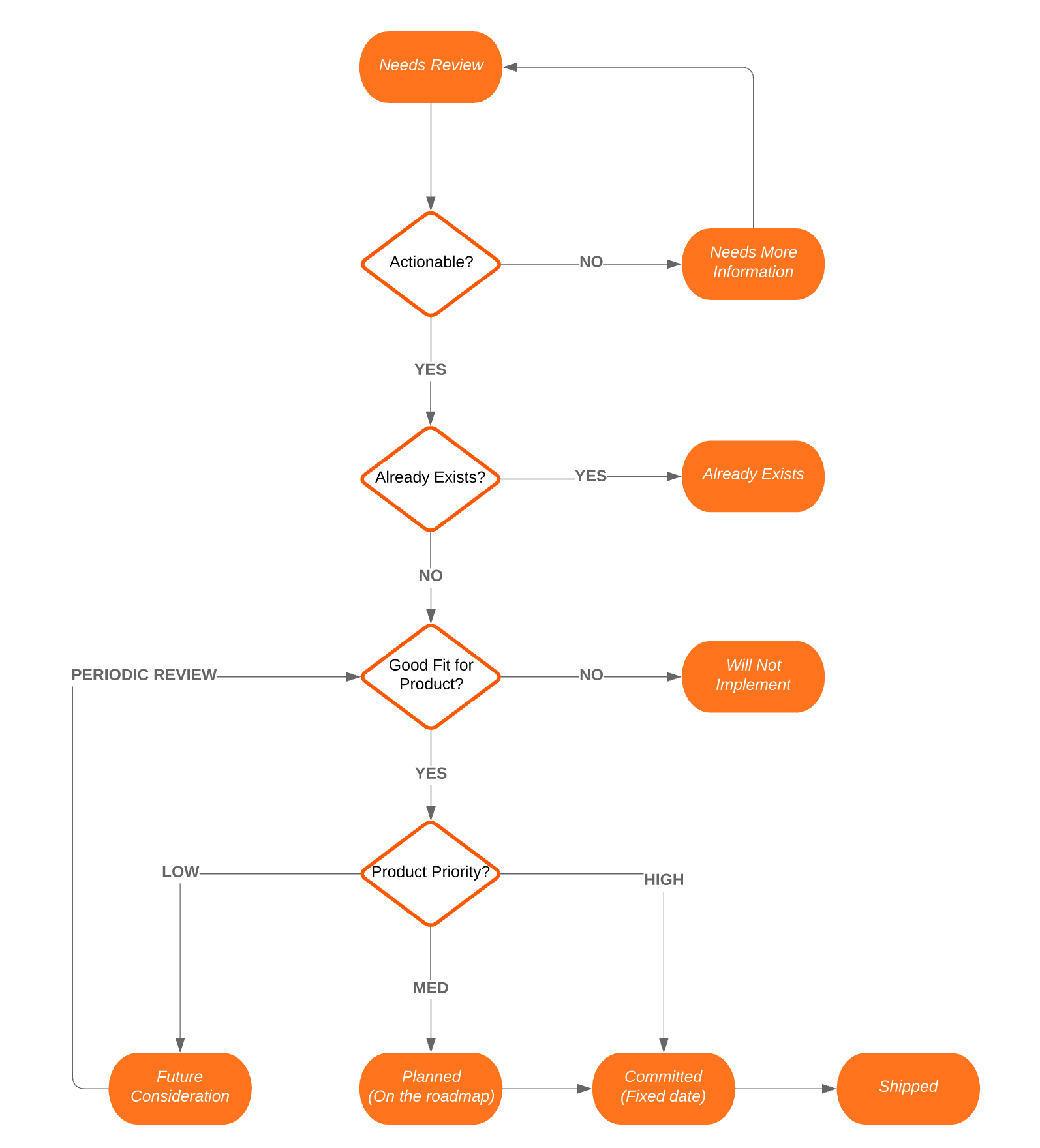 |