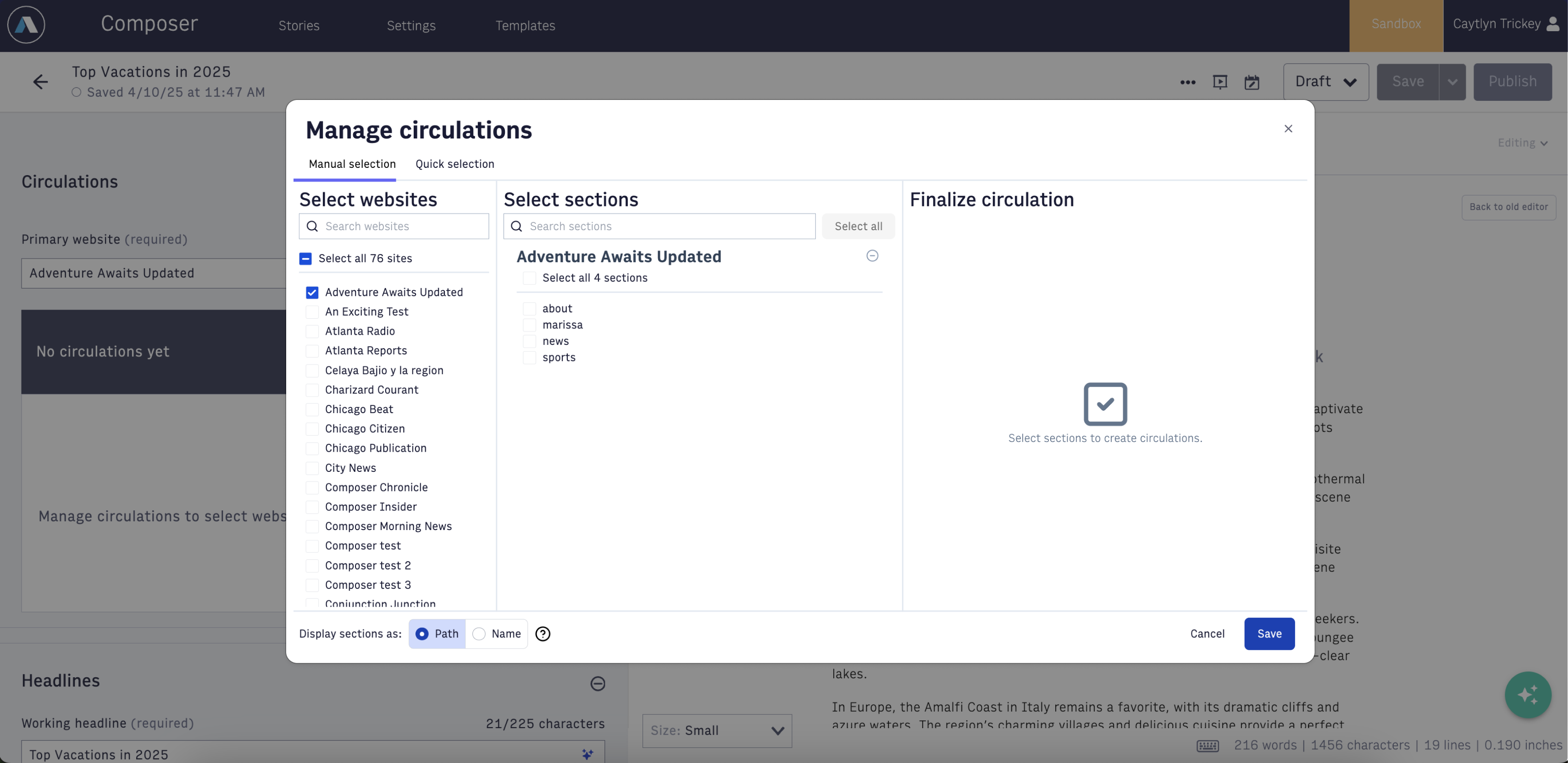What's New in Composer
Discover the latest updates to Arc XP's Composer application.
The light bulb icon ( ) indicates a release is the result of an idea from the Ideas Portal.
) indicates a release is the result of an idea from the Ideas Portal.
Release dates
Sandbox - Tuesday, February 17, 2026
Production - Wednesday, February 25, 2026
Release summary
The AI Assistant has officially arrived in Composer — bringing intelligent, real-time editorial support directly into the publishing workflow. Designed to work alongside authors, the AI Assistant helps newsroom teams move faster, publish smarter, and maintain consistent standards — all without disrupting how they work today. From metadata optimization to style guidance and content enhancements, it acts as an integrated publishing partner embedded exactly where content gets created.For Arc Intelligence customers, this unlocks a more streamlined, standards-driven publishing experience — with flexibility and control built in from day one.
What the AI Assistant delivers
The AI Assistant is built around three core editorial workflows designed to improve quality, consistency, and performance directly inside Composer.
Metadata Review: Ensures every story is optimized before it’s published.
Supports: Headlines, Tags, SEO keywords, Descriptions
Admins can choose whether metadata updates are automatically applied or surfaced as suggestions for review.
All AI-generated changes are clearly labeled, with visual indicators to ensure transparency and control.
Style Guide Suggestions: The AI Assistant provides real-time editorial and stylistic recommendations aligned to your organization’s standards — helping authors meet expectations before stories move into review.
Reduce repeat corrections
Enforce tone, voice, and formatting standards
Catch issues earlier in the publishing process
Improve consistency across contributors
Style Guide Suggestions include a default prompt. Customers who want guidance tailored to their own style guide can customize the prompt to reflect their newsroom standards.
Suggested Content (Powered by Vector Powered Search): Surface the right related content — intelligently.Through vector search, the AI Assistant analyzes story context and recommends:
Related items
Featured media
These suggestions help strengthen story depth, improve engagement, and support internal linking strategies — all without requiring authors to manually search for assets. Vector search–powered recommendations are available to customers provisioned on the Advanced AI package.
What to Expect with AI Assistant General Availability
Any customer leveraging Arc Intelligence will have access to the AI Assistant in Composer
Respects existing Arc Intelligence permissions
Any user with the AI Editor permission will be able to use the native AI Assistant experience
Available features reflect Arc Intelligence package
New settings will be default to only run AI Assistant workflows manually
This means users with access will see the AI Assistant in Composer, but no automatic updates will run unless enabled by an administrator in Global Settings.
Customers can roll out automated suggestions and updates as they see fit
Customers can update AI Assistant settings at any time in Global settings
AI Assistant workflows are hooked up to Arc Prompts and will work with how you’ve configured prompts today
Style Guide suggestions will have a default prompt that needs to be updated if customers want suggestions based on their own style guide
Additionally in Composer 2.9 we addressed the following issues:
Comments now save drafts automatically if there is content written
Further pasting improvements have been made when copy and pasting from Word docs including white space issues
Divider lines in some templates no longer cause intermittent errors
A fix to single quotes in different languages that caused unintentionally duplication has been resolved
Users affected
Composer users
Action required
To access the AI Assistant, you must:
Be live on Arc Intelligence
Have a signed AI Addendum on file
Note: Access to the advanced features for vector search are only available to customers that have signed up and been provisioned on the Advanced AI package
If you are interested in signing up for Arc Intelligence, please reach out to your Technical Account Manager.
Release dates
Sandbox - Tuesday, January 27, 2026
Production - Tuesday, February 3, 2026
Release summary
This release addresses a number of items in Composer including:
Improvements to the AI Assistant
For AI Style guide suggestions we’ve made improvements so that text with other comments or notes applied do not get overridden by the AI suggestion.
Improvements to rejected suggestions so they no longer appear when rerunning the AI Assistant
Some small stylistic and UX updates
Draft API syncing updates to show notifications for Feature Media and Related items updates
For customers leveraging Tansa, the integration can now return feedback on Headlines and Subheadlines in Composer
Images can again be attached to a link list when selecting from a lightbox
Comments now save drafts automatically upon clicking out of the comment. This only applies when there is text that has been entered in the comment box
Backspacing no longer causes issues in the hour field when scheduling
An issue where the Update modal says "publish" when it should say "update” has been resolved
We’ve hidden the “Add Note” button when highlighting a comment and vice-a-versa.
<br> tags added via API are no longer causing issues with stories
An issue where the undo button was not working when only one element `text` element in body content is now resolved
Small fixes have been made with the Tags field where duplicate tags were incorrectly being added and the dropdown closing after a user searches and adds a tag
Users affected
Composer users
Action required
None
Release dates
Sandbox - Wednesday, January 14, 2025
Production - Wednesday, January 14, 2025
Release summary
This hotfix amends a few issues in Composer including:
We’ve resolved an issue where comments were disappearing from Revision History
A fix to the messaging for Draft API syncing updates that was mistakenly labeled as AI automation.This message will now display only on the save conflicts modal if there are conflicting issues with user changes and any custom automation updates behind the scenes. Read more on Draft API syncing here.
Users affected
Composer users
Action required
None
Release dates
Sandbox - Tuesday, January 13, 2026
Production - Tuesday, January 20, 2026
Release summary
This release introduces some minor fixes to Composer including:
An issue is now resolved where the formatting toolbar was occasionally hiding text and not allowing you to read everything that was selected
Tags can now be selected with keyboard selection functionality
Minor UX updates to the AI Assistant
Users affected
Composer users
Action required
None
Composer 2.8.10
Release dates
Sandbox - Tuesday, January 6, 2026
Production - Thursday, January 8, 2026
Release summary
Introducing a new setting for Draft API syncing that now allows admins to only notify users when there are conflicts, reducing the amount of notifications for changes that don’t require attention.
A fix for copy to clipboard functionality intermittently not copying text with notes applied to them.
Small performance improvements to the AI assistant loading spinners.
Users affected
Composer users
Action required
None
Release dates
Sandbox - Monday, December 22, 2025
Production - Monday, December 22, 2025
Release summary
This release fixes an issues with the Tags field in Composer where selecting tags after search was not working as expected.
Users affected
Composer Users
Action required
None
Composer 2.8.9
Release dates
Sandbox - Tuesday, December 16, 2025
Production - Thursday, December 18, 2025
Release summary
AI Assistant Beta Update
We are now introducing Style Guide Suggestions for the AI Assistant. On save, the AI Assistant will offer editorial and stylistic recommendations based on your organization’s specific writing standards.
Streamline Review Processes - By automatically adding suggestions directly to the story, the AI Assistant helps authors make sure their content is meeting writing standards set by their editorial team earlier in the process.
Configurable to your newsroom - Style guide suggestions through the AI Assistant configurable to reflect your newsroom’s unique voice and rules.
Simple Review and Approve - The AI Assistant will not make direct changes to user written content in the story body, but instead allows you to easily review and approve the changes inline or in the AI Assistant sidebar in a single click to Accept or Reject all.
Additionally, we are introducing the ability to configure how the AI Assistant works on your stories. You can now enable the AI Assistant to either make automatic changes to metadata or add suggested changes– previously the AI Assistant only automatically changed data in metadata fields for working headline, tags, SEO keywords, description, featured media, and related items.
See Composer AI Assistant to learn more.
Draft API syncing improvements in Composer
Customers using APIs to update or orchestrate updates to stories, can now seamlessly load in data to stories while authors are actively working on them setting the initial stage for collaborative updates that don’t interfere with the locking mechanisms
With this capability, programmatic updates sent via the API or within an IFX integration that are saved behind the scenes are automatically loaded into the user session of stories being updated within Composer.
Users can see where the automatic updates were made and resolve any conflicts if necessary and reduce the likelihood of work getting overridden.
See Draft API syncing in Composer for more details.
Other general Composer updates
This release also addresses a number of items including:
Table content element updates:
New Edit Table modal that allows you to set the number of rows and columns the table should have.
You can now hit tab at the end of the table to add a new row!
Hitting spacebar in certain text fields now no longer jump you to the end of the field.
Typing date no longer reverts after typing time.
You can now hit enter to create a second paragraph in text that has been commented.
Link lists can now be reordered again.
Fixed an issue where inserting an embed before another social url embed could occasionally freeze the app.
Updates to freelancer permissions that provides a new message when an user must be an author to save - "You must be an author to save this story. Add yourself as an author or contact an admin to request save access."
Users affected
Composer users
Action required
To access the AI Assistant beta, you must:
Be live on Arc Intelligence or have an active sandbox trial.
Have a signed AI Addendum on file.
Participate in regular checkins over the duration of the Beta to provide feedback and insights
Note
Some features actively available in the AI Assistant will not be available during the Beta due to set up and configuration limitations. Access to the advanced features for vector search are only available to customers that have signed up and been provisioned on the Advanced AI package.
Composer 2.8.8
Release dates
Sandbox - Thursday, December 4, 2025
Production - Wednesday, December 10, 2025
Release summary
This release addresses a few issues in Composer including:
Additional messaging for errors that occur on story save
Website URLs again displaying correctly without intermittently disappearing
Working headline character limit in Composer Settings is now visible again
Users affected
Composer
Action required
None
Release dates
Sandbox - Tuesday, December 2, 2025
Production - Wednesday, December 3, 2025
Release summary
This release fixes an issue where all headline types were being displayed in Composer. Only configured headlines will be displayed in the way it previously worked.
Users affected
Composer users
Action required
None
Release dates
Sandbox - Monday, November 24, 2025
Production - Tuesday, December 2, 2025
Release summary
We’re excited to announce the launch of a Closed Beta for a native AI Assistant in Composer, built to support editorial teams in meeting newsroom standards more efficiently. The AI Assistant is designed to support two key editorial workflows– Metadata Review and Style Guide Suggestions– to help authors improve quality and consistency at the source.
We’ll be launching the Beta in phases and will be continuously refining and expanding the Assistant based on feedback.
Phase 1: Metadata Review (Initial Launch)
The initial Beta release focuses on Metadata Review, where the AI Assistant will automatically review and enhance story metadata.
Automatically reviews and enhances story metadata (headline, tags, SEO keywords, description, related items, featured media)
AI presence indication when AI is making edits to fields
Clear labeling for where AI has made changes
This phase will help us gather early feedback from participating teams and refine how the Assistant fits into your editorial workflow.
Phase 2: Style Guide Suggestions (Coming Soon)
Shortly after the initial Beta launch, we’ll introduce Style Guide Suggestions guided by feedback from early adopters that offers editorial and stylistic recommendations based on your organization’s specific writing standards.
Offers editorial and stylistic suggestions based on your organization’s writing standards.
Helps authors meet editorial requirements earlier—streamlining the review process and improving quality at the source.
Configurable to reflect your newsroom’s unique voice and rules.
See Composer AI Assistant for more details.
Users affected
Composer users
Action required
To join the closed beta, you must meet the following requirements:
Be live on Arc Intelligence or have an active Sandbox trial.
Have a signed AI Addendum on file
Participate in regular check-ins over the duration of the closed beta to provide feedback and insights.
If you are interested in participating in the Beta, reach out to your Technical Account Manager.
Note
Some features actively available in the AI Assistant will not be available during the Beta due to set up and configuration limitations. Access to the advanced features for vector search are only available to customers that have signed up and been provisioned on the Advanced AI package.
Release dates
Sandbox - Tuesday, November 18, 2025
Production - Monday, November 24, 2025 Monday, December 1, 2025
Release summary
This release addresses a few fixes in Composer including:
Slowness around circulations has been addressed
Primary site is again fixed at the top of “Select Section” list
An issue where previously selected “Section Display Format” were not being retained is now resolved
Users affected
Composer users
Action required
None
Release dates
Sandbox - Tuesday, November 4, 2025
Production - Tuesday, November 11, 2025
Release summary
This release addresses a few fixes in Composer including:
Invalid URL warnings can no longer be bypassed when skipping pressing the Apply button
Text is no longer intermittently cut off when copying/pasting from one field to another
Users affected
Composer users
Action required
None
Release dates
Sandbox - Wednesday, October 22, 2025
Production - Tuesday, October 28, 2025
Release summary
Composer 2.8.4 now allows developers to set up custom story validation rules via API at publish, surfacing to authors not just whether required fields are filled out, but whether they meet your editorial standards (like having enough tags or appropriate headlines)– with clear errors to fix or warnings to acknowledge before continuing.
Custom rules help enforce your editorial standards
Set up custom validation rules via API that go beyond default field requirements—validate the quality of content, not just whether a field is filled.
Your team controls the rules: decide what to check and how strict it should be.
Apply rules to fields previously unmonitored in Composer or introduce new quality standards tailored to your newsroom.
Examples: Ensure a story has enough tags, an appropriate number of headlines, or properly configured featured media before publishing.
Real time feedback at publish
Authors will see a list of errors and warnings when they attempt to publish.
This feedback appears at the right time—during publishing or at custom workflow steps you define.
Configurable for Errors to block publishing or warnings to guide authors
Errors must be resolved before continuing.
Warnings can be acknowledged by the author and don't prevent publishing.
Both help maintain consistent content quality without slowing down workflows unnecessarily and authors will see the rule name, a clear message on what needs to be.
This release also includes:
New formatting options for subscript and superscript are now available in Composer.
A fix for Quick Circulation where it was not adding primary website has been resolved.
HTML content elements can again have float styles applied and persisted on them.
Affected Users
Composer developers and admins.
Action required
To leverage Story Validation rules, you must set up custom rules via API. These are maintained and managed by your organization and developers. For more information review documentation here: Validation Rules API
Release dates
Sandbox - Tuesday, October 7, 2025
Production - Tuesday, October 14, 2025
Release summary
This release addresses a number of items in Composer including:
Arrow keys work again on empty ordered lists.
Corrections and Clarification content element text boxes can now be resized to fit content.
Distributor dropdown no longer incorrectly displays [Object object] in certain instances.
Minor spacing and design tweaks to the planning and metadata pane.
Quotation marks now include logic that allows Chinese characters to be handled in conjunction with Korean locales.
A templates issue is now resolved that prevented some older Templates' circulations from being loaded properly into a Story.
Users affected
Composer users
Action required
None
Release dates
Sandbox - Tuesday, September 23, 2025
Production - Tuesday, September 30, 2025
Release summary
This release fixes a few minor issues in Composer including:
Performance fixes for Circulation Selector when working with a large number of sites and sections
Find and replace now automatically focuses on words when selecting them in the search box
Users affected
Composer users
Action required
None
Release dates
Sandbox - Thursday, September 11, 2025
Production - Wednesday, September 17, 2025
Release summary
This release addresses a number of items in Composer including:
We have introduced additional icons for Power Ups!
This allows you more flexibility and differentiation with Power Ups that your users select from in stories.
Set up and configure new icons per Power Up in Composer Settings.
Note
This will not change the existing icons you have applied
We have fixed a small issue with bulleted and numbered list formatting where sub bullets wouldn’t auto format to the correct style until you started typing.
Changing the font style no longer removes the alignment that was set on a piece of text.
We have fixed an issue with external canonical URL that prevented users from saving stories if it was removed and not intended to be filled out.
If scheduled publishes fail, users now must manually dismiss the notification.
Users affected
Composer users
Action required
None
Release dates
Sandbox - Tuesday, August 26, 2025
Production - Wednesday, September 3, 2025
Release summary
This release includes the following updates:
We updated the fonts and colors in Composer Search and Composer Settings to match the cleaner, more modern style of the Composer editing experience. While these visual updates don’t change any functionality, they do help create a more consistent and polished experience across Composer and our other Arc XP products.
We ugpraded the ProLexis integration to version 4. If you use ProLexis, you must change the URL in Composer Settings to reflect the upgrade, for example, change
https://orgid.com/prolexis/v3/ProLexisServicetohttps://orgid.com/prolexis/v4/ProLexisService.
This release also addresses a number of fixes including:
The tabs in the Metadata pane are now fixed when you scroll to see content so you can more easily keep track of where you are. Additionally there are now buttons that let you click to scroll to see additional tabs on smaller screens.
You can now change text heading styles if they partially contain a hyperlink.
You can now modify display type when working with Link Lists.
Spaces are no longer creating line breaks at the top of text entered in Composer.
Browser print previews are now displaying content in the correct format again.
Removed external canonical URLs now no longer show warnings incorrectly when they are intended to be removed.
Users affected
Composer users
Action required
None
Release dates
Sandbox - Tuesday, August 12, 2025
Production - Tuesday, August 19, 2025
Release summary
Composer 2.7.2 introduces the long-requested ability for authors and editors to override image alt text in individual stories. This gives users more control to tailor alt text based on the specific context in which an image appears.
Admins can enable or disable this feature in Composer Settings. See Managing Composer settings.
This release also includes several key fixes:
Links no longer intermittently cause page crashes
Migrated stories no longer display errors in Composer
Planned ready times set in the past now save correctly, preventing users from being blocked by validation errors when saving a story
Users affected
Composer users
Action required
To leverage the ability to override alt-text on images, admins must enable this feature in Composer Settings. See Managing Composer settings.
Release dates
Sandbox - Wednesday, August 6, 2025
Production - Wednesday, August 13, 2025
Release summary
Reminder: Arc Intelligence offers three packages: Starter, Core, and Advanced. Arc Intelligence is designed to help you get more from your content using powerful AI tools. It’s available in three packages: Starter, Core, and Advanced. If you're not already using Arc Intelligence, contact your Technical Account Manager to learn which package is right for your newsroom and how to get started. See Arc Intelligence.
What's new in the Advanced package - The Arc Intelligence Advanced package now brings vector search to Composer, enabling smarter and more context-aware content recommendations. With this update, Composer can surface highly relevant Related Stories and Featured Media based on story, photo, and video content. This package also includes all features from the Starter and Core packages. See AI Editor Advanced package.
Updates to the Starter package - We’ve expanded AI support in Composer for users on the Starter package. Arc Intelligence can now suggest content in more fields, including:
Description
Story tags
SEO keywords
Users affected
Composer users who use Arc Intelligence's Starter or Advanced package
Action required
None
Release dates
Sandbox and Production - Wednesday, August 6, 2025
Release summary
This release introduced the following updates:
Hotkey for Circulation selector (Q + Click Section) now works when search has been applied to the section search.
Importing stories that have headers that lack specified level (H1-H6) no longer disrupt story operations in Composer.
Users affected
Composer users
Action required
None
Release dates
Sandbox - Tuesday, July 29, 2025
Production - Tuesday, August 5, 2025
Release summary
This release includes the following updates:
The ability to compare any two revisions in Revision History and UX improvements on data in revisions
New support for external canonical URLs
Integration of the latest version of Circulation Selector (3.1.4).
Comparing any two revisions in Composer
We’ve improved Revision History in Composer so you can now compare any two revisions of a story, not just adjacent revisions. This makes it easier to see how content has changed over time.
Additionally, we’ve made UX improvements for how field changes appear, new sections for Planning, Metadata, and Featured Media, and better information architecture on Featured Media changes.
To compare any two revisions, select your first revision, then use the new drop-down to select the previous revision you want to compare against.
Changes are now grouped under clearly labeled sections for Planning and Metadata and Featured Media.
Field-level changes have an improved visual display that more clearly shows the value that was changed or added rather than just a simple text display.
Featured Media now displays a preview of the actual media that was added rather than just the technical data.
External canonical URLs
You can now add an external canonical URL to your story, allowing authors to properly attribute content back to its original source. This new field, available in Composer Settings to display on either the Planning or Metadata tabs, helps customers who license or publish third-party content maintain SEO best practices and avoid penalties for duplicate content. When populated, the external canonical URL is reflected in the <head> of the page in the <link rel="canonical"> tag, ensuring search engines recognize the original source of the content.
How it works:
A new field for the external canonical URL is available in Composer Settings when creating or editing a story.
Authors can input a fully qualified URL (for example,
https://example.com/article-name) that is rendered in the story’s<head>tag as a<link rel="canonical">tag.This does not change the URL of the published story—it only informs search engines about the source of the content.
See Using external canonical URLs.
Bug fixes
Work is automatically saved again if a user’s login sessions expires.
Featured media now again correctly respects any photo restrictions that have been set.
Default hyperlink settings are now respected for Link Lists.
An issue with the subtype field has been resolved where it seemed like certain options were inaccessible.
Find and replace menu item in the Actions Overflow menu is now between Configure Channels and Print Story.
Users affected
Composer users
Action required
None
Release dates
Sandbox and Production - Wednesday, July 23, 2025
Release summary
This release addresses an issue in that prevented some valid URLs from being entered due to the new validation added on URLs as well as an issue that causes the page to freeze when editing a pasted link.
Users affected
Composer users
Action required
None
Release dates
Sandbox - Tuesday, July 15, 2025
Production - Tuesday, July 22, 2025
Release summary
This release introduces the following updates:
When hyperlink OR interstitial links are invalid, Composer now displays a more clear better error to show that the URL is invalid: Invalid URL. Check the link and try again. This respects Composer Settings that allow for relative URLs.
Hyperlink Settings defaults (Open in a new tab) now apply to Link List content elements.
Longer labels in Link Lists no longer break the container.
We also introduced a number of updates to Circulation Selector. See Circulation Selector 3.1.4
Users affected
Composer users
Action required
None
Release dates
Sandbox and Production - Thursday, July 10, 2025
Release summary
This release fixes the following issues introduced in Composer 2.6.5:
Free form values added to picklist fields are now applied and saved when you either press Enter or exit or click out of the field.
Tags no longer are cut off or duplicated.
Users affected
Composer users
Action required
None
Release dates
Sandbox - Wednesday, July 2, 2025
Production - Tuesday, July 8, 2025
Release summary
This release includes the following updates:
Free form options added to picklist fields now save when you exit the field.
Non-'basic' headlines no longer revert to a previous state when interacting with the Prolexis spellchecker.
Users affected
Composer users
Action required
None
Release dates
Sandbox - Tuesday, July 1, 2025
Production - Tuesday, July 8, 2025
Release summary
This release contains the following updates:
Scheduled story publish actions no longer publish without required fields.
When publishing scheduled stories that have not been published for the first time, the button now says “Publish” instead of “Update”.
If a user is in read-only mode and the other user with the lock leaves, the lock is now transferred to the read-only user only when they refresh the page.
Interstitial links now have better handling when required fields are empty or are partially filled out.
Photo restrictions are now correctly respected again.
Users affected
Composer users
Action required
None
Release dates
Sandbox and Production - Thursday, June 26, 2025
Release summary
Pull Quotes and Block Quotes now support specifying the language the quote is written in. This update better addresses global accessibility standards (Idea EU Accessibility).
You can now select the quote language in the drop-down menu on pull and block quotes.
Users affected
Composer users
Action required
None; however, as needed, you should implement logic to read the ANS quote language fields and ensure quotes are read by screen readers in the specified language on the front end. If desired, you may implement styling for different languages.
Release dates
Sandbox - Tuesday, June 17, 2025
Production - Tuesday, June 24, 2025
Release summary
This release contains the following updates:
You can now again delete and remote related items from a Composer template.
You cannot set Planned Ready Time in the past, but now you’re not required to update the field erroneously on an already-published story when saving new changes.
Users affected
Composer users
Action required
None
Release dates
Sandbox - Friday, June 6, 2025
Production - Tuesday, June 10, 2025
Release summary
This release updates the WebSked integration to the latest version, which provides a fix to display the entire name of a collection as a tool tip when a name is bigger than the size of the container.
Users affected
Composer users
Action required
None
Release dates
Sandbox - Tuesday, June 3, 2025
Production - Tuesday, June 10, 2025
Release summary
This release addresses a number of items in Composer V2 including
Placeholder text for images in Author Overrides no longer display
[Object Object].Word counts no longer disappear when story titles extend to multiple lines.
When in Suggest Mode, when selecting text and then typing, text is no longer removed and instead added as a suggested deletion with additional text appended as a suggested addition.
Opening story preview in Revision history no longer intermittently throws an unexpected application error.
Comments are no longer moving to different locations in a story intermittently.
Social URL modals are now correctly showing in the location users add them instead of at the bottom of the story.
Transferring control of a story to another user no longer results in unsaved changes being lost.
You can now cut (Ctrl+X/CMD+X) attribution text in block quotes without it removing the entire quote.
Bold text copied from a document preview in Microsoft OneDrive now pastes correctly into Composer.
Pasting text into selected text is now correctly not converting the pasted text into a hyperlink when you are not pasting a URL.
Scheduled stories are again respecting timezone settings for when to publish.
Additional spaces are no longer being added when copying and pasting into Composer.
Users affected
Composer users
Action required
None
Release dates
Sandbox and Production - Friday, May 30, 2025
Release summary
This release introduces the following updates:
Now, copying from Microsoft Word into Composer works as expected and no longer introduces spacing issues.
We’ve temporarily reverted a recent change that prevented Planned Ready Times from being set in the past, as it was causing issues where you had to unnecessarily update published stories. You can now set Planned Ready Times in the past again while we work on a permanent fix. An upcoming release will reintroduce the restriction (preventing past times) without triggering unintended updates to published stories or requiring you to evaluate the field when it's no longer needed.
Users affected
Composer users
Action required
None
Release dates
Sandbox - Tuesday, May 20, 2025
Production - Tuesday, May 27, 2025
Release summary
This release addresses a number of items in Composer V2 including
The direction of quotations and apostrophes is now working correctly
Using the keyboard shortcut for Inline Notes and Suggestions no longer adds erroneous spaces
Deleted comments no longer appear in ANS
Composer now displays better messaging for 404 errors when stories cannot be found
Suggestions now show up as suggestions after pasting and saving stories in Suggest mode
Users affected
Composer users
Action required
None
Release dates
Sandbox - Tuesday, May 6, 2025
Production - Tuesday, May 13, 2025
Release summary
This release addresses a number of items in Composer V2 including
You can now individually mark Kickers and Labels as required in Composer Settings. Only the required kickers are marked as required in your stories, eliminating previous confusion for which items needed to be completed.
Closing a Composer tab and selecting "Leave without saving” now respects that selection and does not save those changes.
The tooltip for WebSked Workflows now correctly hides when you hover off of it.
Pasting tables now correctly pastes all elements as expected.
When setting expiration dates, you can no longer select dates prior to publish, which was causing 404 errors.
Now, when pasting from web-based work, formatting bold and italics works as expected.
Imported stories from Draft API are now correctly importing and formatting stories.
Removing notes from notes mode now correctly removes all portions and doesn’t leave any remnants that cannot be removed.
Pasting pre-existing links from other sources now correctly pastes as hyperlinks.
Users affected
Composer users
Action required
None
Release dates
Sandbox - Thursday, April 24, 2025
Production - Tuesday, April 29, 2025
Release summary
For customers using Arc Intelligence, Composer now offers AI-generated related items using vectorized embeddings of your story content.
A new Generate Suggestions button in the Related Items tab lets you instantly surface highly relevant stories—no manual searching required.
See Generating related stories in Composer with AI.
Additionally, this release addresses a number of items in Composer including:
You can no longer make an article planned ready in the past.
Now, when copying and pasting text from other documents, both lists with additional formatting and bold and italics from web-based words carry over into Composer.
Using the delete key to remove suggested text no longer incorrectly removes the subsequent paragraph below it.
After a hyperlink is auto-generated when typing, a double space is no longer needed to create a single space.
Some lingering notes that have no text in them are no longer present when removing notes.
You can no longer make an article planned ready in the past.
You can now paste code into HTML embed options without intermittent issues.
Users affected
Composer users
Action required
The AI functionality is available only with Composer 2.0 and for customers who license the Arc Intelligence Advanced package. See AI Editor Advanced package.
Release dates
Sandbox - Thursday, April 17, 2025
Production - Tuesday, April 22, 2025
Release summary
This release addresses a number of issues found in the Sandbox release of Composer 2.0, including:
You can now update the featured photo thumbnail on older stories.
You can now modify text in manually added options in Kickers and Labels without having to remove the value and start again.
Note
To commit the change, you must press Enter or Add value in the field.
Pressing Delete in Suggest mode now correctly works by deleting forward instead of backwards as if you pressed the Backspace button.
ISSUU social embeds are now working again in V2.
Typing three slashes (
/) not sequentially in a row no longer triggers the Suggest Mode keyboard shortcutYou can now open and edit all stories in V2, regardless of how old the story is
The Keyboard shortcut for Notes (CMD/CTRL + Option/Alt + N) has been added to the Keyboard Shortcuts list in Composer stories.
The underline highlighting styles in Composer V2 now correctly match what was in V1 and no longer causes conflicts.
Using the Delete key on text with a comment now fully removes the comment if all text is deleted as Backspace did.
Users affected
Composer users
Action required
None
Release dates
Sandbox - Thursday, April 10, 2025
Production - Tuesday, April 15, 2025
Release summary
This release addresses a number of issues found in the Sandbox release of Composer 2.0, including:
Hyperlinks have been refactored to work more effectively
You can now apply changes to your hyperlinks without losing your work by clicking a new Apply button when creating hyperlinks to save your changes. Pressing Enter also still applies changes you make, but we’ve added a button to ensure that all changes are adequately reflected.
Text formatting (bold, italics, etc.) and inserting hyperlinks no longer causes conflicts, links to disappear, or text to rearrange in intermittent ways.
Hyperlinks no longer get created before you finish typing your link.
You can now display kickers and labels either in the order you create them or by alphabetical order. You can update this in Composer Settings > ANS meta field configuration > Kickers and Labels > the Planning or Metadata Section > Click the gear icon > select Display in Alphabetical order. When not selected, the system groups kickers and labels how you ordered them in Settings.
You can now select text in a comment and replace it completely without it removing the comment.
Links are now not required in order to create a link list as they were in V1, allowing you to pre-fill out link lists ahead of time.
Composer's WebSked integration has been upgraded to address pitching issues that were occurring.
The Save + Exit button is now working again.
When you change the workflow status on your story, you can now save the change successfully.
After replacing a word, the find and replace function no longer jumps to the first word in the list of instances.
Single-quote marks in conjunction with double quotes now turn the correct direction.
Errors no longer occur when dragging social URL embeds from the clipboard into the body of a story.
CMD/CTRL + OPT + Nwithout selecting text now correctly allows you to start typing an Inline Note from scratch.
Users affected
Composer users
Action required
None
Release dates
Sandbox - Thursday, April 3, 2025
Production - Tuesday, April 8, 2025
Release summary
This release addresses a number of items in Composer V2 including
Circulations no longer intermittently disappear on publish
Find and replace no longer ignores text in lists
On smaller screen sizes, including mobile, featured media and WebSked pitches no longer extend off the screen, and you can now use them as expected
The width of Power Up modals are resized to not take up as much real estate on the screen
Upper quotations no longer transform to lower quotations in some languages
Use CMD+K to insert hyperlinks now automatically placers the curse in the link field
Users affected
Composer users
Action required
None
Release dates
Sandbox - Thursday, March 27, 2025
Production - Tuesday, April 1, 2025
Release summary
This release addresses a number of items in Composer V2 including
The system now correctly applies changes to URLs in hyperlinks.
Navigating to the Featured Media tab on some stories no longer results in an unexpected application error.
Print story is now available again to some users who had an unexpected permission issue that prevented it from being accessed.
Subtype is now no longer intermittently changing values on certain stories.
Pasting from Google Docs now respects paragraph breaks.
Inadvertent highlighted text is no longer intermittently occurring on stories.
Text is no longer garbled when using the Tansa grammar tool.
German umlaüts now display correctly in headline fields.
Users affected
Composer users
Action required
None
Release dates
Sandbox - Thursday, March 13, 2025
Production - Tuesday, March 25, 2025 (was previously March 18)
Release summary
We’re excited to reintroduce Inline Notes (also known as Notes Mode) to enhance editorial workflows and complement Suggestion Mode. This update addresses functionality gaps and provides greater flexibility for internal discussions during the publishing process. Now, both Inline Notes and Suggestion Mode function as distinct features, giving you more control over collaboration and content refinement.
With this change, no content in Inline Notes and no changes made in Suggestion Mode appear in published stories. Inline Notes serve as internal comments, while changes made in Suggestion Mode are treated as draft content until someone explicitly accepts or rejects the change.
Note
Admins can enable Inline Notes in Composer 2.0 through Composer Settings. This setting is available until the end-of-life of Composer V1 on April 22. After that, Internal Notes will be a standard feature in Composer.
How Inline Notes work
Inline Notes function just as they did in Composer V1, ensuring notes remain invisible in published stories. Key features include:
Inline button for quick note creation - select text and add a note with a single click.
Keyboard shortcuts - easily create notes from selected text or start from scratch.
Auto-generated author tags - notes include the creator’s name, plus space for replies and discussions.
Clear visual distinctions - Inline Notes and Suggested content appear in different styles so you can easily distinguish them from one another.
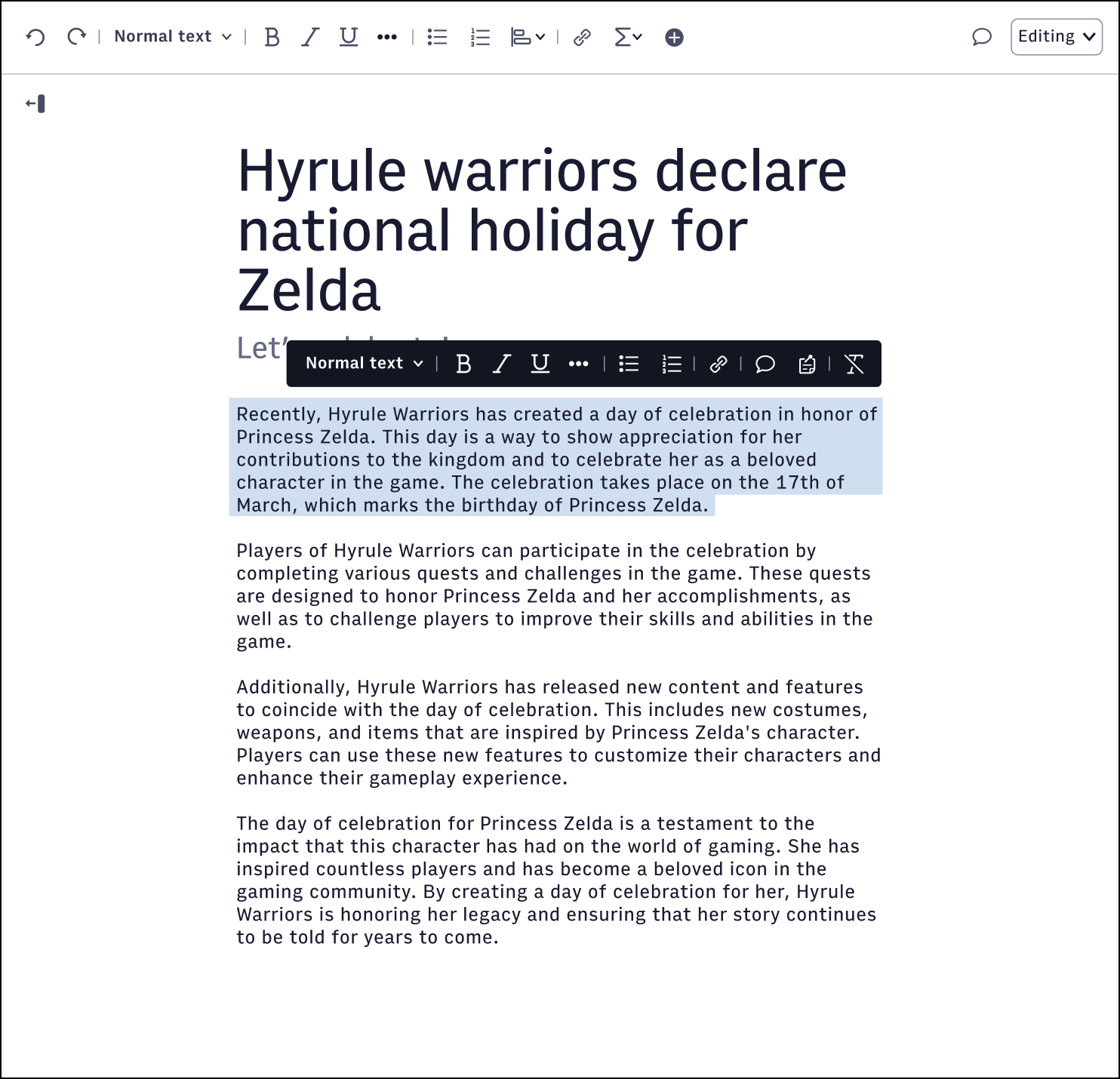
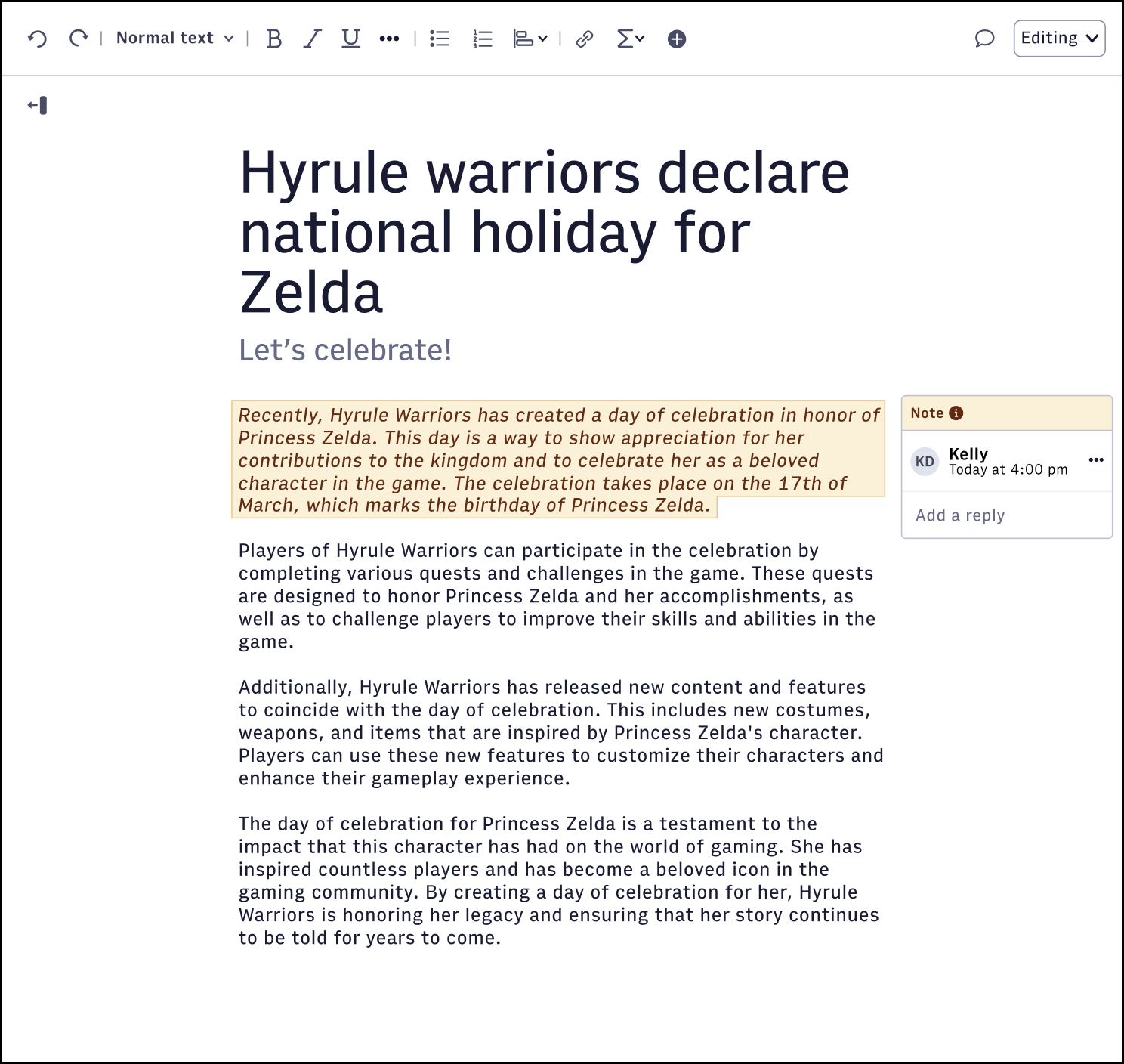
How Suggestion Mode works
Suggestion Mode allows for content changes to be proposed without immediate publication. To be clear, changes you make in Suggestion Mode do not publish with your story until a user accepts the changes.
Suggested additions - added text appears only after a user accepts the change.
Suggested removals - text remains visible until a user explicitly accepts the removal.
Existing stories with suggestions
Stories with existing suggestions retain their status in Composer V2, with suggested adds and removals clearly marked.
Suggested removals are not backward-compatible between Composer V2 and V1, so you must be mindful when switching between versions to avoid unintended data loss. In-app warnings appear when this conflict occurs to help you manage your content.
If users choose to switch back to Composer V1, suggested adds appear as inline notes. If you save a story in Composer V1, the system converts and displays your inline notes from V1 as inline notes in Composer V2.
Suggested removals do not appear in Composer V1 and are if saved in Composer V1.
For more information, see Collaborating within Composer.
This release also addresses a number of issues in Composer V2, including:
The left panel now does not break when double clicking.
Curly apostrophes no longer occasionally appear backward.
When a user requests a takeover, now only the person actively editing the story receives the takeover request notification.
The hide photographer and hide credit buttons are now available again when overriding metadata on content in stories.
Users no longer must close and open the story when creating a photo request before opening a lightbox.
When scheduling stories, a leading zero no longer appears before 10, 11, and 12 hour markers.
The Clear formatting button now also clears hyperlinks.
You can now edit all Power Ups as expected.
Smart quotes now successfully convert when working in conjunction with special characters.
You can now again render a preview of your HTML elements that are set as Featured Media.
Find and replace now recognizes instances of words that occur in lists.
Circulations no longer display as blank when they are not blank.
Copying and pasting links from Google Docs no longer result in double underlines appearing.
Having a story open in multiple tabs when a takeover request occurs no longer causes lost data.
Users affected
Composer users
Action required
Be aware of the functionality differences between Composer V1 and V2. See the Existing stories with suggestions section above.
Release dates
Sandbox - Monday, March 3, 2025
Production - Tuesday, March 4, 2025
Release summary
This release addresses a number of items in Composer V2 including:
Several updates to Suggestion mode:
Suggestion mode now works as expected, no longer scrambling suggestions or losing work when switching between the new and old editor.
Suggested text removals now take affect only when a user clicks Accept. Until then, the text remains visible in published stories. This ensures that text behind suggested formatting will not be removed prematurely from published stories.
Note
Suggested text removes do not carry over to Composer 1.0. If you switch back, you receive a warning that saving in V1 causes these suggestions to be lost due to incompatibility.
You can now pre-fill data in linked lists without being required to add links, just like in V1.
The display type menu now properly shows all available items in link lists.
Locking behavior has been updated: views in read-only mode can no longer immediately take over a locked story. Instead, they must refresh or reload the page to claim the lock, which now reflects V1 functionality.
Users affected
Composer users
Action required
None
Release dates
Sandbox - Tuesday, February 25, 2025
Production - Thursday, February 27, 2025
Release summary
This release addresses a number of items in Composer V2 including:
Primary websites no longer disappear or cause issues with saving. The same is true for templates as well.
You no longer need unpublish permissions to reschedule a story
Photo credits are no longer overwritten
We made the following updates to the Tansa and ProLexis spellchecker integrations:
Text is no longer removed from Suggest mode when using Tansa.
Errant spaces are no longer generated in words and before quotes when using ProLexis.
International date formats now display correctly, using DD/MM/YY versus the US version of MM/DD/YY.
In suggested related items, an image is registered only once, and if you click Remove Image, only the selected image is removed.
Now only users who have access to templates can access templates in Composer
The paywall status field now loads default data correctly
Users affected
Composer users
Action required
None
Release dates
Sandbox - Thursday, February 6, 2025
Production - Tuesday, February 11, 2025
Release summary
For customers that are leveraging Arc Intelligence, Composer is now introducing its first instances of integrated AI-driven tools to enhance your editorial workflow with the introduction of AI-powered headlines and subheadlines.
You can now generate AI-powered headlines natively in Composer. Automatically generate attention-grabbing headlines and subheadlines tailored to your content. Let Composer’s AI suggest multiple options that convey the essence of your story.
This feature is accessible directly from the story body or the working headline metadata field, streamlining your workflow and ensuring your stories make an impact.
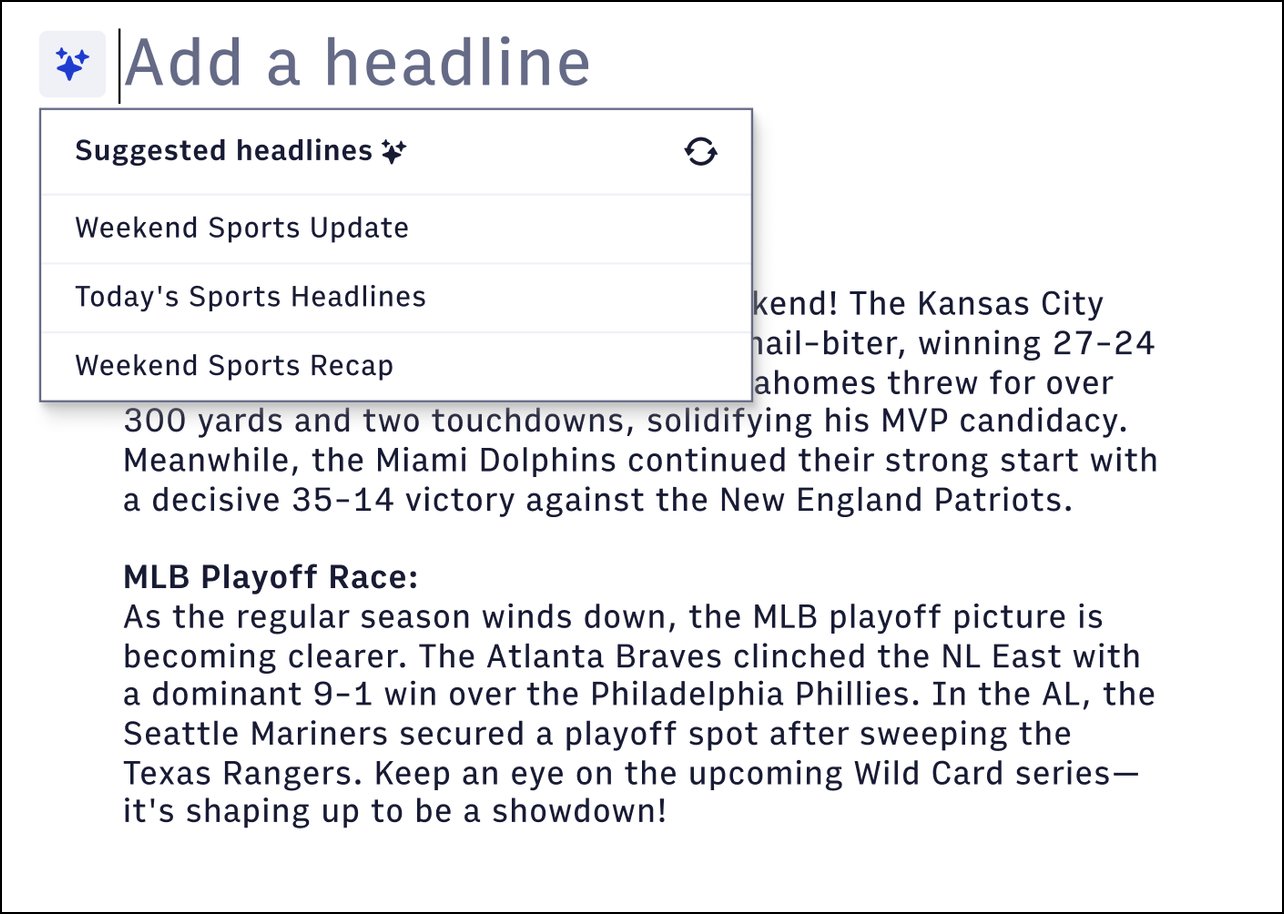
See Using field-level AI in Composer.
Users affected
Composer users
Action required
This AI functionality is available only with Composer 2.0 and for customers who license Arc Intelligence. To use these new features, you must contact Arc XP Customer Support about subscribing to our AI features in Arc XP.
Release dates
Sandbox - Thursday, February 6, 2025
Production - Tuesday, February 11, 2025
Release summary
A new setting lets admins restrict access to Composer V1, giving you more control over your transition to Composer V2.
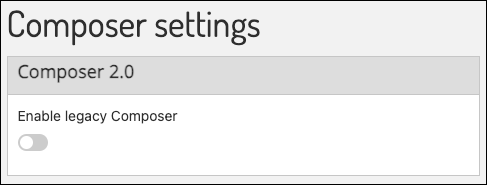
This release also addresses a number of items in Composer V2, including:
Fractions with head styles applied now render appropriately.
Users can no longer publish stories in the past.
New stories save automatically when you switch tabs, as expected (only when required fields are completed).
Legacy block quotes now render appropriately.
Featured media with HTML now appears as expected.
Users affected
Composer users
Action required
None
Release dates
Sandbox - Thursday, January 30, 2025
Production - Tuesday, February 4, 2025
Release summary
This release addresses a number of items in Composer V2 including:
You can now paste additional text into text that has a comment associated with it.
Suggestions (inline comments) are now longer scrambled when you save the story.
The Composer WebSked integration received the following updates:
Duplicate WebSked tasks are no longer created through the Slack integration.
Saving and updating the workflow status no longer creates unexpected Slack notifications.
Tasks that are auto-generated by changes in workflow status now appear in the task list for the story as expected.
Save and Exit on workflow status update now works as expected and no longer displays an error message.
Save and Exit no longer displays an error message saying changes were unsaved when a save actually occurs.
Migrated articles no longer display an error message on the Featured Media tab in Composer 2.0.
Users affected
Composer users
Action required
None
Release dates
Sandbox - Thursday, January 23, 2025
Production - Tuesday, January 28, 2025
Release summary
This release addresses a number of items in Composer V2, including:
Headline styles are now in sync with text in the body. For example, when you selected a Heading 3, the selection box showed it as normal text. This issue is now resolved. All headline styles and normal text now accurately reflect the state in the story body and in ANS.
Reddit, SoundCloud, DailyMotion, and Vimeo social embeds are now working as expected.
Story tags now appear on imported stories as expected.
Published articles no longer remain in Progress status and can be previewed as needed.
The guest authoring experience received the following updates:
You can now update guest authors as needed.
The organization now appears on newly added guest author entries.
Deleting a guest author no longer removes all authors.
You can now accurately search tags with German accents and characters in the list of tags.
You can now paste both unordered and ordered lists into Composer without issue.
Users affected
Composer users
Action required
None
Release dates
Sandbox - Thursday, January 16, 2025
Production - Tuesday, January 21, 2025
Release summary
This release addresses a number of issues in Composer V2 including:
You can now save or publish stories without receiving an errant “code formatting” error
Various updates to multi-picklist fields:
You can now delete selected items with the Backspace key.
Your cursor now stays in the search field when you add a new item to keep searching.
Truncation no longer occurs on long item names.
Various updates with date/time fields:
Changing from PM to AM was out of sync between the field to the selector and is now in sync.
The time format now respects the setting you choose, either 12- or 24-hour format, without switching back and forth.
After preselecting one of the quick-select options and opening the picker, the picker now shows the time selected.
Planned ready time and "Publish story time" now properly show the correct suggestions.
Pasted links now generate as expected.
Characters in the working headline fields are no longer cut off.
Users affected
Composer users
Action required
None
Release dates
Sandbox - Thursday, January 9, 2025
Production - Tuesday, January 14, 2025
Release summary
This release makes Composer 2.0 the default experience for all users in Production. You can still navigate back to the Composer 1.0 interface; however, we encourage you to familiarize yourself with Composer 2.0 prior to 1.0 going away in February.
This change also removes the Composer 2.0 settings in the Settings page, which allowed you to enable and disable Composer 2.0 for your users.
Additionally, this release addresses a number of items in Composer 2.0, including:
Hyperlinks pasted from Google Docs now honor Composer settings.
Suggesting mode received the following updates:
Suggested text now adds to the story's clipboard as expected.
Suggesting mode now works correctly with Japanese characters.
Hyperlinks no longer disappear in Suggesting mode.
Pasting into the Headline field now works as expected.
The ProLexis integration received the following updates:
Quotation mark processing now works correctly.
An error no longer occurs when ProLexis processes text containing the
&character.
A
Missing code formattingmessage no longer incorrectly appears with pasted text.You can now paste large amounts of content meta description and Composer Settings reflects the max character count.
Workflow statuses are now reflecting the display order rather than the ID for the order of statuses in the drop-down menu.
Distributor fields (name and category) are now prefilled correctly when creating a story from a template.
Users affected
Composer users
Action required
None
Release dates
Sandbox - Wednesday, December 18, 2024
Production - Thursday, December 19, 2024
Release summary
This release addresses a number of items in Composer V2 including:
Interstitial links no longer insert in the incorrect location
We resolved various issues with saving stories:
The browser's back button no longer causes version conflicts when saving stories
Suggested text now saves appropriately
Linked text in Suggestion mode no longer reverts to normal text or disappears when you reopen a story
Smart quotes in headlines and subheadlines are now correctly being applied
Users affected
Composer users
Action required
None
Release dates
Sandbox - Thursday, December 12, 2024
Production - Tuesday, December 17, 2024
Release summary
This release addresses a number of items in Composer V2 including
Translation updates
An issue where the default value was not being set for Display Time when publishing content
An issue where display typograph setting was not being respected
Character counts are now displayed even without a limit set for different headlines
An issue where mailto: and tel: were not working on Link Lists
An issue where text that had a link associated to it could not have a comment
Users affected
Composer users
Action required
None
Release dates
Sandbox - Thursday, December 5, 2024
Production - Tuesday, December 10, 2024
Release summary
This release addresses a number of items in Composer V2 including
Composer V1 is no longer supported in Sandbox environments.
Admins can now right-click to open templates in a new tab
An issue where Composer 2.0 regenerated URLs for scheduled stories on update without users directly hitting regenerate URLs
An issue where URLs pasted into Composer were not automatically creating hyperlinks
There is now a setting to automatically turn quotes to chevrons (<< >>) for French browsers only
Users affected
Composer users
Action required
None
Release dates
Sandbox - Monday, December 2, 2024
Production - Tuesday, December 3, 2024
Release summary
This release addresses a number of issues in Composer V2 including
We’ve made small improvements to the mobile experience, removing the two-pane view that hindered authors and editors from writing in Composer effectively
An issue where search by ID didn’t work if the user had read-only permission
An issue where scheduled updates did not generate proper timestamps
Various fixes where apostrophes were not displaying in the proper direction
Users affected
Composer users
Action required
None
Release dates
Sandbox - Thursday, November 21, 2024
Production - Tuesday, November 26, 2024
Release summary
This release addresses a number of items in Composer V2, including:
Dashes were converting to bulleted lists. Now, typing
*creates a bulleted list and dashes are not auto-formatted as lists.The distributor field now pre-populates values correctly.
Freelancer role permissions now work appropriately.
When pasting from Google Docs and Word, paragraph alignment now works as expected.
Scheduled stories now auto-publish as expected.
Users affected
Composer users
Action required
None
Release dates
Sandbox - Thursday, November 14, 2024
Production - Tuesday, November 19, 2024
Release summary
This release addresses a number of items in Composer V2 including:
An issue where headline character count limits were incorrect
An issue where time had to be selected before date to prevent the calendar from preemptively closing
An issue where
additional_properties.is_publishedset tofalsewhen unpublishing a story through an IFX eventAn issue where Composer defaults to lightbox and giving spinner when adding photo
Users affected
Composer users
Action required
None
Release dates
Sandbox - Monday, November 11, 2024
Production - Tuesday, November 12, 2024
Release summary
This release addresses a number of items in Composer V2 including:
An issue with errant replacements with Tansa spellchecker
Various issues with smart quotations
Issue where Composer stories could not be saved with some special characters
An issue where the cursor was jumping to the end of the heading and subheading
Users affected
Composer users
Action required
None
Release dates
Sandbox - Thursday, October 31, 2024
Production - Thursday, November 7, 2024
Release summary
This release addresses a number of items in Composer V2 including
You now have the ability to select planned ready time when you publish stories
An issue where the Back to old editor button overlapped the Insert content button
An issue where users were asked to save when there were no unsaved changes when accessing revision history
An issue where scheduled quick pick times/dates were not respecting settings when publishing stories
Users affected
Composer users
Action required
None
Release dates
Sandbox - Thursday, October 24, 2024
Production - Thursday, October 31, 2024
Release summary
This release addresses a number of items in Composer V2, including:
Updates to WebSked integration
All task templates now appear as expected in WebSked
A publication default is now correctly set and applied
You no longer have to reenter website information
Updates to find and replace
Better support for searching with character-based languages like Japanese and Korean
Find and replace now works with suggested content as expected
A new Replace button on Featured media sections lets you more easily go back to Photo Center or Video Center to select and replace featured media rather than having to remove it.
Unnecessary saves no longer occur when you open revisions
Affected users
Composer users
Action required
None
Release dates
Sandbox - Thursday, October 17, 2024
Production - Tuesday, October 22, 2024
Release summary
This release addresses a number of items in Composer V2 including
Display dates can now be set to a date in the past for back dating stories
Issues with Save and Exit not releasing the lock
A small issue with the distributor field not working correctly
An issue where non breaking spaces were incorrectly formatted when pasting content
An issue where some stories could not be re-published
An issue where hyperlinks were disappearing when users switched between V1 and V2
An issue where save was required even if no changes were made
An issue where hyperlinks with http were not being forwarded to the correct URL
Affected users
Composer users
Action required
None
Release dates
Sandbox - Thursday, October 10, 2024
Production - Tuesday, October 15, 2024
Release summary
This release addresses a number of items in Composer V2 including:
In 2.0 only, you can now set max character limits on additional headline types (mobile, native, etc)
Users can now access pre-selected publish times set by the planned ready field when publishing or updating stories
Various UI bug fixes involved in resizing the browser window
Several fixes around quotations and smart quote formatting
An issue where some power up preview frames were being cut off
An issue where display position wasn’t available on featured media options
Size display menu is no longer displayed when printing stories
Some intermittent issues where stories remained locked after leaving the story
Users affected
Composer users
Action required
None
Release dates
Sandbox - Thursday, October 3, 2024
Production - Tuesday, October 8, 2024
Release summary
This release addresses a number of items in Composer V2, including:
Additional support for new Instagram URLs
Workflow status drop-down now supports saving and exiting so certain users don’t have to take over or knock on a story
Various fixes to smart quote functionality
An issue where hitting enter when using Japanese or Korean keyboards caused words to get cut off and the cursor to move to a different line
An issue where the contextual formatting menu was not displaying the correct heading style
An issue where some articles could not be republished (updated)
A few minor translation updates
Users affected
Composer users
Action required
None
Release dates
Sandbox - Thursday, September 26, 2024
Production - Tuesday, October 1, 2024
Release summary
This version of Composer makes significant strides in helping your users understand what has happened at a given point in time on previous versions of stories through Revision History.
Key Enhancements
Improved Revision Comparison: When you select a version in Revision History, you now see data that was added, removed, or unchanged at that specific point in time compared to the previous version. Previously, selected versions were always comparing against the latest version that made it effectively impossible to tell what data was added or removed at a given point in time. See Using Revision History.
Friendly field labels: We’ve removed the confusing variables that appeared previously and now show more friendly, semantic labels.
Check out the full list of new features
Improved Revision Comparison
Selecting a version compares it to the immediately previous version. For example, selecting Version 100 shows what was updated compared to Version 99 and so on and so forth.
Friendly field labels
Labels under Meta Differences now appear in a more friendly way so you can understand which fields were actually modified at a glance. No more confusing, technical variable names.
Untracked metadata and feature limitations
It's important to note that certain types of data tracking were never included in Revision History. If you’d like these items prioritized, we encourage you to vote on them in the Ideas Portal.
Currently, Revision History does not track the following metadata changes:
Circulations
Authors
Corrections
Related items
SEO Keywords
Tags
Comments
Stock symbols
Featured media overrides
Additionally, Revision History remains capped at tracking 100 versions and does not log actions taken on a story, such as cloning or WebSked updates.
Bug fixes
An issue where heading styles (H1-H6) could not have float alignment applied
An issue where subtype was not being reflected from template settings
Updates to the keyboard shortcuts list to accurately reflect working keyboard shortcuts
Reenabled the ability for anyone to delete a comment
An issue where tags were not being saved accordingly
An issue where toggleable fields were editable in read only mode
Users affected
Composer users
Action required
This functionality is available in only Composer 2.0. To use these new features, you must enable Composer 2.0 in each of your environments.
Previous release notes available upon request.
Release dates
Sandbox - Monday, August 4, 2025 (was previously Wednesday, July 16, 2025)
Production - Tuesday, August 5, 2025 (was previously Tuesday, July 22, 2025)
Release summary
This release includes the following updates:
Circulation Selector contains new hot-keys for selecting identically named sections or path sections across multiple websites.
Q+ Click Select All selects or deselects all sections across all websites.Q+ Click Section selects or deselects all sections of the same ID or Name across all websites.
The text color in the Summary box has been darkened to improve visibility and meet accessibility standards when displayed on light backgrounds.
Added support for consumer applications, such as Composer, to set the detected language. This provides greater flexibility and ensures consistent language application across content.
We fixed an issue where the system could not reliably distinguish between a deleted website and restricted permissions on website circulations.
Users affected
Users in Composer using Circulation Selector
Action required
These updates to Circulation Selector are available only in Composer.
Release dates
Sandbox and Production - Thursday, July 3, 2025
Release summary
This release provides an update to Circulation Selector in Composer where, on smaller screen sizes, the Save Circulations button was not accessible unless you zoomed out on your browser. Users with smaller screens can now scroll to access the Save Circulations button.
Users affected
Composer users
Action required
None
Release dates
Sandbox - Tuesday, June 10, 2025
Production - Tuesday, June 24, 2025
Release summary
After a successful beta period, Circulation Selector 3.0 is now available for all customers.
Designed for efficiency and speed, the new UI includes reorganized panes for easier site and section selection and a streamlined user flow for making edits. Designed for efficiency and speed, this UI addresses many UX issues previously reported through idea portals and feedback sessions.
What's new in the Circulation Selector:
Seamless navigation through the Circulation Selector from left to right, providing flexibility to the users who want to make edits at different steps of the process.
A streamlined summary view of finalized circulations
Ability to view sections organized by IDs (called
Paths) and byNames.Improved workflow with the new Circulation Selector opening as a modal instead of a new full-screen page
For full details, see Composer circulation selector 3.0.
Users affected
Composer users
Action required
At this time, Circulation Selector 3.0 is available only in Composer and not in Photo Center or Video Center.