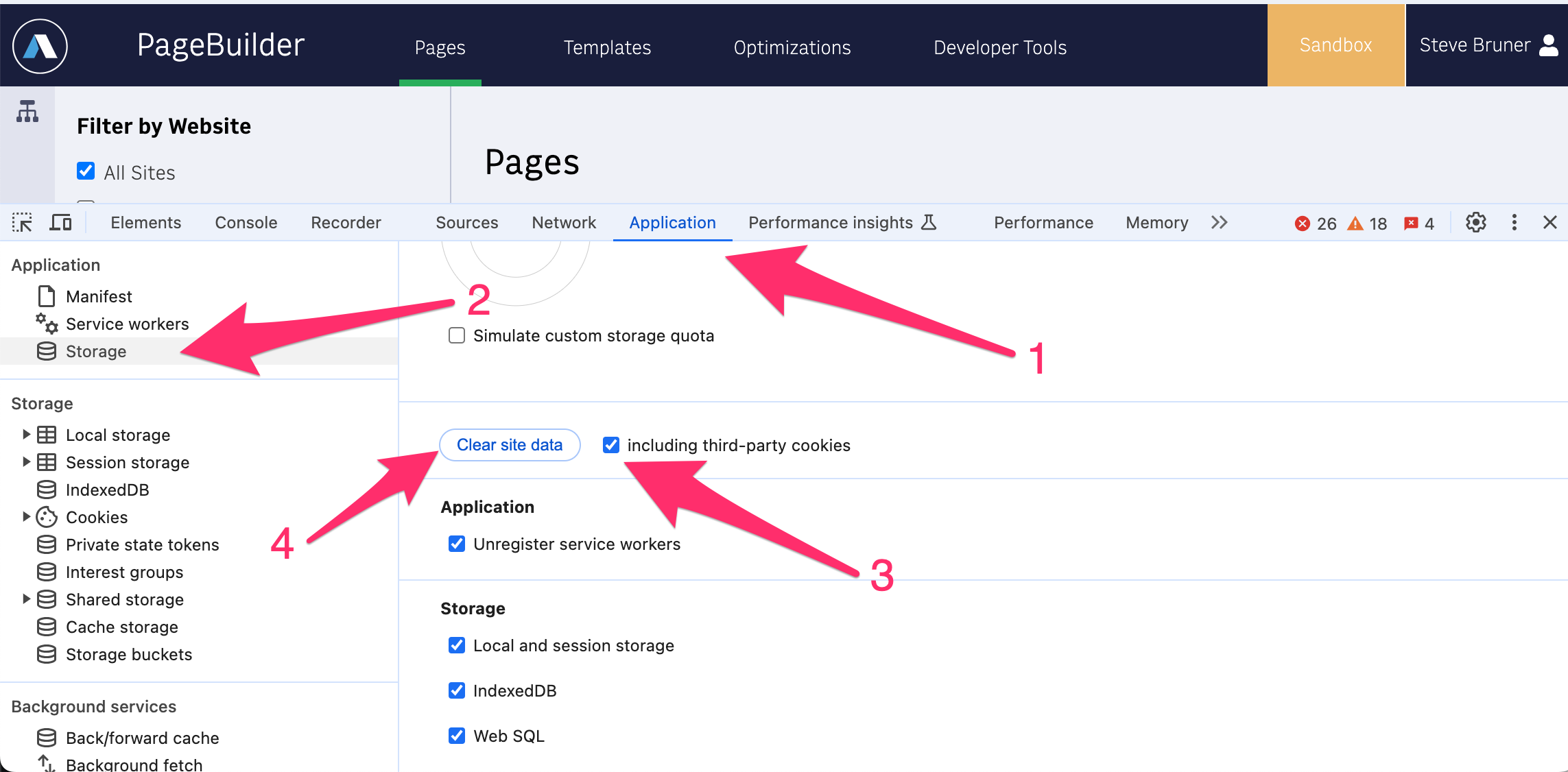How do I fix a Source Code Error in PageBuilder Editor?
When logging in to PageBuilder you may see a "Source Code Error". This happens because PageBuilder uses your browser's internal storage to provide a great experience, and that storage has reached its limit. To reset your browser storage, follow the steps below.
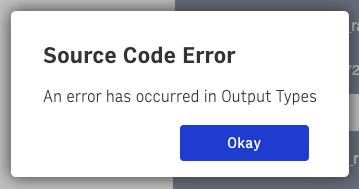
Procedure
Open Developer Tools in Chrome. You can either right-click and click "Inspect", or choose View > Developer > Developer Tools from the drop-down menu.
Click Application.
Select Storage under Application on the left.
In the center, select including third-party cookies. You may have to scroll down to see this setting.
Click Clear site data to clear the data under the domain you are on.
You then must log in again.