How to Set Personal Primary and Secondary Website Preference
You can define preferred websites that appear at the top of the Circulation Selector website search in other Arc XP applications. Setting preferred websites lets you move more efficiently through Circulation Selector by surfacing the sites and sections that are important to you or that you use most often, based on your User Profile Settings.
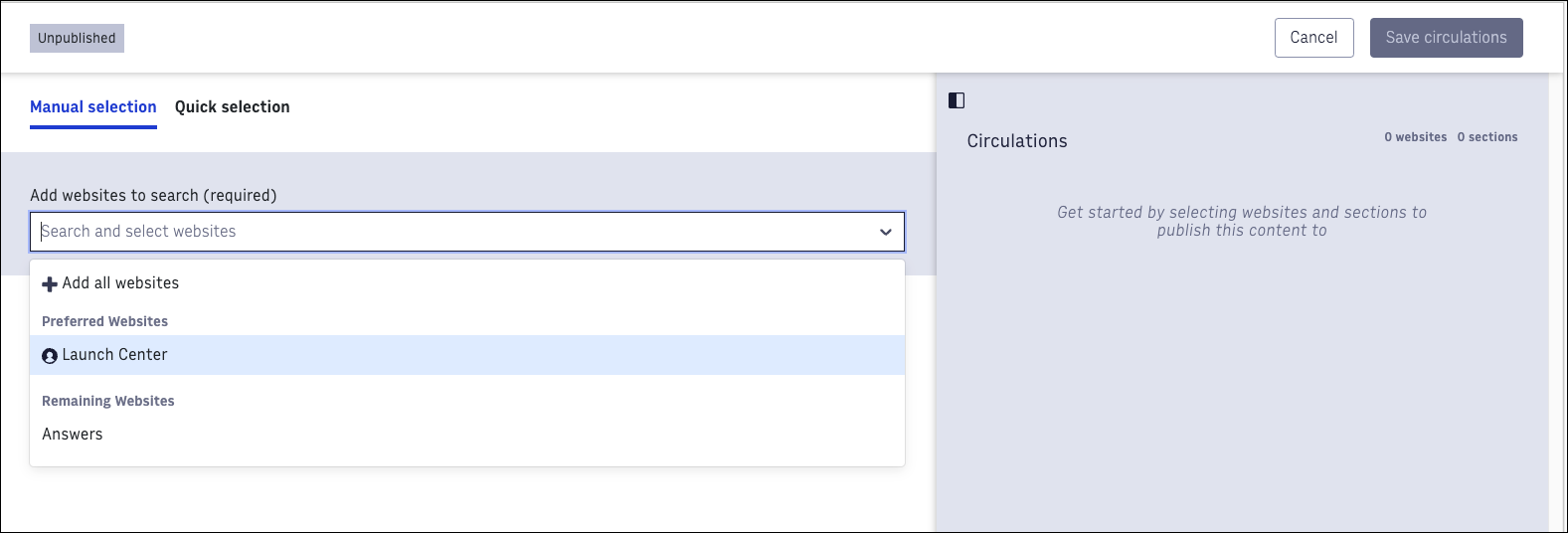
Configuring preferred websites
Follow these steps to set website preferences.
Note
Do not add all of your organization websites to the Preferred Websites list. This is meant as a way to personalize your favorite or most-used websites.
Click your user organization'sile settings.
In the Preferred Websites fieldthe websites you want to set as preferred. To remove a website, click X next to the website name.
Click Save.
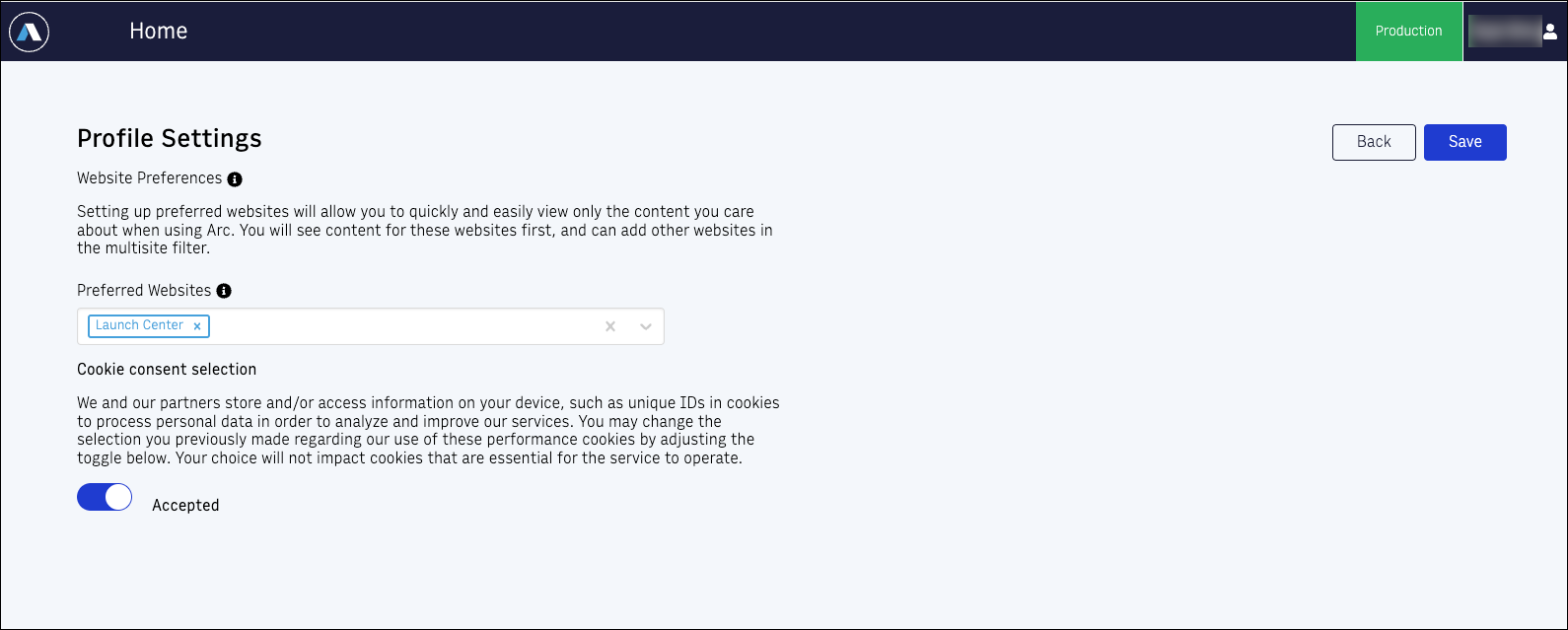 |
If there are other use cases where you’d like to see your Website Preferences appear in Arc XP, add your suggestions to the Ideas Portal.