How to Set Up Site Service for Themes
Section metadata
This documentation explains what fields are used in Site Service for Theme websites. Example screenshot of a section's fields:
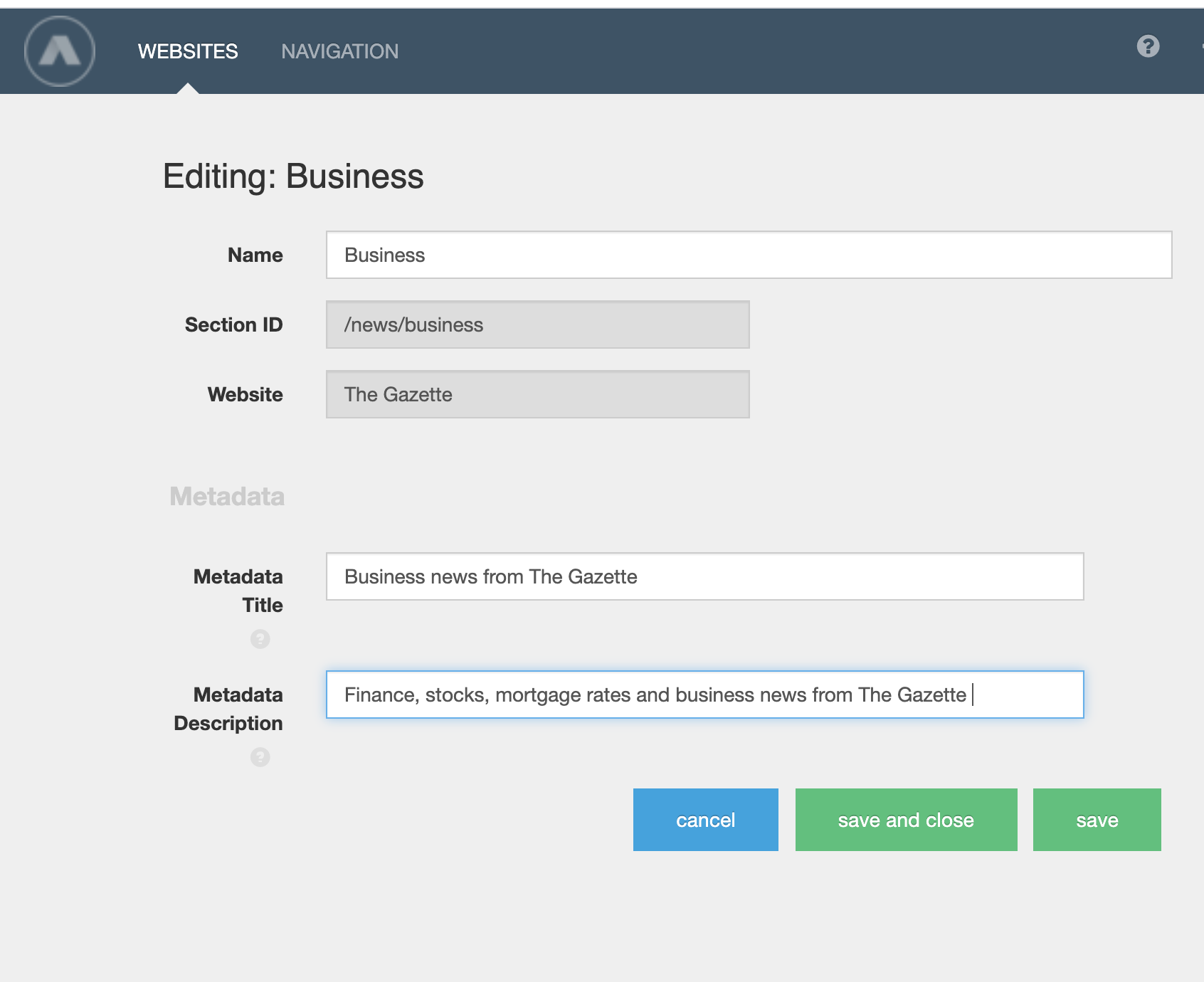 |
Required
These fields are included by default in Site Service, and are not able to be changed.
Field label | Explanation | Where used on Themes |
|---|---|---|
Name | Display name of the section | Anywhere the section name appears to readers – in the navigation, overline, or other blocks. |
Section ID | ID Cannot be modified after creation | Creation of URL to section front pages (a trailing slash is added to this value by the Arc Blocks). When you configure the Story-Feed-Sections Content Source to display content in a given section. |
Website | Website the section belongs to Cannot be modified after creation | Not directly used by Themes, but is an integral part of Arc data structure. |
Optional
These fields are optional. If you wish to use them, they must be configured per the specs below in the Site Service field configurations.
Field label | Field slug* | Field type | Field Default Value | Field Group | Field Help Text | Default field | Required field |
|---|---|---|---|---|---|---|---|
Metadata Description | metadata_description | Text | metadata | If present, will be included as the <meta> description tag and associated metadata tags on the section page. | True | Our recommendation: False You can change this depending on whether you want to require editors to populate these. | |
Metadata Title | metadata_title | Text | metadata | If present, will be included as the section page <title> tag. If empty, a default <title> tag will be made by combining the section name and website name. | True | Our recommendation: False You can change this depending on whether you want to require editors to populate these. |
* The Field Slug and Field Group are the most crucial to configure exactly as indicated. The data is stored in these fields in the data – [group].[slug] – for example, metadata.metadata_description); if it is incorrect, the Arc Blocks will not recognize/render it.