How to Use Kickers and Labels
Labels, sometimes called kickers, are used to represent various buckets called label types. Think of these label types as having a pick list for info that’s applied to the whole story. Each of those label types can have one value (called a label) that’s selected from a fixed set that you configure, or you can also allow free entry.
You can also use labels for external purposes (for example, to show readers The Trust Project labels) or as internal markers.
Example of pick list on an Edit Story page
In the Composer 2.0 editor, you can select an existing value from the drop-down menu, or you can add a new value by entering text and clicking Add value.
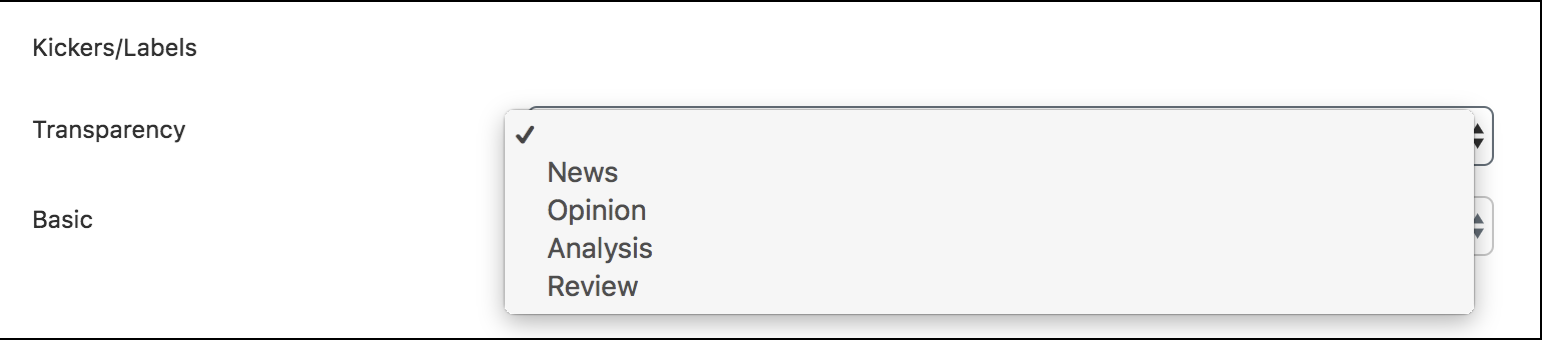 |
Example of configuring labels on the Settings page
Before you can add a label, you must first create a label type. On the Settings page, to add a new label type, click new label type. To remove a label type, click remove label type. To see another label type and its labels, click the drop-down menu beside the remove label type button.
The text is what appears in the drop-down menu, and the URL is an option if you want to add a link for readers to go to if they click the label on the article page. (Setting up that reader experience requires work with downstream platforms.)
For a given label type, you can also enable Composer users to enter something outside of the offered labels through a free text box. To do so, select the Allow free entry check box.
To delete an item within a label, click the trash can. To add another label item above an existing label item, click the plus icon. To add another label item to the bottom, click + new label.
Labels can be internal to your newsroom or reader-facing. If you’d like a label to display to readers, select the Display checkbox and coordinate with the downstream platforms to render the label to readers.
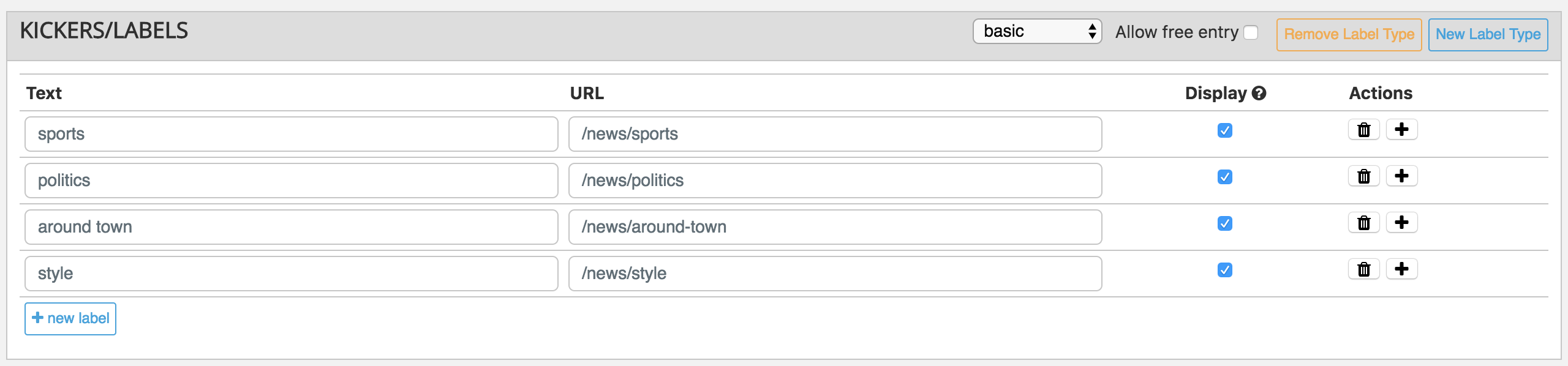 |
Save your settings, clear your browser cache, then navigate to an edit story page.
Example of Labels on an Edit Story Page
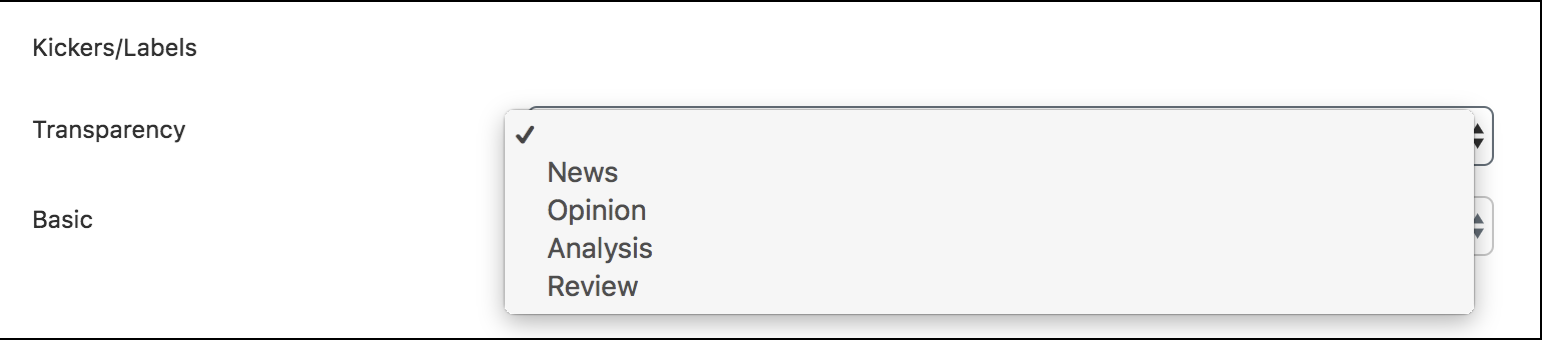 |