How do I create additional headlines in Composer Editor 2?
Question
How do I set the character limit for additional headlines in Composer Editor 2?
Answer
Before you can add additional headlines in Composer Editor 2, you must first turn on this feature.
In Composer, click on "Settings".
Scroll down to the "Planning Options" section.
Click on the gear icon next to "Working headline".
Choose which additional headlines you want to show in the UI.
When creating a story, you can find the additional headlines fields in the "Planning" section.
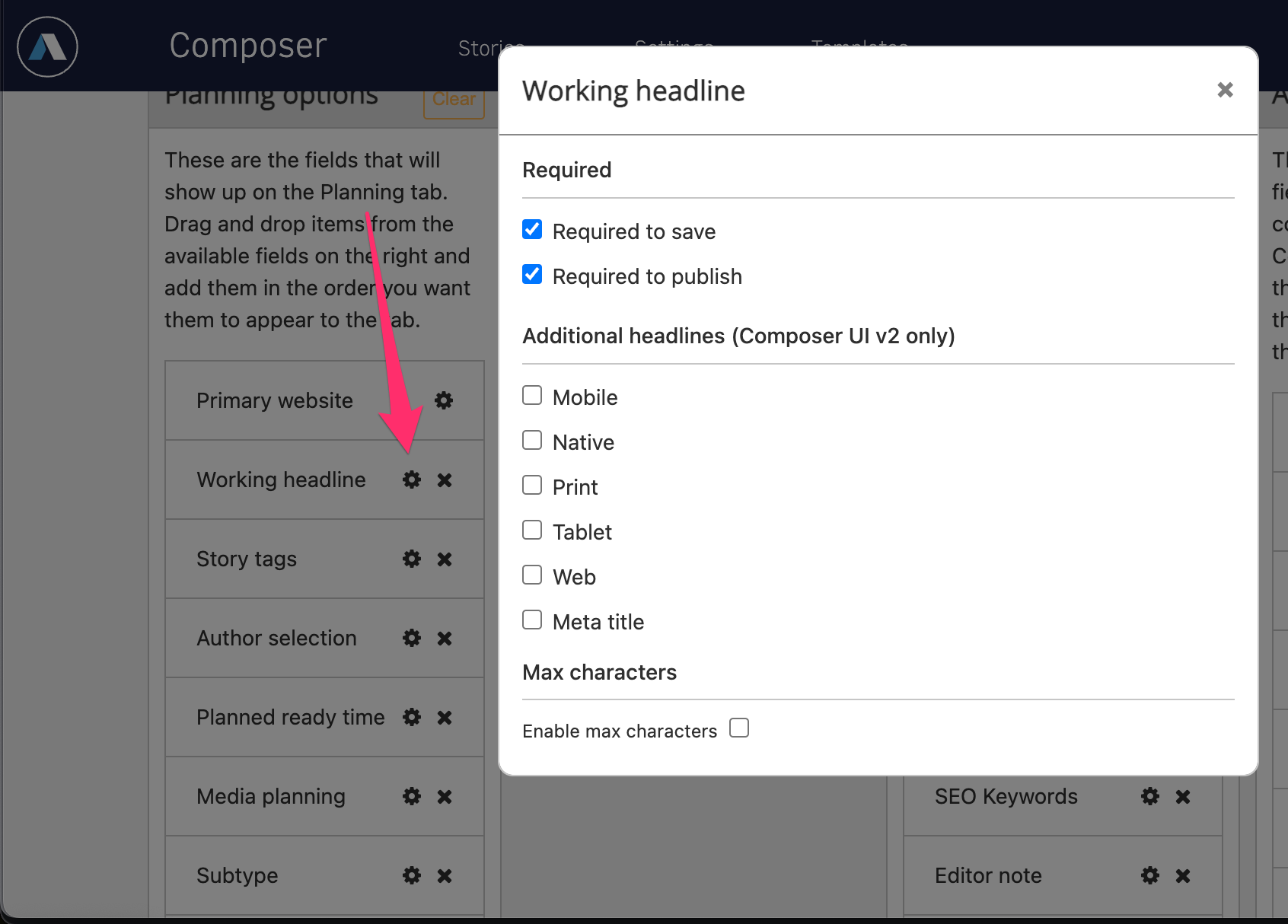 |