Navigating Photo Center
Top Menu Bar
The Search Screen will be your first touchpoint within the Photo Center interface. From here you can search for images based upon multiple filtering options, access images for editing, and upload new images.
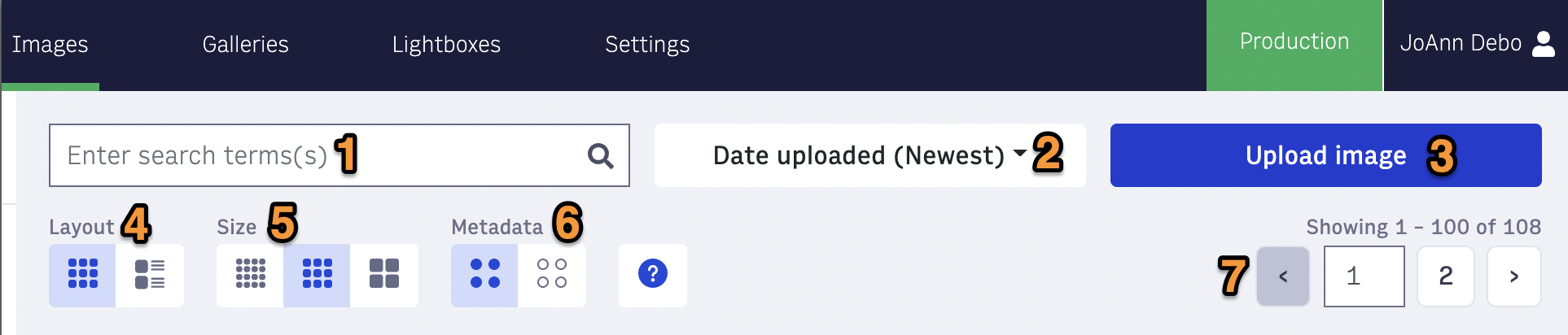 |
Here are the main features you will see at the top of the Search Screen and how they can be useful for you as you get started.
1. Search Field - At the heart of Photo Center is a robust search that allows users to find images by keyword or other specific metadata.
2. Sort By - Adjust search results by Date Uploaded (newest), Date Uploaded (oldest), Date Captured (newest) or Date Captured (oldest).
3. Upload Images - Add new image(s) into Photo Center. For more information about how to upload images, click here.
4. Layout Toggle - Determine whether you wish to view images in a grid view or a list view.
5. Size Toggle - Determine how large you would like each image to appear within the main preview screen (small, medium, or large).
6. Metadata Toggle - Turn on/off the metadata fields in the four corners of each image within the grid view.
7. Page Navigator - Navigate between different pages; there will be 100 images per page by default.
Side Bar (Filters)
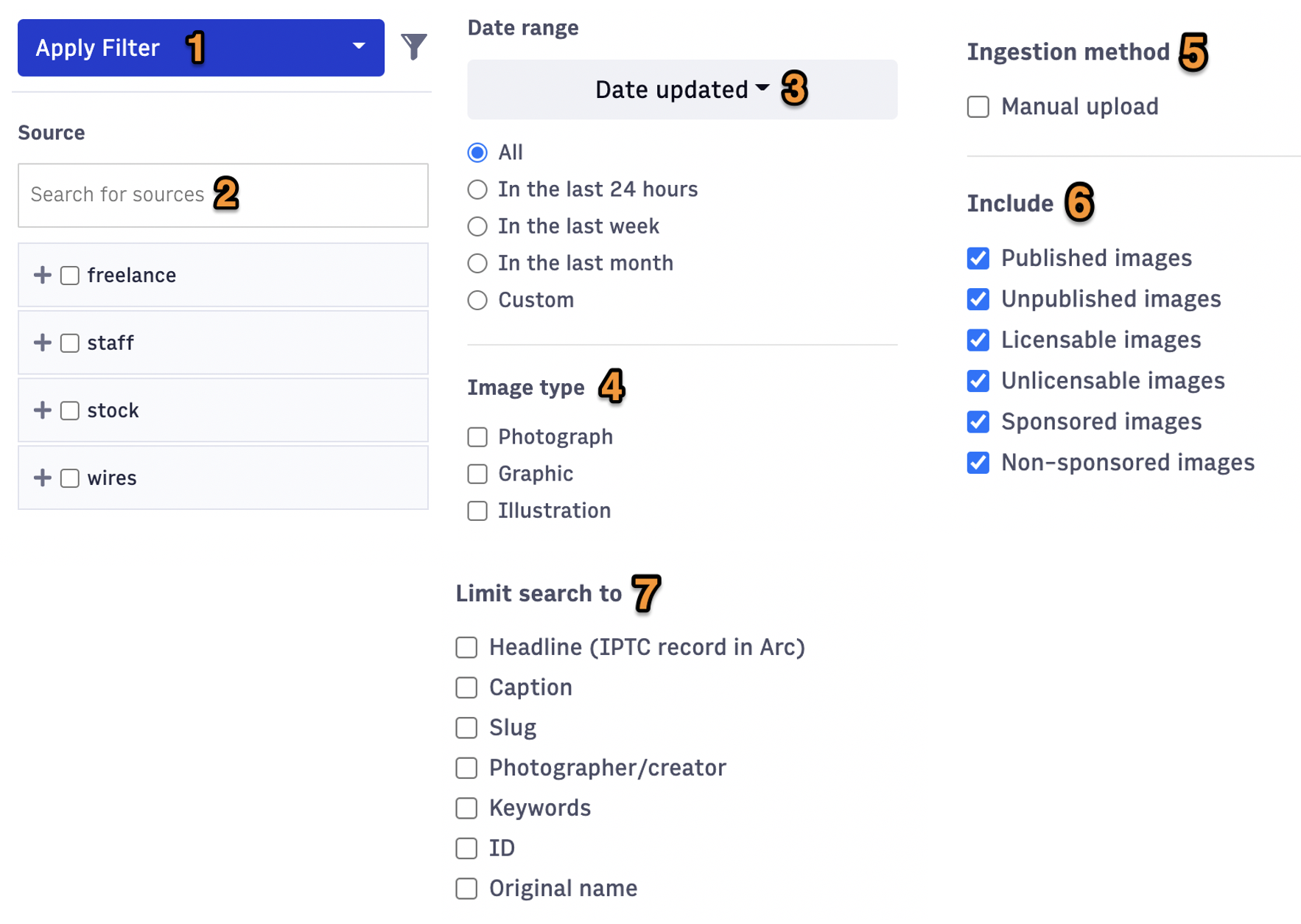 |
1. Apply Filter - Once you’ve selected the filters you would like to use, click here to apply those filters. From here, you may click the down arrow to reset your filters and click the filter icon to hide or restore the filter bar along the left side of the page.
2. Source - Limit your search based on the source of your images, whether from wires, staff, stock, or other sources.
3. Date Range - Restrict your search results to a specific date or date range.
4. Image Type - Depending on your organization, you may be able to select among Photographs, Graphics, and Illustrations.
5. Ingestion Method - Limit the results to how the photos were added into Photo Center.
6. Include - Filter by publishing state or licensing of images.
7. Limit Search To - Limit the search results by restricting to different metadata fields.