What's New in Arc XP
Discover the latest updates to your favorite Arc XP applications.
The light bulb icon ( ) indicates a release is the result of an idea from the Ideas Portal.
) indicates a release is the result of an idea from the Ideas Portal.
February
Production
Release dates
Sandbox - Tuesday, February 17, 2026
Production - Wednesday, February 25, 2026
Release summary
The AI Assistant has officially arrived in Composer — bringing intelligent, real-time editorial support directly into the publishing workflow. Designed to work alongside authors, the AI Assistant helps newsroom teams move faster, publish smarter, and maintain consistent standards — all without disrupting how they work today. From metadata optimization to style guidance and content enhancements, it acts as an integrated publishing partner embedded exactly where content gets created.For Arc Intelligence customers, this unlocks a more streamlined, standards-driven publishing experience — with flexibility and control built in from day one.
What the AI Assistant delivers
The AI Assistant is built around three core editorial workflows designed to improve quality, consistency, and performance directly inside Composer.
Metadata Review: Ensures every story is optimized before it’s published.
Supports: Headlines, Tags, SEO keywords, Descriptions
Admins can choose whether metadata updates are automatically applied or surfaced as suggestions for review.
All AI-generated changes are clearly labeled, with visual indicators to ensure transparency and control.
Style Guide Suggestions: The AI Assistant provides real-time editorial and stylistic recommendations aligned to your organization’s standards — helping authors meet expectations before stories move into review.
Reduce repeat corrections
Enforce tone, voice, and formatting standards
Catch issues earlier in the publishing process
Improve consistency across contributors
Style Guide Suggestions include a default prompt. Customers who want guidance tailored to their own style guide can customize the prompt to reflect their newsroom standards.
Suggested Content (Powered by Vector Powered Search): Surface the right related content — intelligently.Through vector search, the AI Assistant analyzes story context and recommends:
Related items
Featured media
These suggestions help strengthen story depth, improve engagement, and support internal linking strategies — all without requiring authors to manually search for assets. Vector search–powered recommendations are available to customers provisioned on the Advanced AI package.
What to Expect with AI Assistant General Availability
Any customer leveraging Arc Intelligence will have access to the AI Assistant in Composer
Respects existing Arc Intelligence permissions
Any user with the AI Editor permission will be able to use the native AI Assistant experience
Available features reflect Arc Intelligence package
New settings will be default to only run AI Assistant workflows manually
This means users with access will see the AI Assistant in Composer, but no automatic updates will run unless enabled by an administrator in Global Settings.
Customers can roll out automated suggestions and updates as they see fit
Customers can update AI Assistant settings at any time in Global settings
AI Assistant workflows are hooked up to Arc Prompts and will work with how you’ve configured prompts today
Style Guide suggestions will have a default prompt that needs to be updated if customers want suggestions based on their own style guide
Additionally in Composer 2.9 we addressed the following issues:
Comments now save drafts automatically if there is content written
Further pasting improvements have been made when copy and pasting from Word docs including white space issues
Divider lines in some templates no longer cause intermittent errors
A fix to single quotes in different languages that caused unintentionally duplication has been resolved
Users affected
Composer users
Action required
To access the AI Assistant, you must:
Be live on Arc Intelligence
Have a signed AI Addendum on file
Note: Access to the advanced features for vector search are only available to customers that have signed up and been provisioned on the Advanced AI package
If you are interested in signing up for Arc Intelligence, please reach out to your Technical Account Manager.
Release dates
Sandbox - Tuesday, February 17, 2026
Production - Tuesday, February 24, 2026
Release summary
Maintenance updates were implemented to improve the reliability and extensibility of the cropping functionality, and to support search queries longer than 118 characters.
Users affected
Photo Center users
Action required
None
Release dates
Sandbox - Tuesday, February 17, 2026
Production - Tuesday, February 24, 2026
Release summary
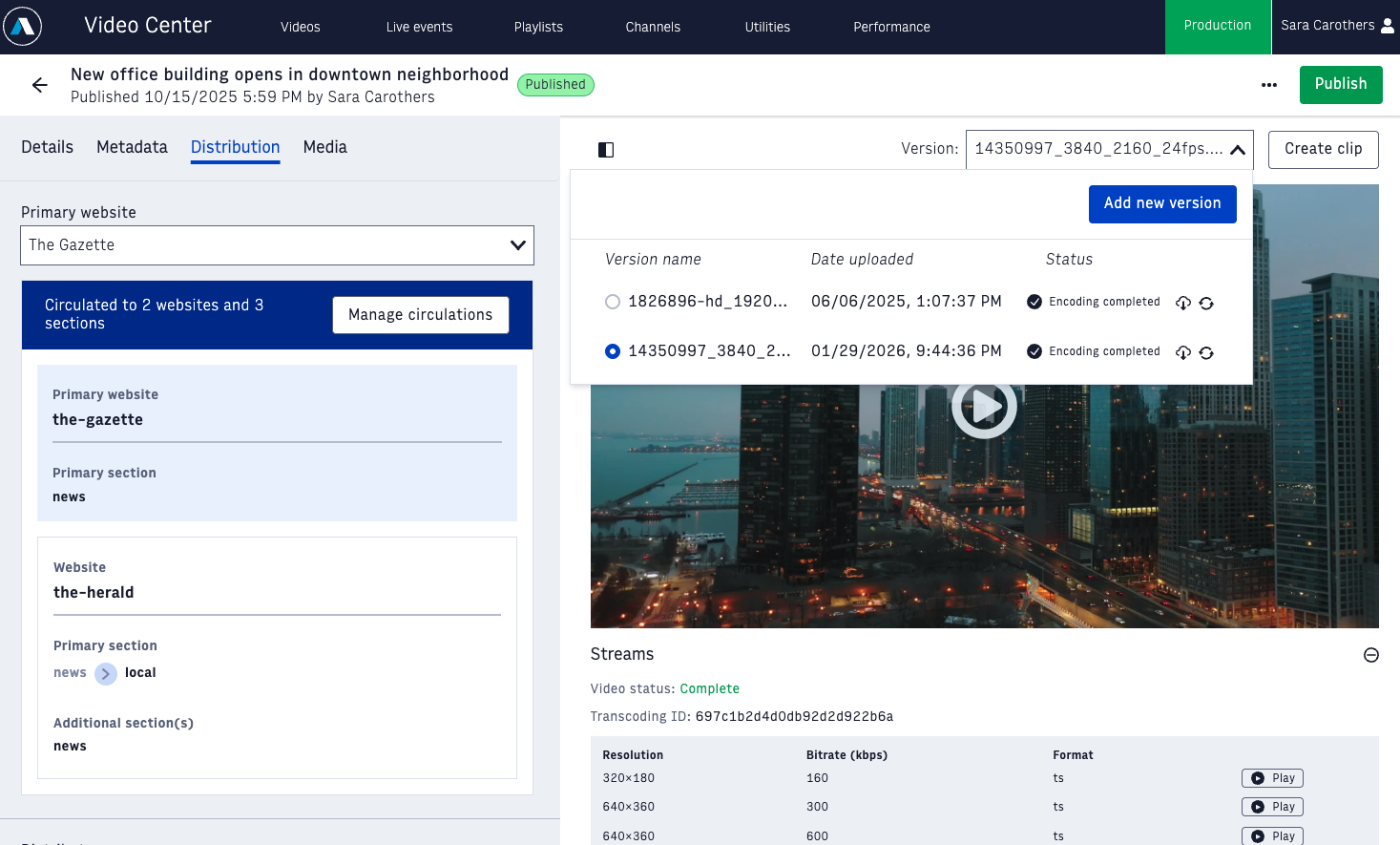
This release adds more functionality to our VOD Edit Beta experience. Users can now complete the following actions in the beta:
Upload a new version of a video
Re-encode a video
View the Streams for a video
Crop a Photo Center image for use as the video thumbnail
See more detailed error messages if an issue occurs on save or publish, including a suggestion from our Ideas portal around expiration dates set in the past
Configure several Advanced fields, including:
Paywall
Corrections
Sponsored
Kicker
This release also includes several bug fixes:
Ensure that video thumbnails always include height and width metadata
Fix an issue where a 500 error would sometimes occur upon clipping and improve error messaging for clipping
Fix an issue where the primary website could not be selected
Fix an issue where text was not wrapping as expected in the publishing modal
Note
Certain advanced functionality is not yet available in VOD Edit Beta. In order to minimize editorial disruption, Arc recommends that organizations who utilize advanced functionality wait until it’s available to join the closed beta program in Production. Customers who do not opt into the beta program at this time will continue to see the existing VOD editing experience in Production.
See our VOD Edit Beta page for more information about the beta program.
Users affected
Video Center users in the Sandbox environment. Only customers who have opted into the VOD Edit Beta will see the experience in Production.
Action required
If you want to enable VOD Edit Beta in Production, contact your Technical Account Manager.
Sandbox
Release dates
Sandbox - Wednesday, February 25
Production - Tuesday, March 3
Release summary
This release introduces an improvement to AI generated tags in Composer. The AI Assistant now refers to Tags Service tags first regardless of if freeform tags are allowed by an organization or not. Preference will always be to use tags in Tags Service before creating new AI free form tags by leveraging the tag slug.
Users affected
Composer AI users
Action required
Access to one of our Arc Intelligence packages is required to access the AI Assistant and AI features in Composer. Please reach out to your Technical Account Manager for more details.
Hotfixes
Release dates
Sandbox and Production - Wednesday, February 25, 2026
Release summary
Themes’ React version has been pinned to 19.2.3 in the blocks repository to prevent automatic resolution to 19.2.4 until compatibility is validated.
Users affected
Developers
Action required
No immediate action is required for most customers. React has been pinned to 19.2.3 to preserve the last known working version and avoid unverified patch upgrades. React 19.2.4 has not yet been validated with the blocks repository. Customers who choose to upgrade may do so at their own discretion and should be prepared to address any incompatibilities until compatibility is confirmed in a future update.
Production
Release dates
Sandbox - Monday, February 2, 2026
Production - Tuesday, February 17, 2026
Release summary
Arc Subscriptions now supports Paypal Multiparty Payment Solutions as a platform-supported payment gateway option (ID: 23).
Paypal’s “platform and marketplace payment solutions enable you to onboard global sellers by applying local regulations and compliance rules.”
Key features include:
Accepting multiple payment methods
Customizing pricing with partner fees
Handling foreign exchange for global currencies
Making payouts
Managing disputes and chargebacks
Your organization must have a PayPal Premier or Business account. It is not possible to set up this gateway using a personal PayPal account.
Only PayPal account–to–account transactions are supported.This feature does not function as a traditional credit card gateway.
Although PayPal accounts may be funded by linked bank accounts or credit cards, those funding sources are managed entirely within PayPal and are not visible or configurable in this system.Free trials are not supported. Subscriptions cannot be initiated with a trial period when using PayPal MultiParty.
Payment method changes are limited:
Users can switch from PayPal to another payment method.
Users cannot switch from another payment method to PayPal.
Subscribers using PayPal MultiParty can update their preferred card or funding source directly within the PayPal interface.
Get All Subscriptions endpoints updated
The Get All Subscriptions endpoints, included undocumented constraints and inconsistent behavior. This release streamlines the experience and includes explicit guardrails.
GET /sales/public/v1/subscription/all will return up to 25 subscriptions
GET /sales/public/v1/subscription/allactive will return up to 15 subscriptions
A new API (GET /sales/public/v1/subscription/gifted) was added that will return up to 250 gifted subscriptions
Notice: the next release of Arc Subscriptions (version 1.104) will include the following changes:
Gifted subscriptions will be removed from get-all-subscriptions and get-all-subscriptions will return up to 100 subscriptions
Gifted subscriptions will be removed from get-all-active-subscriptions and get-all-active-subscriptions will return up to 50 subscriptions
Enhanced Smart Dunning IFX Events
We’ve improved Smart Dunning support for the IFX payment gateways to better handle payment declines.
Decline type is not supported, so your custom code can now distinguish between soft and hard declines. Previously, all declines were treated as soft.
The legacy response type will still be accepted, but messages in this format
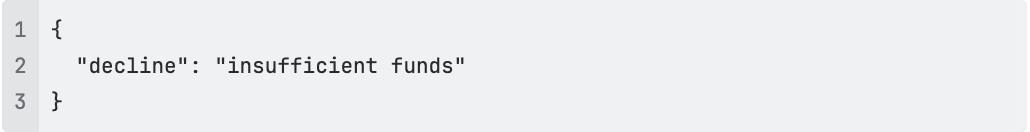
are now also allowed for declines. In the above example insufficient funds will eventually appear in the Smart Dunning console where it can be designated as hard or soft.
Bugfix
Corrected an issue that prevented adding features to a product in certain situations
The VERIFY_EMAIL event was being emitted incorrectly when a user updated their profile. This no longer happens.
Users affected
Developers
Action required
None
Sandbox
Release dates
Sandbox - Tuesday, February 17, 2026
Production - Wednesday, February 25, 2026
Release summary
The AI Assistant has officially arrived in Composer — bringing intelligent, real-time editorial support directly into the publishing workflow. Designed to work alongside authors, the AI Assistant helps newsroom teams move faster, publish smarter, and maintain consistent standards — all without disrupting how they work today. From metadata optimization to style guidance and content enhancements, it acts as an integrated publishing partner embedded exactly where content gets created.For Arc Intelligence customers, this unlocks a more streamlined, standards-driven publishing experience — with flexibility and control built in from day one.
What the AI Assistant delivers
The AI Assistant is built around three core editorial workflows designed to improve quality, consistency, and performance directly inside Composer.
Metadata Review: Ensures every story is optimized before it’s published.
Supports: Headlines, Tags, SEO keywords, Descriptions
Admins can choose whether metadata updates are automatically applied or surfaced as suggestions for review.
All AI-generated changes are clearly labeled, with visual indicators to ensure transparency and control.
Style Guide Suggestions: The AI Assistant provides real-time editorial and stylistic recommendations aligned to your organization’s standards — helping authors meet expectations before stories move into review.
Reduce repeat corrections
Enforce tone, voice, and formatting standards
Catch issues earlier in the publishing process
Improve consistency across contributors
Style Guide Suggestions include a default prompt. Customers who want guidance tailored to their own style guide can customize the prompt to reflect their newsroom standards.
Suggested Content (Powered by Vector Powered Search): Surface the right related content — intelligently.Through vector search, the AI Assistant analyzes story context and recommends:
Related items
Featured media
These suggestions help strengthen story depth, improve engagement, and support internal linking strategies — all without requiring authors to manually search for assets. Vector search–powered recommendations are available to customers provisioned on the Advanced AI package.
What to Expect with AI Assistant General Availability
Any customer leveraging Arc Intelligence will have access to the AI Assistant in Composer
Respects existing Arc Intelligence permissions
Any user with the AI Editor permission will be able to use the native AI Assistant experience
Available features reflect Arc Intelligence package
New settings will be default to only run AI Assistant workflows manually
This means users with access will see the AI Assistant in Composer, but no automatic updates will run unless enabled by an administrator in Global Settings.
Customers can roll out automated suggestions and updates as they see fit
Customers can update AI Assistant settings at any time in Global settings
AI Assistant workflows are hooked up to Arc Prompts and will work with how you’ve configured prompts today
Style Guide suggestions will have a default prompt that needs to be updated if customers want suggestions based on their own style guide
Additionally in Composer 2.9 we addressed the following issues:
Comments now save drafts automatically if there is content written
Further pasting improvements have been made when copy and pasting from Word docs including white space issues
Divider lines in some templates no longer cause intermittent errors
A fix to single quotes in different languages that caused unintentionally duplication has been resolved
Users affected
Composer users
Action required
To access the AI Assistant, you must:
Be live on Arc Intelligence
Have a signed AI Addendum on file
Note: Access to the advanced features for vector search are only available to customers that have signed up and been provisioned on the Advanced AI package
If you are interested in signing up for Arc Intelligence, please reach out to your Technical Account Manager.
Release dates
Sandbox - Tuesday, February 17, 2026
Production - Tuesday, February 24, 2026
Release summary
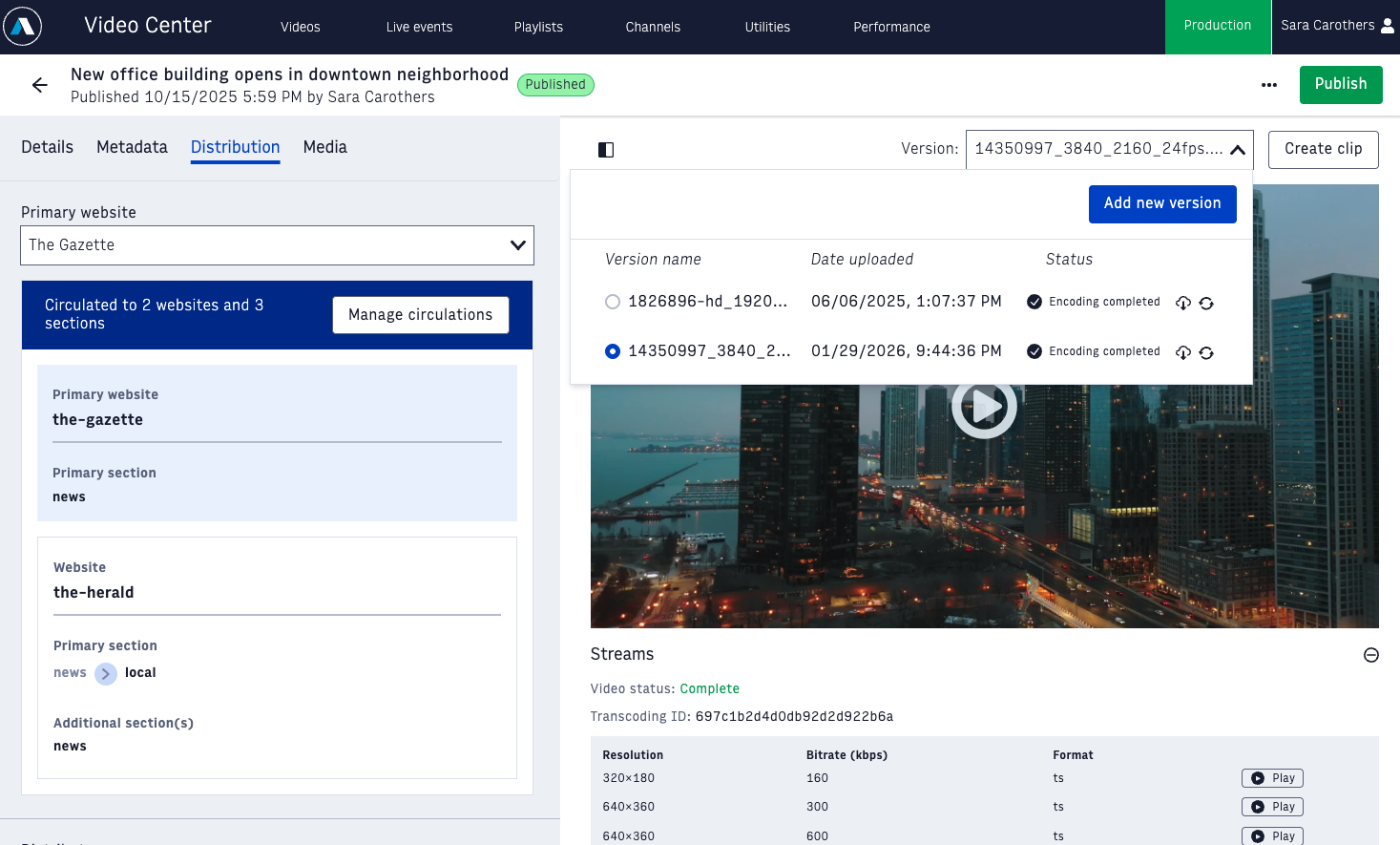
This release adds more functionality to our VOD Edit Beta experience. Users can now complete the following actions in the beta:
Upload a new version of a video
Re-encode a video
View the Streams for a video
Crop a Photo Center image for use as the video thumbnail
See more detailed error messages if an issue occurs on save or publish, including a suggestion from our Ideas portal around expiration dates set in the past
Configure several Advanced fields, including:
Paywall
Corrections
Sponsored
Kicker
This release also includes several bug fixes:
Ensure that video thumbnails always include height and width metadata
Fix an issue where a 500 error would sometimes occur upon clipping and improve error messaging for clipping
Fix an issue where the primary website could not be selected
Fix an issue where text was not wrapping as expected in the publishing modal
Note
Certain advanced functionality is not yet available in VOD Edit Beta. In order to minimize editorial disruption, Arc recommends that organizations who utilize advanced functionality wait until it’s available to join the closed beta program in Production. Customers who do not opt into the beta program at this time will continue to see the existing VOD editing experience in Production.
See our VOD Edit Beta page for more information about the beta program.
Users affected
Video Center users in the Sandbox environment. Only customers who have opted into the VOD Edit Beta will see the experience in Production.
Action required
If you want to enable VOD Edit Beta in Production, contact your Technical Account Manager.
Photo Center 1.84.5
Release dates
Sandbox - Tuesday, February 17, 2026
Production - Tuesday, February 24, 2026
Release summary
Maintenance updates were implemented to improve the reliability and extensibility of the cropping functionality, and to support search queries longer than 118 characters.
Users affected
Photo Center users
Action required
None
Production
Release dates
Sandbox - Tuesday, January 27, 2026
Production - Tuesday, February 3, 2026
Release summary
This release addresses a number of items in Composer including:
Improvements to the AI Assistant
For AI Style guide suggestions we’ve made improvements so that text with other comments or notes applied do not get overridden by the AI suggestion.
Improvements to rejected suggestions so they no longer appear when rerunning the AI Assistant
Some small stylistic and UX updates
Draft API syncing updates to show notifications for Feature Media and Related items updates
For customers leveraging Tansa, the integration can now return feedback on Headlines and Subheadlines in Composer
Images can again be attached to a link list when selecting from a lightbox
Comments now save drafts automatically upon clicking out of the comment. This only applies when there is text that has been entered in the comment box
Backspacing no longer causes issues in the hour field when scheduling
An issue where the Update modal says "publish" when it should say "update” has been resolved
We’ve hidden the “Add Note” button when highlighting a comment and vice-a-versa.
<br> tags added via API are no longer causing issues with stories
An issue where the undo button was not working when only one element `text` element in body content is now resolved
Small fixes have been made with the Tags field where duplicate tags were incorrectly being added and the dropdown closing after a user searches and adds a tag
Users affected
Composer users
Action required
None
Release dates
Sandbox - Monday, December 15, 2025
Production - Wednesday, February 4, 2026
Release summary
New Production Beta: Audio Center (Phase 1)
We’re excited to introduce Audio Center, a new Arc XP workspace that allows editors to upload and manage audio files and insert them directly into Composer stories. This foundational release is now available as a Beta Version in Sandbox and Production, and customers can sign up to participate.
The Phase 1 beta includes:
Uploading MP3 and WAV files
Managing audio assets in a centralized library
Embedding audio in Composer story bodies
This early-access beta helps us gather feedback before Audio Center becomes generally available.
Interested in Joining the Beta?
If your team would like early access, please reach out to your Arc XP Technical Account Manager to express interest, and we’ll be in touch with next steps.
Thank you for helping us shape the future of audio storytelling on Arc XP!
Users affected
Audio Center users
Action required
None
Sandbox
Release dates
Sandbox - Tuesday, February 17, 2026
Production - Tuesday, February 24, 2026
Release summary
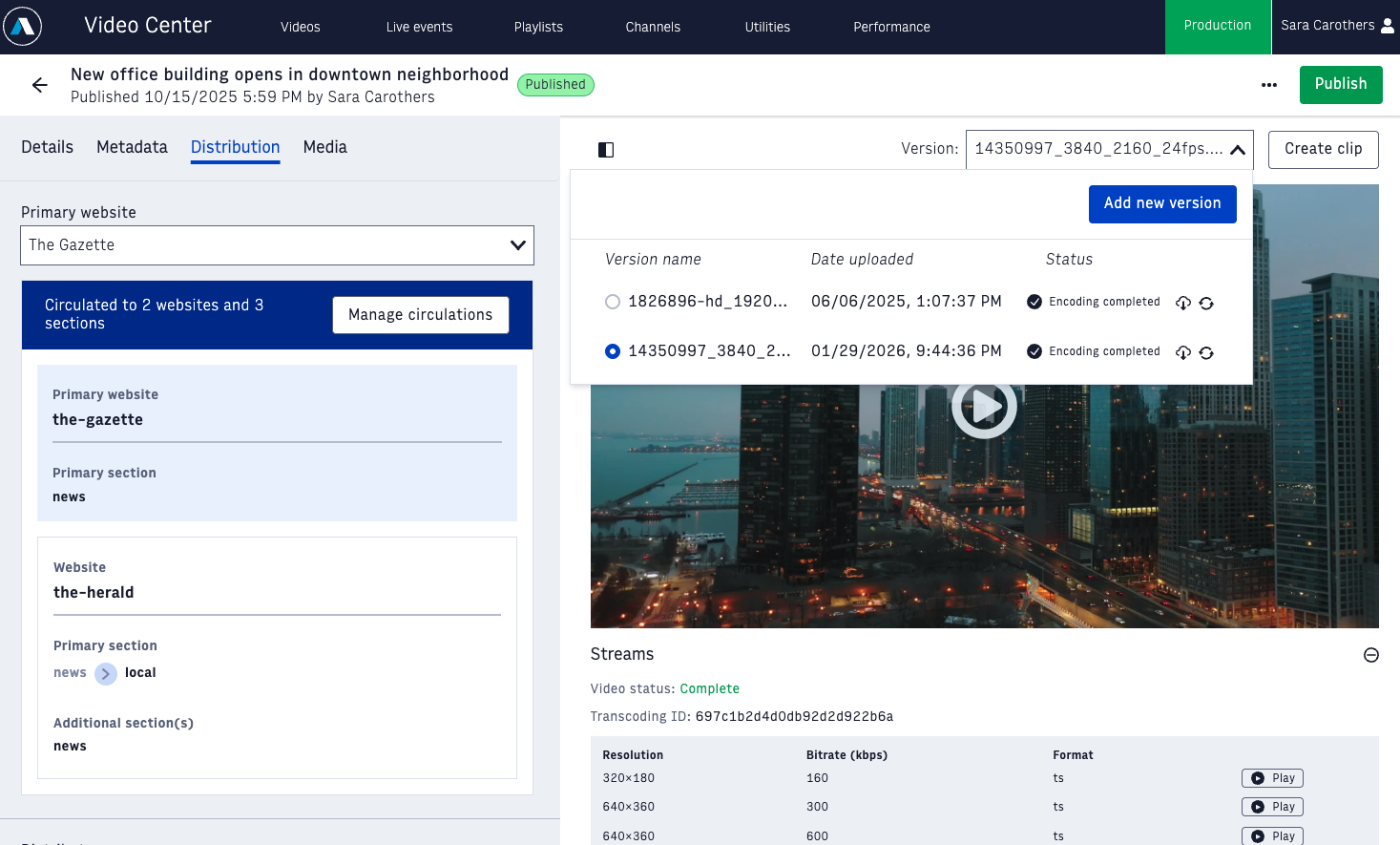
This release adds more functionality to our VOD Edit Beta experience. Users can now complete the following actions in the beta:
Upload a new version of a video
Re-encode a video
View the Streams for a video
Crop a Photo Center image for use as the video thumbnail
See more detailed error messages if an issue occurs on save or publish, including a suggestion from our Ideas portal around expiration dates set in the past
Configure several Advanced fields, including:
Paywall
Corrections
Sponsored
Kicker
This release also includes several bug fixes:
Ensure that video thumbnails always include height and width metadata
Fix an issue where a 500 error would sometimes occur upon clipping and improve error messaging for clipping
Fix an issue where the primary website could not be selected
Fix an issue where text was not wrapping as expected in the publishing modal
Note
Certain advanced functionality is not yet available in VOD Edit Beta. In order to minimize editorial disruption, Arc recommends that organizations who utilize advanced functionality wait until it’s available to join the closed beta program in Production. Customers who do not opt into the beta program at this time will continue to see the existing VOD editing experience in Production.
See our VOD Edit Beta page for more information about the beta program.
Users affected
Video Center users in the Sandbox environment. Only customers who have opted into the VOD Edit Beta will see the experience in Production.
Action required
If you want to enable VOD Edit Beta in Production, contact your Technical Account Manager.
January
Production
No Production releases this week
Sandbox
Release dates
Sandbox - Tuesday, January 27, 2026
Production - Tuesday, February 3, 2026
Release summary
This release addresses a number of items in Composer including:
Improvements to the AI Assistant
For AI Style guide suggestions we’ve made improvements so that text with other comments or notes applied do not get overridden by the AI suggestion.
Improvements to rejected suggestions so they no longer appear when rerunning the AI Assistant
Some small stylistic and UX updates
Draft API syncing updates to show notifications for Feature Media and Related items updates
For customers leveraging Tansa, the integration can now return feedback on Headlines and Subheadlines in Composer
Images can again be attached to a link list when selecting from a lightbox
Comments now save drafts automatically upon clicking out of the comment. This only applies when there is text that has been entered in the comment box
Backspacing no longer causes issues in the hour field when scheduling
An issue where the Update modal says "publish" when it should say "update” has been resolved
We’ve hidden the “Add Note” button when highlighting a comment and vice-a-versa.
<br> tags added via API are no longer causing issues with stories
An issue where the undo button was not working when only one element `text` element in body content is now resolved
Small fixes have been made with the Tags field where duplicate tags were incorrectly being added and the dropdown closing after a user searches and adds a tag
Users affected
Composer users
Action required
None
Hotfixes
No hotfixes this week
Production
Release dates
Sandbox - Tuesday, January 13, 2026
Production - Tuesday, January 20, 2026
Release summary
This release introduces some minor fixes to Composer including:
An issue is now resolved where the formatting toolbar was occasionally hiding text and not allowing you to read everything that was selected
Tags can now be selected with keyboard selection functionality
Minor UX updates to the AI Assistant
Users affected
Composer users
Action required
None
Release dates
Sandbox - Wednesday, January 14, 2025
Production - Wednesday, January 14, 2025
Release summary
This hotfix amends a few issues in Composer including:
We’ve resolved an issue where comments were disappearing from Revision History
A fix to the messaging for Draft API syncing updates that was mistakenly labeled as AI automation.This message will now display only on the save conflicts modal if there are conflicting issues with user changes and any custom automation updates behind the scenes. Read more on Draft API syncing here.
Users affected
Composer users
Action required
None
Release dates
Sandbox - Tuesday, January 13, 2026
Production - Tuesday, January 20, 2026
Release summary
This release includes the following items:
This release includes performance and security updates. No user impact is anticipated.
Users affected
WebSked users
Action required
None
Photo Center 1.84.4
Release dates
Sandbox (All Regions) - Tuesday, January 13, 2026
Production (Non-US Regions) - Tuesday, January 20, 2026
Production (US Region) - Thursday, January 22, 2026
Release summary
This release includes upgrades to our search infrastructure and a minor hotfix for double-quote searches when using Japanese text.
Users affected
Photo Center users
Action required
None
Release dates
Sandbox - Tuesday, January 13, 2026
Production - Tuesday, January 20, 2026
Release summary
This is a maintenance release to upgrade internal dependencies.
Action required
None
Release dates
Sandbox - Wednesday, January 14, 2026
Production - Wednesday, January 21, 2026
Release summary
This is a maintenance release to upgrade internal dependencies
Action required
None
Production
Release dates
Production & Sandbox - Tuesday, January 13, 2026
The Collections API currently defaults to returning 20 items per request but allows developers to specify a higher limit. To maintain the stability and performance of our platform, we are introducing a maximum limit of 100 items per request.
New Limit: The API will now cap all requests at 100 items maximum.
Query Adjustment: Any request specifying a limit greater than 100 will automatically be rewritten to limit=100. As a result, your results may be truncated.
Upcoming enforcement
On March 31, 2026, we will reject all requests that specify a limit above 100. Clients should update their integrations accordingly to ensure uninterrupted access.
How to Retrieve All Collections
If you need to fetch more than 100 items, use pagination to iterate through your collections.
Action required
Update any fetches to the Collections API that request more than 100 items.
Release dates
Sandbox and Production - Monday, January 12, 2026
Release summary
This release fixes the theme refresh2021 for use in vertical mode and enables customers to customize its CSS without overriding the entire stylesheet.
Fixes the theme refresh2021 for use in vertical mode
Fixes an issue where setting the theme with PoWaSettings.theme does not apply.
Users affected
Developers
Action required
None
Sandbox
Release dates
Sandbox - Tuesday, January 13, 2026
Production - Tuesday, January 20, 2026
Release summary
This release includes the following items:
This release includes performance and security updates. No user impact is anticipated.
Users affected
WebSked users
Action required
None
Photo Center 1.84.4
Release dates
Sandbox (All Regions) - Tuesday, January 13, 2026
Production (Non-US Regions) - Tuesday, January 20, 2026
Production (US Region) - Thursday, January 22, 2026
Release summary
This release includes upgrades to our search infrastructure and a minor hotfix for double-quote searches when using Japanese text.
Users affected
Photo Center users
Action required
None
Release dates
Sandbox - Tuesday, January 13, 2026
Production - Tuesday, January 20, 2026
Release summary
This release introduces some minor fixes to Composer including:
An issue is now resolved where the formatting toolbar was occasionally hiding text and not allowing you to read everything that was selected
Tags can now be selected with keyboard selection functionality
Minor UX updates to the AI Assistant
Users affected
Composer users
Action required
None
Hotfixes
Production
Release dates
Sandbox - Tuesday, January 6, 2026
Production - Thursday, January 8, 2026
Release summary
Introducing a new setting for Draft API syncing that now allows admins to only notify users when there are conflicts, reducing the amount of notifications for changes that don’t require attention.
A fix for copy to clipboard functionality intermittently not copying text with notes applied to them.
Small performance improvements to the AI assistant loading spinners.
Users affected
Composer users
Action required
None