What's New in PageBuilder Deployer
Discover the latest in Arc XP's PageBuilder Deployer UI.
Release dates
Sandbox - Monday, February 3, 2025
Production - Wednesday, March 5, 2025
(was previously Wednesday, February 26, 2025)
Release summary
We’ve added a label in the Deployer that displays the number of pending deployments for your environment, along with the deployment limit.

Deployer enforces a limit on the number of pending deployments per environment: 10 for Production and 20 for lower (non-Production) environments. Previously, there was no indication of how many deployment slots were in use or whether you had reached the limit. The only indication was a disabled Deploy button in the bundles list, without an explanation.
With this update, you can now see at a glance how many deployments are pending and when you’ve reached the limit.
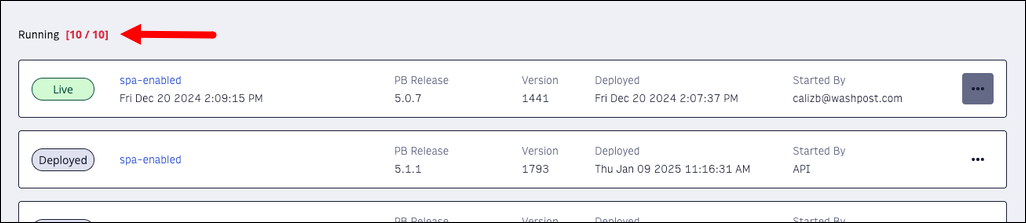
At the top of the bundles list, which is below the pending bundles list, you now see a message that if you reach the deployment limit of 10 bundles. This message explains why the Deploy option is disabled.
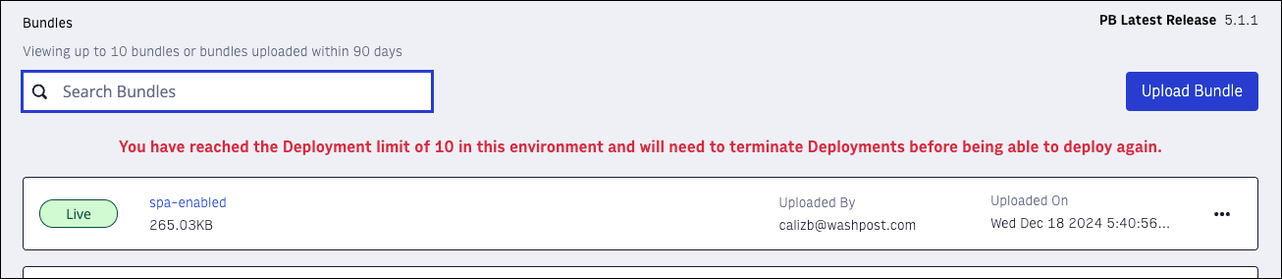
Users affected
Developers
Action required
None
Release dates
Sandbox - Monday, January 13, 2025 (was previously Monday, January 6, 2025)
Production - Monday, February 10, 2025 (was previously Tuesday, January 21, 2025)
Release summary
We introduced a new underlying deployment service to PageBuilder Deployer, which adds support for Micro Experiences. Alongside this update, we’ve made several user experience improvements to the Deployer interface.
Previously, failed our timed-out deployments disappeared from the main deployments table, requiring developers to navigate to the Deployments History page to locate them. With this update, failed and timed-out deployments will remain visible in the main table until manually removed, streamlining access to important deployment information.
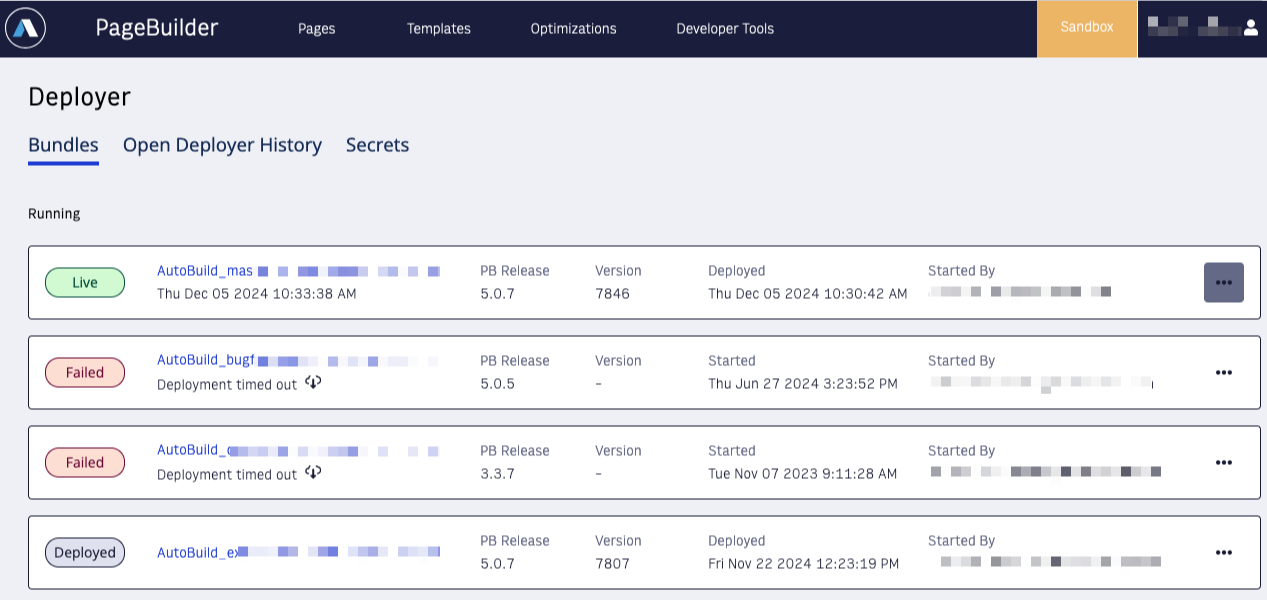
Developers can now view failure messages directly in the deployment list, along with a shortcut to download logs. This eliminates the need to locate failed or timed-out deployments in the Deployment History page, saving time and effort.
Deployer API - deployment endpoint now validates the Engine version provided in the API call and accepts only available Engine versions. If you pinned an older Engine version that is not available anymore, Deployer API returns an error rejecting the deployment request.
Users affected
Developers
Action required
None
Release dates
Sandbox - Thursday, April 27, 2023
Production - Thursday, May 11, 2023
Release schedule by region:
Sydney: 8:00 AM to 11:00 AM Eastern Time
Tokyo: 11:00 AM to 2:00 PM Eastern Time
Washington, D.C.: 2:00 PM to 5:00 PM Eastern Time
Frankfurt: 4:00 PM to 7:00 PM Eastern Time
Release Summary
PageBuilder Deployer 2.0 includes the following items.
On-deck bundle limit is increased from 10 to 20 in non-production environments
We are excited to introduce a new feature to Deployer 2.0: an increased on-deck bundle limit in non-production environments. With this change, developers can now deploy up to 20 on-deck bundles at once, providing greater flexibility and control over the deployment process.
We understand the importance of speed and efficiency when it comes to web application deployment, and we believe that this feature helps you be more productive and test code changes using preview functionality with on-deck bundles.
This change is available only in environments other than Production and outboundfeeds Production environments.
Modernized User Interface using Arc Design System
The PageBuilder Deployer 2.0 release uses our Arc XP Design System to modernize and provide a consistent user experience with the rest of Arc XP Admin tools.
In addition to the Arc XP Design System integration, Deployer 2.0 incorporates a wealth of user experience improvements based on feedback from our user research survey. We've implemented changes that make managing current deployments, navigating deployment history, seeing and filtering failed deployments faster, more intuitive, and easier to use.
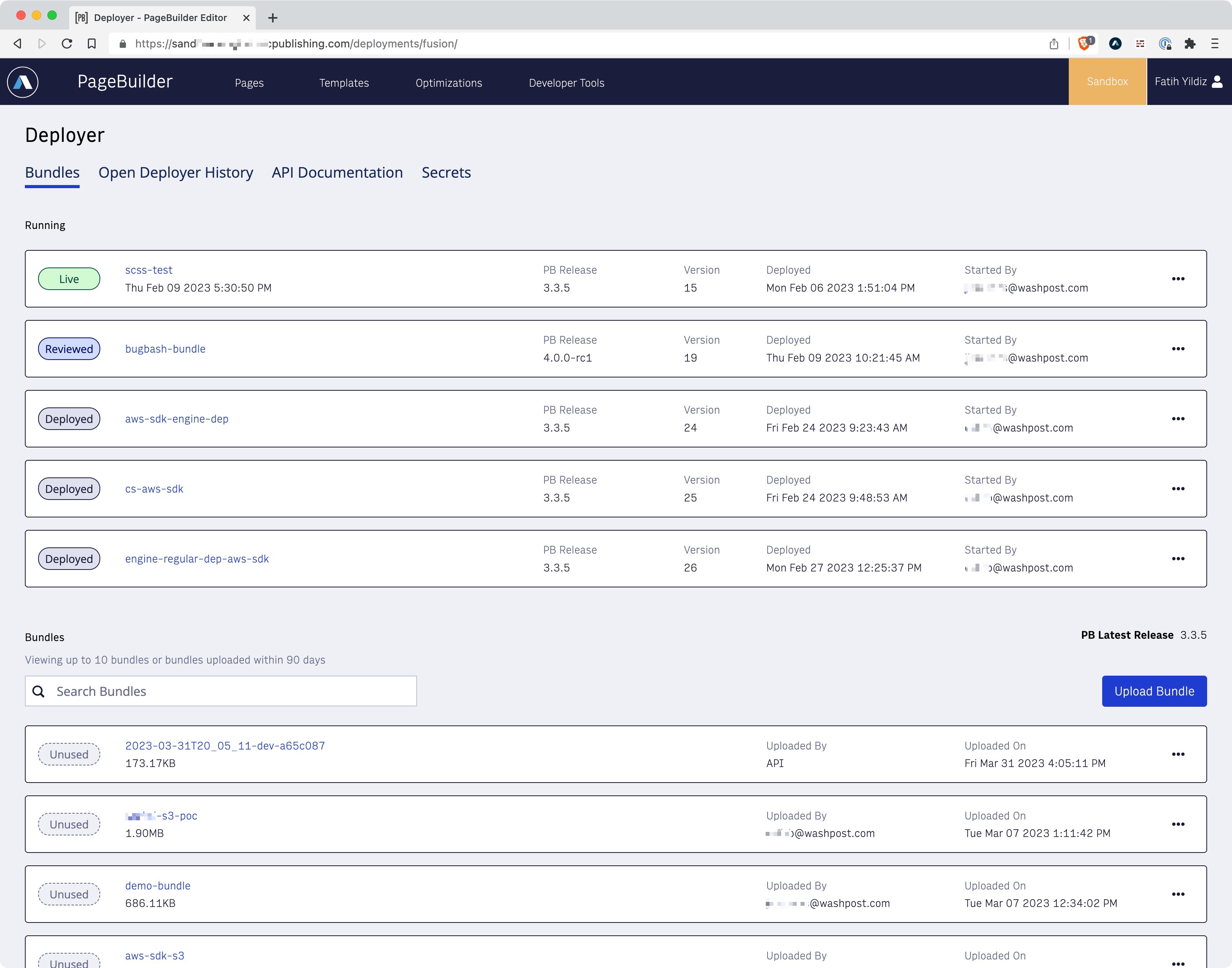
The biggest visible change in Deployer 2.0 is that Deployer History is now a standalone page instead of a drawer that opens on the right side of the visible page on top of the current view. This panel had limited real estate for you to scan, scroll, filter, and see details about past deployment activities.
With the full-page view of Deployer History, we display more details about each deployment activity, a faster infinite loading experience of deployments if you have a long history of events.
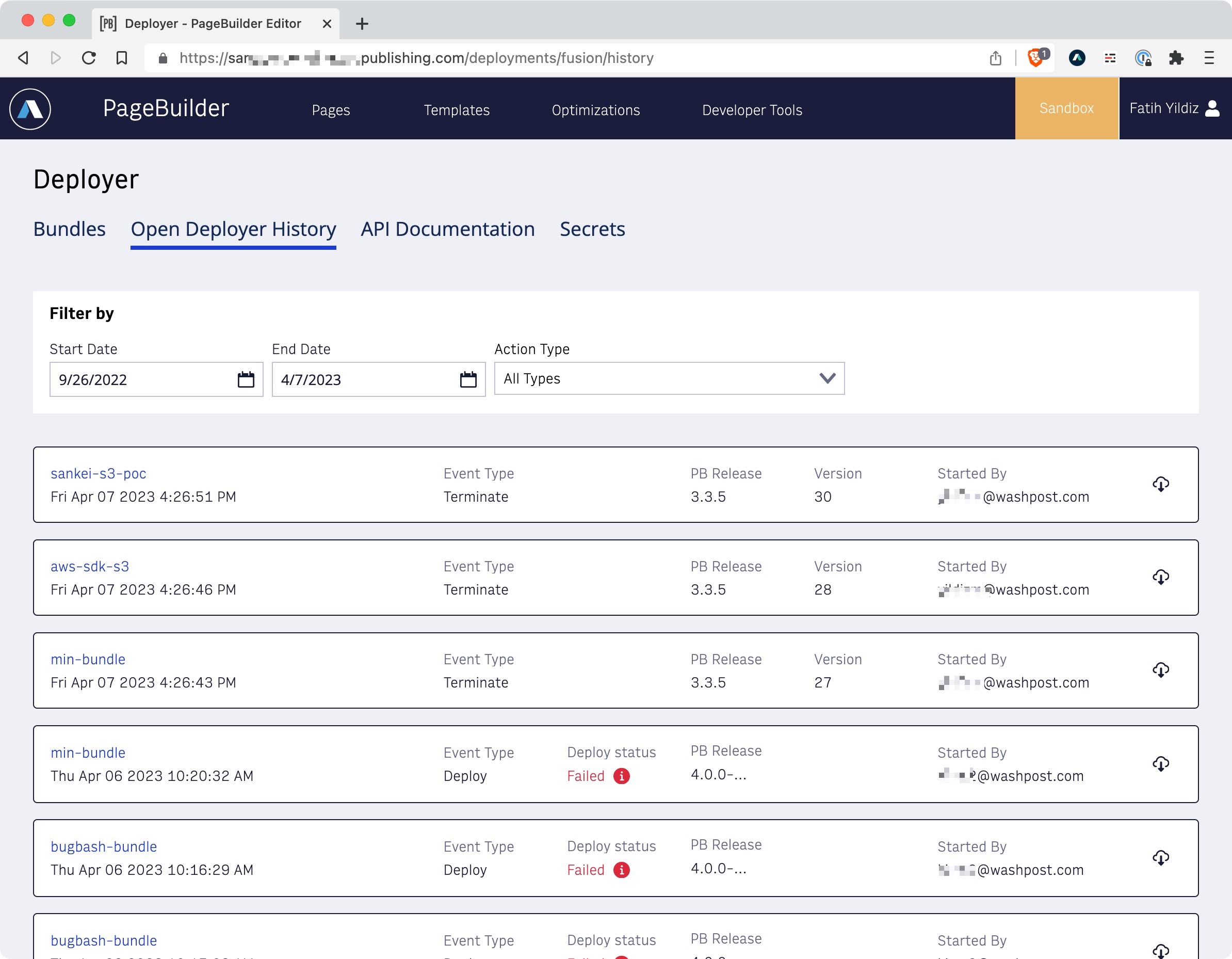
We did not introduce a change in core functionality and Deployer API specs in the Deployer 2.0 release.
Users affected
Developers using Deployer UI and API.
Action required
None
Known Issues
On the Deployer History tab, the Download Bundle button may not work. As a workaround, developers can use the download bundle option in the ... menu on the main "Bundles" page.
On the Deployer History tab, the download logs icon may not behave as expected on failed deployments.
Deployment logs may not be available in every deployment and developers may see a "No log was found" error message when clicking the Download logs button.
In the Upload panel, the file selector input field is currently not supporting drag and drop functionality directly from the operator system's file browser. Developers must click Upload Bundle and select the file manually.