Setting a monthly spend limit for AI requests
To manage your monthly budget and ensure you stay within set parameters, you can set a monthly spend limit for Arc Intelligence requests. Arc Intelligence packages include a fixed user seat cost, plus a variable cost based on the number of requests you make. By applying a monthly spend limit, you can control the variable cost.
Note
The fixed user seat cost is not included in the spend limit and that the limit applies to all request types (Starter, Core, or Advanced) collectively.
If your organization approaches the spend limit, a warning messages appears when you reach 75% of the limit in the AI Editor, but requests continue to process as usual. Arc XP is also notified.
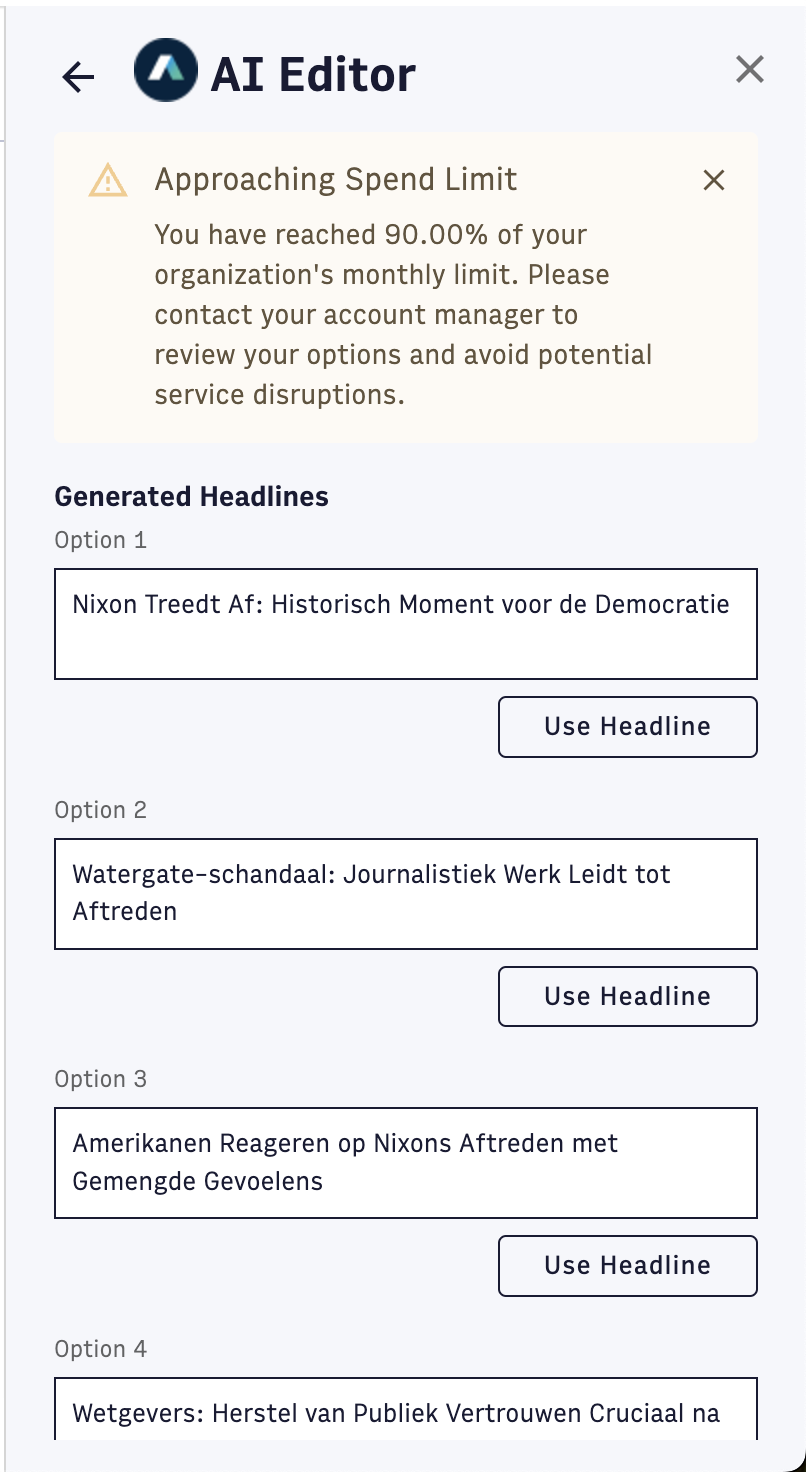 |
When you reach 100% of your spend limit, Arc Intelligence no longer processes requests, and a message appears in the AI Editor indicating that the limit has been reached. No further charges are applied for requests when you reach the limit.
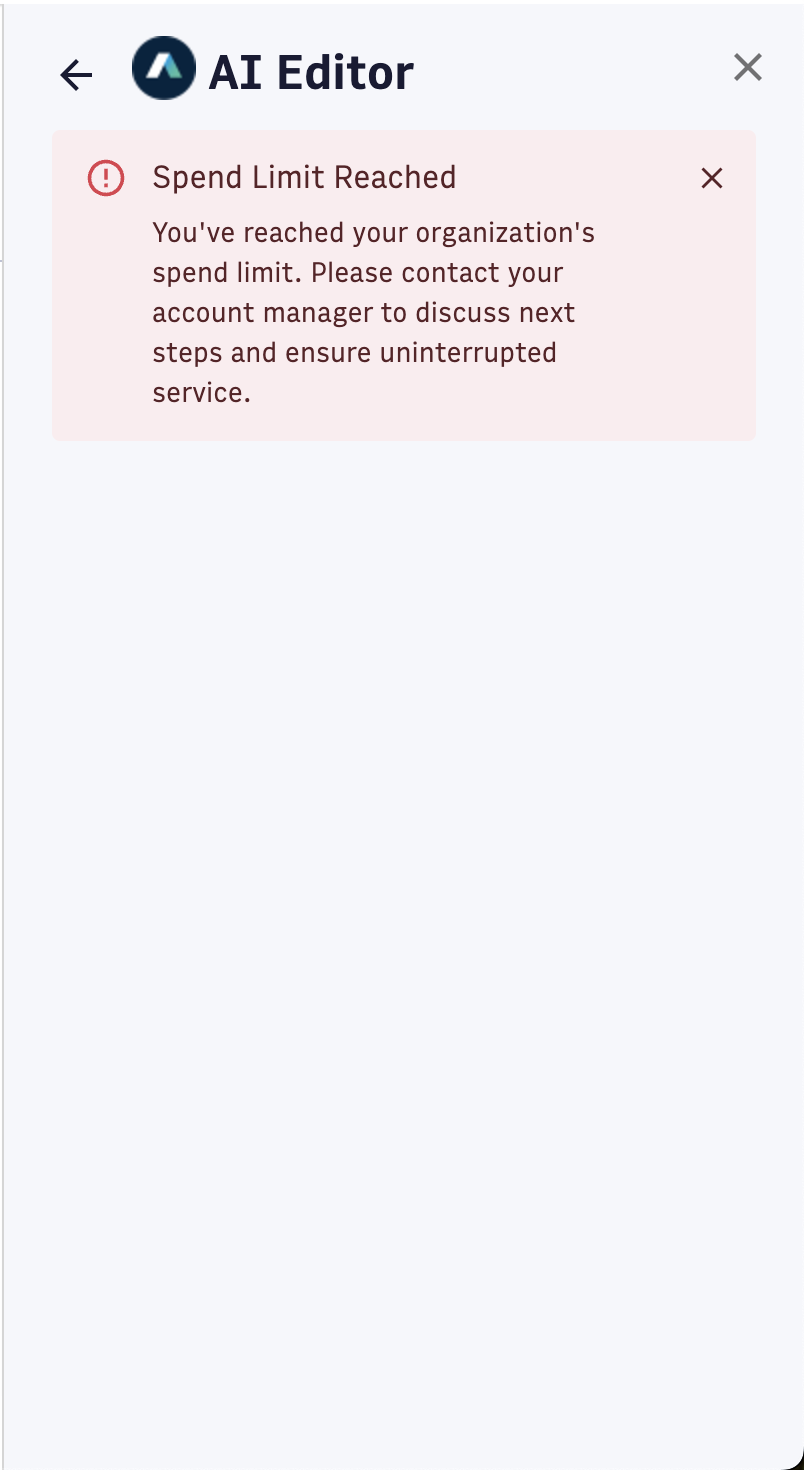
If you need the increase the spend limit, contact Arc XP Customer Support requesting the change. Arc XP updates your spend limit typically within one day. The spend limit is the same regardless of your package (Starter, Core, or Advanced), as the total amount is calculated in real time based on all requests.
Your spend limit resets on the first of every month, starting at zero. While setting a spend limit is optional, if no limit is defined, the default spend limit is $500.